Configure proxy settings for Jitterbit private agents
Introduction
Private agents can be configured to communicate with Harmony using a proxy server. HTTPS and NTLM proxies are supported. Agents have a built-in utility located with the agent installation that helps with changing proxy settings.
If necessary, connector-specific proxy settings can be used to override agent proxy settings.
Note
If proxy configuration is required, contact your network administrator or third-party network vendor to request the correct proxy settings if they are not already known.
Configuration
Using a command prompt, navigate to the [jitterbit_home]\bin directory. Substitute [jitterbit_home] with the directory where the Jitterbit private agent is installed on your system.
These commands (of the format jitterbitutils [options]) can be used to set the proxy settings:
| Action | Example Command Format | GUI Field |
|---|---|---|
| Displays (prints to the command line) the current HTTP proxy configuration. | jitterbitutils --print-http-proxy-configuration | |
| Disables any HTTP proxy configuration. | jitterbitutils --disable-http-proxy | |
| Sets the HTTP proxy hostname (with optional port). | jitterbitutils --set-http-proxy-host <hostname>[<port>] | Host and Port |
| Sets the username for proxy server authentication. | jitterbitutils --set-http-proxy-username <user name> | User |
| Sets the password for proxy server authentication. | jitterbitutils --set-http-proxy-pwd <password> | Password |
| Sets the NTLM domain for proxy server authentication. | jitterbitutils --set-http-proxy-domain <NTLM domain> | NTLM Domain |
Sets the exceptions for the proxy server, a comma-separated list of host names for which the proxy configuration should not be used. Wildcards (* and ?) are supported. This cannot be used with the inclusions (--set-http-proxy-inclusions) option. | jitterbitutils --set-http-proxy-exceptions <exceptions> | Exceptions |
Sets the inclusions for the proxy server, a comma-separated list of host names for which the proxy configuration should be used. Wildcards (* and ?) are supported. This cannot be used with the exceptions (--set-http-proxy-exceptions) option. | jitterbitutils --set-http-proxy-inclusions <inclusions> | Inclusions |
| Enables proxy certificate verification. This setting is enabled by default. | jitterbitutils --verify-proxy-cert | GUI checkbox toggled off |
| Disables proxy certificate verification if your proxy uses a certificate that Jitterbit can't verify. | jitterbitutils --no-verify-proxy-cert | GUI checkbox toggled on |
| Displays descriptions for all available options and acceptable parameters for each. | jitterbitutils --help |
Important
After changing the configuration, restart the private agent if it is currently running.
Windows private agents can also have their proxy settings configured using a GUI. From the Windows Start Menu, access the Configure Jitterbit menu item:
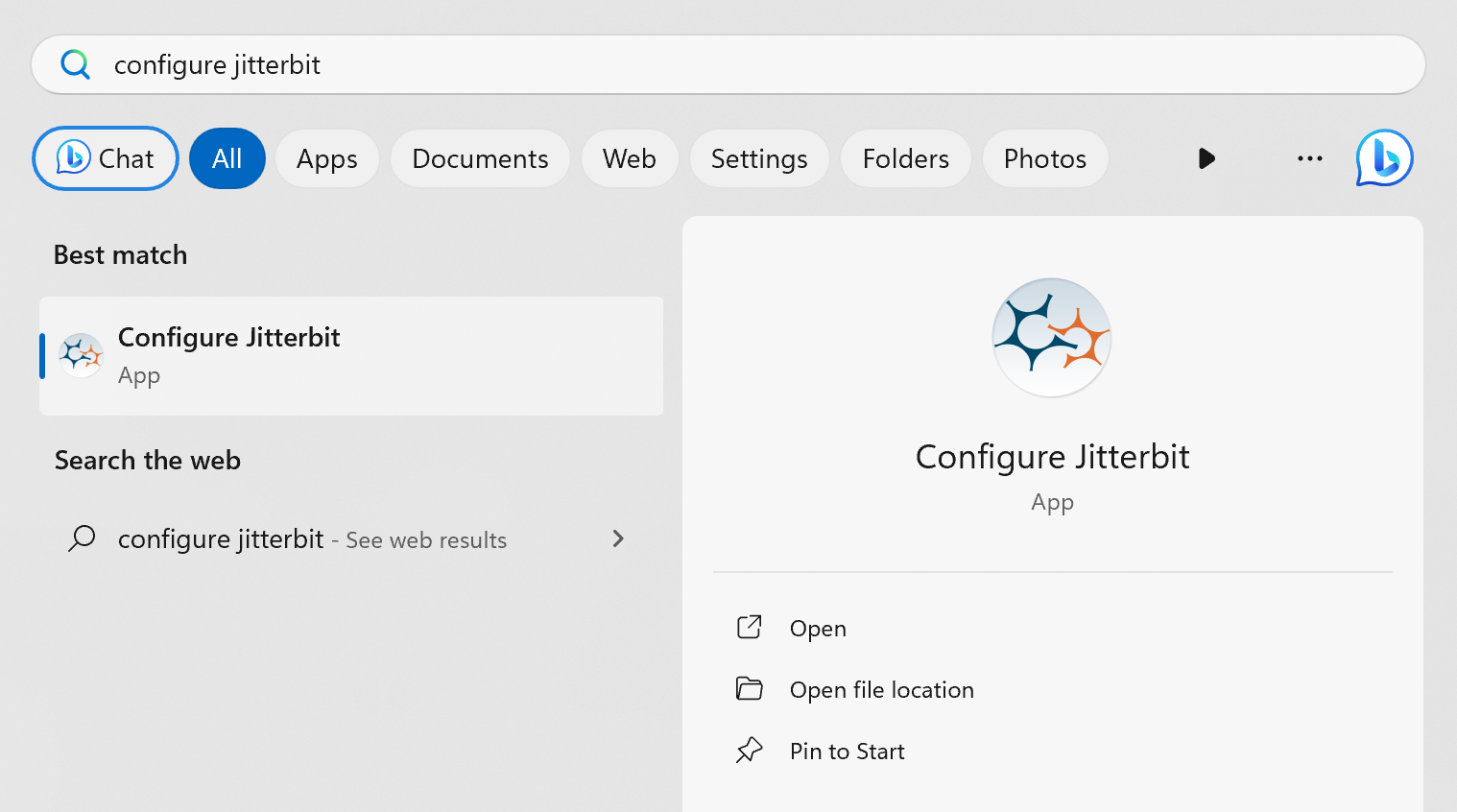
This opens a GUI where you can set the appropriate values; the values here correspond to the table above:
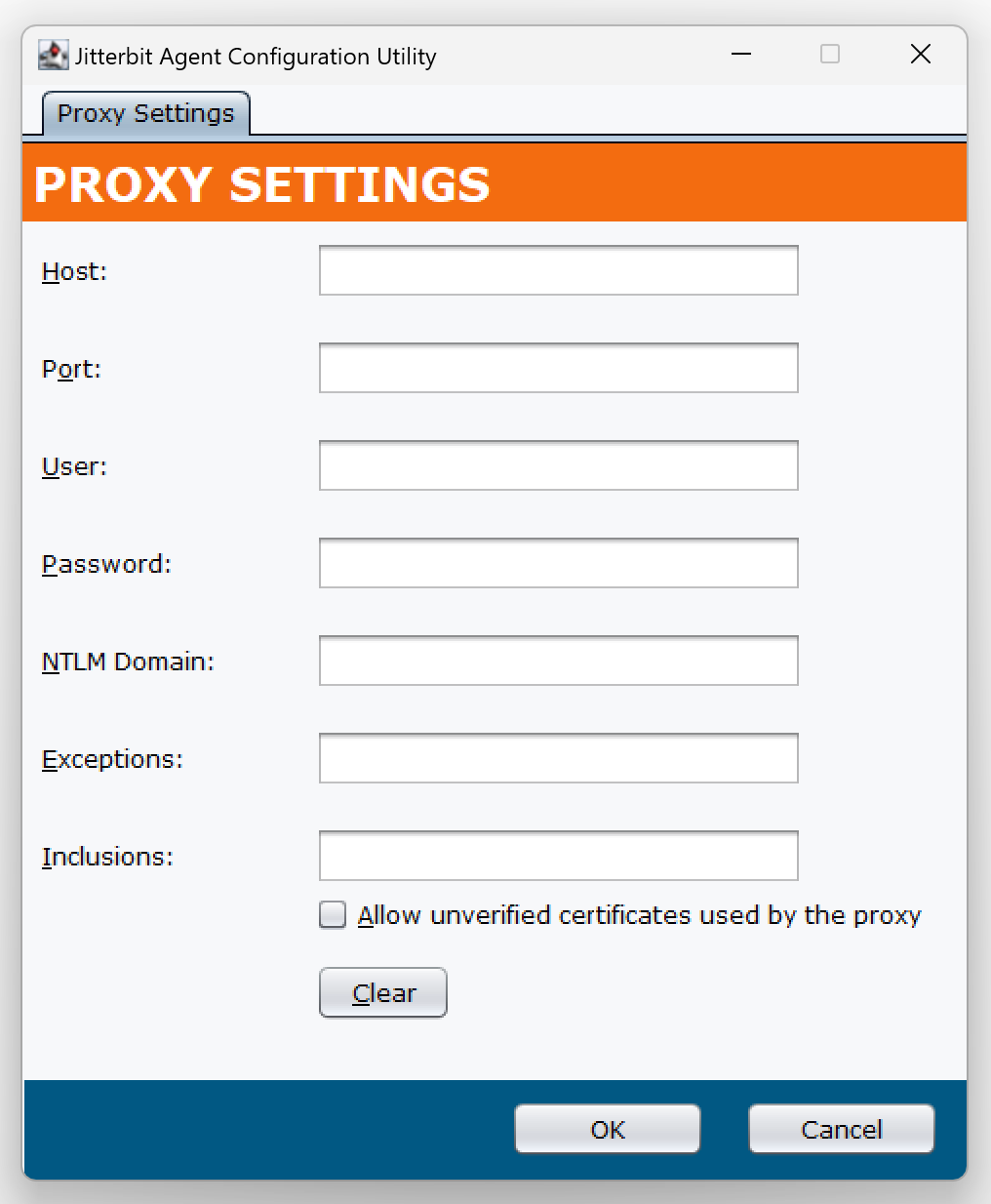
Using a command prompt, navigate to the /opt/jitterbit/bin directory.
These commands (of the format jitterbit-utils [options]) can be used to set the proxy settings:
| Action | Example Command Format |
|---|---|
| Displays (prints to the command line) the current HTTP proxy configuration. | jitterbit-utils --print-http-proxy-configuration |
| Disables any HTTP proxy configuration. | jitterbit-utils --disable-http-proxy |
| Sets the HTTP proxy hostname (with optional port). | jitterbit-utils --set-http-proxy-host <hostname>[<port>] |
| Sets the username for proxy server authentication. | jitterbit-utils --set-http-proxy-username <user name> |
| Sets the password for proxy server authentication. | jitterbit-utils --set-http-proxy-pwd <password> |
| Sets the NTLM domain for proxy server authentication. | jitterbit-utils --set-http-proxy-domain <NTLM domain> |
Sets the exceptions for the proxy server, a comma-separated list of host names for which the proxy configuration should not be used. Wildcards (* and ?) are supported. This cannot be used with the inclusions (--set-http-proxy-inclusions) option. | jitterbit-utils --set-http-proxy-exceptions <exceptions> |
Sets the inclusions for the proxy server, a comma-separated list of host names for which the proxy configuration should be used. Wildcards (* and ?) are supported. This cannot be used with the exceptions (--set-http-proxy-exceptions) option. | jitterbit-utils --set-http-proxy-inclusions <inclusions> |
| Enables proxy certificate verification. This setting is enabled by default. | jitterbit-utils --verify-proxy-cert |
| Disables proxy certificate verification if your proxy uses a certificate that Jitterbit can't verify. | jitterbit-utils --no-verify-proxy-cert |
| Displays descriptions for all available options and acceptable parameters for each. | jitterbit-utils --help |
Important
After changing the configuration, restart the private agent if it is currently running.