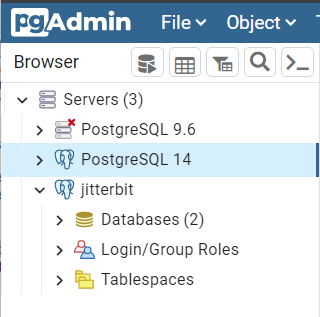Forgotten PostgreSQL admin user password on Jitterbit private agents
Introduction
The procedure described on this page will allow you to connect to the private agent's PostgreSQL database using the jitterbit admin user instead of the postgres admin user.
When a private agent is installed, two PostgreSQL admin users are created to interact with the database:
-
The default (
postgres) admin user associated with the password you defined during agent installation. -
The
jitterbitadmin user with a randomly generated password stored in the[DbInfo]section of thejitterbit.conffile.
Both admin users have the same access rights, allowing you to use jitterbit to connect to the database if the password for postgres is lost.
Change the connecting admin user using pgAdmin
-
Launch the pgAdmin application.
-
If applicable, enter your pgAdmin master password in the prompt:
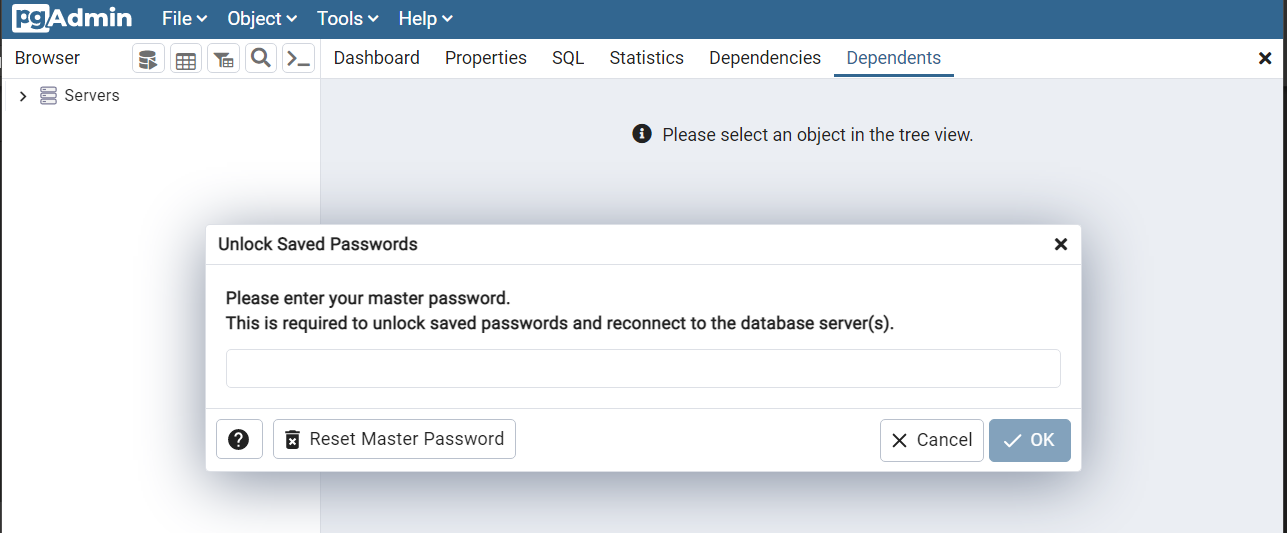
Important
The pgAdmin master password is distinct from the passwords used for PostgreSQL database users. It is not used to interact with the database directly.
When defining a pgAdmin master password, it is recommended that you save it in a separate location for future use.
-
Right-click Servers and navigate to Register > Server:
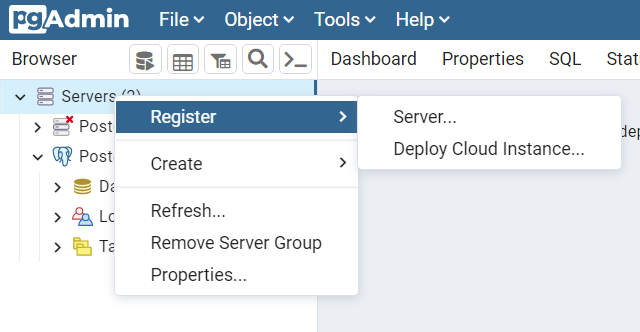
-
In the General tab, set the server Name to
jitterbit. Keep the other settings as default: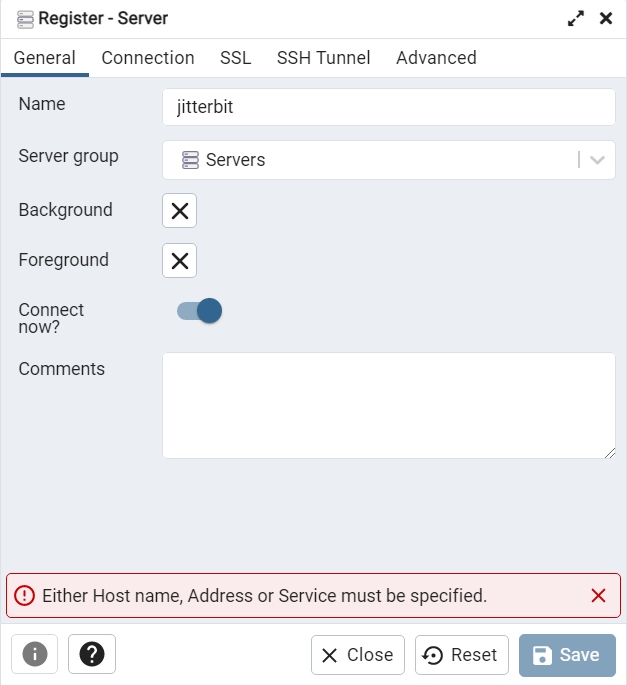
-
In the Connection tab, set or change the following values:
-
Host name/address:
localhost -
Username:
jitterbit -
Password: Enter the password found in the
[DbInfo]section of thejitterbit.conffile. -
Save password?: This setting can be toggled on or off, depending on your preference.
Keep the other settings as default and click Save:
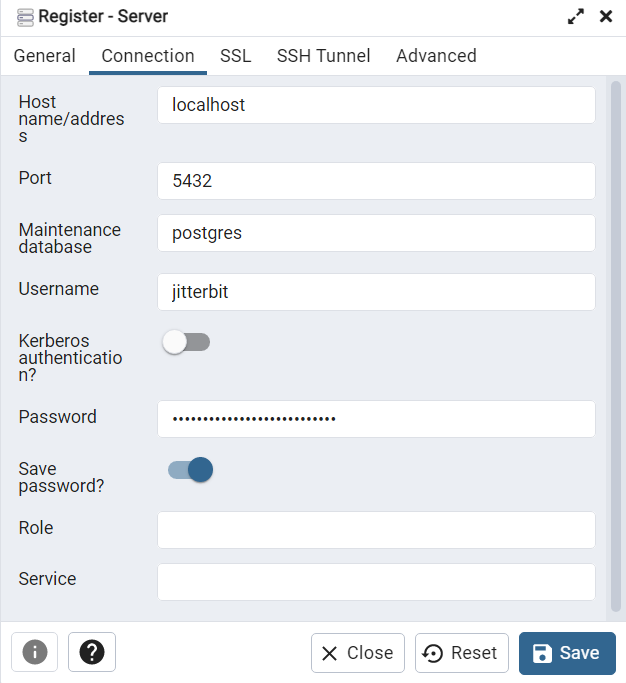
-
-
Confirm that the jitterbit server appears under your Servers list. If so, you can now connect to the database again.