Uninstall a Windows Jitterbit private agent
Introduction
This page provides recommendations and instructions for uninstalling a Windows private agent. Instructions are also provided for a manual uninstall, which is not normally needed.
Uninstall a private agent
Before uninstalling, it is recommended to save the agent configuration files and security certificates for the existing installation for referential purposes. These are typically located at:
# 32-bit Agents
C:\Program Files (x86)\Jitterbit Agent\jitterbit.conf
C:\Program Files (x86)\Jitterbit Agent\apache\conf\httpd.conf
C:\Program Files (x86)\Jitterbit Agent\JdbcDrivers.conf
C:\Program Files (x86)\Jitterbit Agent\Resources\jitterbit-agent-config.properties
C:\Program Files (x86)\Jitterbit Agent\Resources\credentials.txt
# 64-bit Agents
C:\Program Files\Jitterbit Agent\jitterbit.conf
C:\Program Files\Jitterbit Agent\apache\conf\httpd.conf
C:\Program Files\Jitterbit Agent\JdbcDrivers.conf
C:\Program Files\Jitterbit Agent\Resources\jitterbit-agent-config.properties
C:\Program Files\Jitterbit Agent\Resources\credentials.txt
# 32-bit Agents
C:\Program Files (x86)\Jitterbit Agent\apache\conf\extra\
C:\Program Files (x86)\Jitterbit Agent\apache\conf\ssl.crt\
C:\Program Files (x86)\Jitterbit Agent\apache\conf\ssl.key\
# 64-bit Agents
C:\Program Files\Jitterbit Agent\apache\conf\extra\
C:\Program Files\Jitterbit Agent\apache\conf\ssl.crt\
C:\Program Files\Jitterbit Agent\apache\conf\ssl.key\
Caution
To be able to use your backup files in a future installation, you must stop services while you move the files over, then restart services once completed (see Restart a private agent).
Warning
Directly copying over saved configuration files after an agent version change can cause errors. Instead, use tools like the Notepad++ Compare plugin to help you manually compare and update configuration settings. Do not change settings with defined passwords or ports such as those found in the credentials.txt file and under the [DbInfo] section of the jitterbit.conf file.
To uninstall a private agent, these steps are recommended to remove both the private agent and the PostgreSQL installation:
-
Uninstall these applications (this can be done from the Control Panel under Programs and Features > Uninstall a program):
- Jitterbit Agent
- PostgreSQL (the version may vary from what is shown below)
- PostgreSQL driver (may be referred to as either psqlODBC or pODBC; the version may vary from what is shown below)
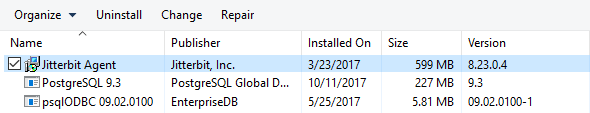
-
Delete the Jitterbit PostgreSQL user. This can be done in several ways:
-
Open the Local User and Group Management window either from the Control Panel under User Accounts > Edit local users and groups or by using a Windows Command Prompt to enter the command
lusrmgr.msc. Right-click the user jitterbitpostgres and select Delete.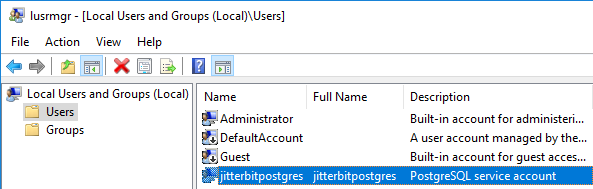
-
Open the User Accounts window by using a Windows Command Prompt to enter the command
netplwiz. Select the user jitterbitpostgres and click Remove. -
Use a Windows Command Prompt to enter this command:
net user jitterbitpostgres /delete
-
-
Delete the Windows user folder for the jitterbitpostgres user from the Users folder of the file system (this may require a restart of the Windows operating system before you can delete this folder):
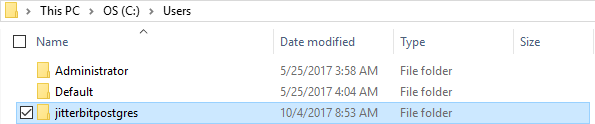
-
Delete the PostgreSQL folder from the Program Files folder of the file system:
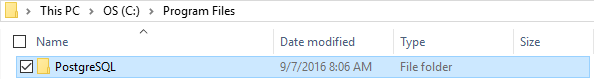
-
Delete the PostgreSQL folder from the Program Files (x86) folder of the file system:
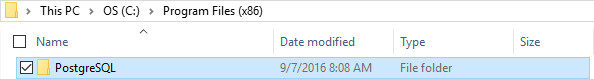
If the uninstall fails, see Manually uninstall Jitterbit services below.
Manually uninstall Jitterbit services
In certain cases, the uninstall may fail. Reinstalling the agent is not possible because Jitterbit services remain present in Windows Services.
To manually uninstall all Jitterbit service references, run these commands as an administrator:
sc delete Jitterbit Apache Server
sc delete Jitterbit Cleanup
sc delete Jitterbit Process Engine
sc delete Jitterbit Scheduler
sc delete Jitterbit Tomcat Server
sc delete JitterbitPgbouncer
sc delete Jitterbit-Verbose-Log-Shipper
Once the services are manually uninstalled, you can reinstall the agent using the installer.