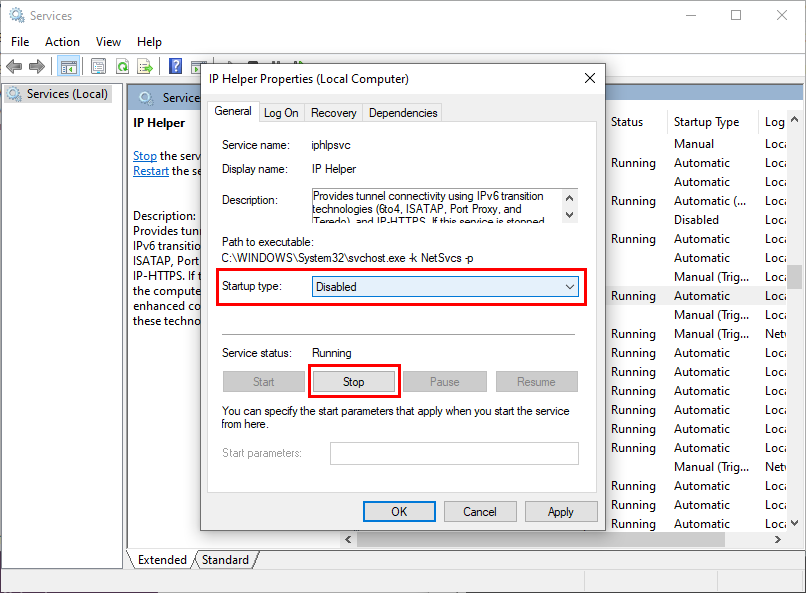IPv6 issue on Windows private agents¶
Overview¶
Some customers have experienced issues when Internet Protocol version 6 (IPv6) is enabled. In these instances, we recommend disabling IPv6 and IP Helper.
Disable IPv6¶
To disable IPv6:
-
On Windows, open Control Panel > Network and Internet > Network Connections.
-
Open the Properties of a connection.
-
Clear the checkbox for Internet Protocol Version 6 (TCP/IPv6):
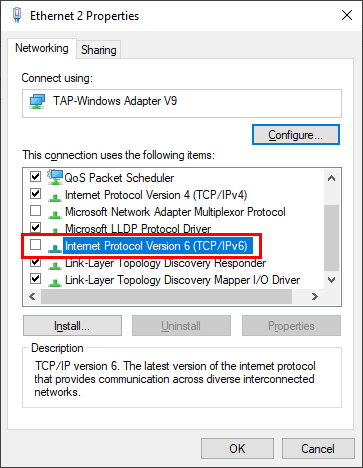
Disable IP helper¶
To disable IP Helper:
-
On Windows, open Services.
-
Locate IP Helper in the list of services. Then right-click on IP Helper and select Properties.
-
In the IP Helper Properties, click Stop to stop the service, and change the Startup type to Disabled: