Jitterbit API Manager¶
Overview¶
Jitterbit API Manager (API Manager) is Jitterbit's API management web interface where you can create and publish developer-friendly APIs and perform full API lifecycle management tasks. You can expose any system as a secure, managed, real-time custom API, OData service, or proxy API that can be called and consumed by any other app.
You access API Manager through the Harmony portal using the menu or the application tile:
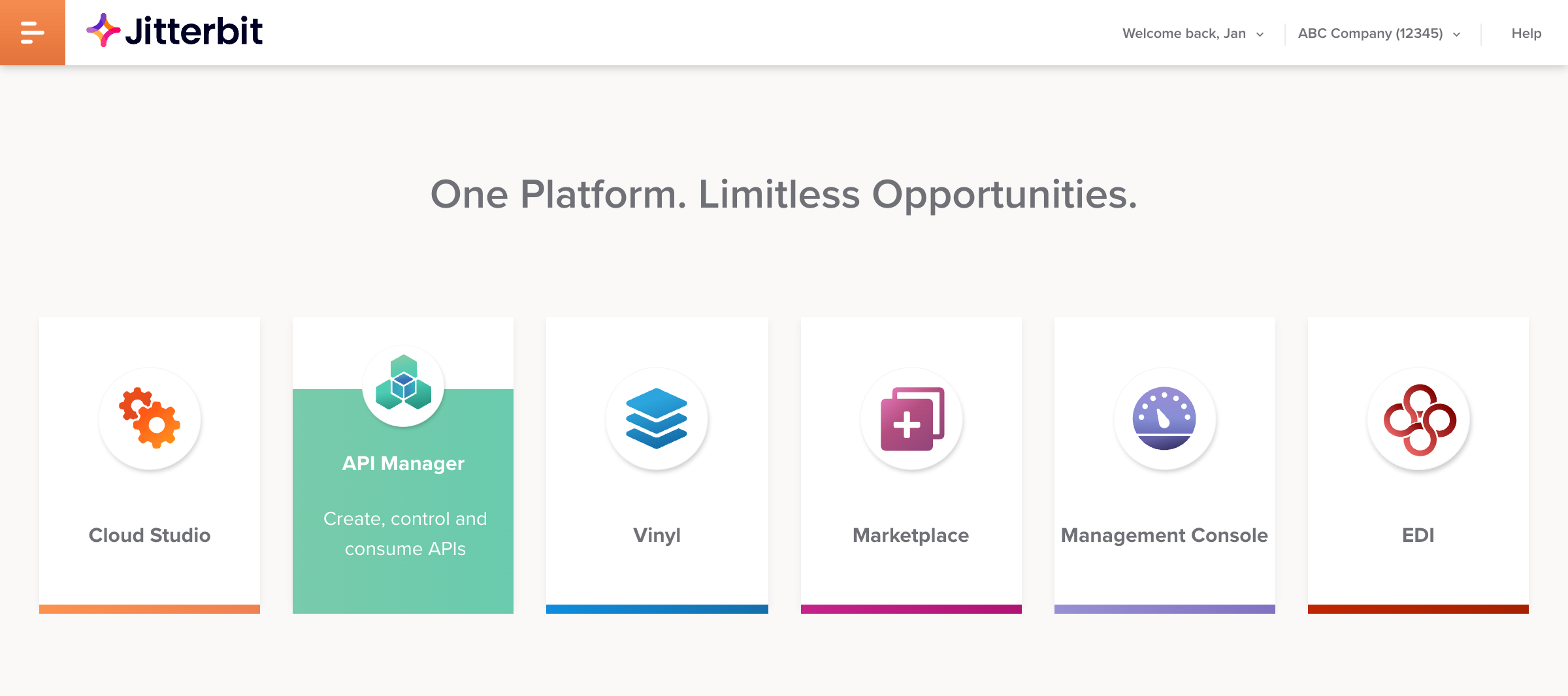
Prerequisites¶
To access API Manager, you must be a member of a Harmony organization with a subscription to API Manager and have the appropriate organization permissions and environment access levels as described in Harmony permissions and access.
To access API Manager, certain browser requirements must be met. For a list of Harmony's supported browsers, see Prerequisites in Harmony portal.
Note
If using private agents, note that Linux private agents can accept a higher API load (more requests per minute) than Windows private agents on identical machines.
Resources¶
Documentation resources for API Manager are included in this section as follows:
- Get Started
Information on API Manager APIs, API security, and API service URLs. - User Interface
Documentation for each page within API Manager. - Configure
Instructions on configuring APIs, security profiles, and identity providers. - How-tos
Instructions on accomplishing certain tasks within API Manager.
Release schedule and release notes¶
As a Harmony web application, API Manager is automatically updated to the latest version of the application following the Harmony release schedule.
In the Harmony release notes, API Manager is considered part of the Cloud platform and applications category, and individual release notes for the API Manager application are listed under the API Manager heading.