Portal page in Jitterbit API Manager
Introduction
The Portal page is managed from the Portal Manager page and allows you to access and use the generated interactive OpenAPI 2.0 documentation to test custom and proxy APIs. This page describes the user interface of the Portal page within API Manager.
Note
Generation of OpenAPI documentation for OData APIs is not supported.
The Portal page can be accessed either through the API Manager application, through an invitation from a Harmony organization administrator, or through a direct link for those with sufficient organization permissions and environment access.
Access the Portal page
Before you can access the Portal page, these criteria must be met:
-
For each API whose documentation becomes accessible from the Portal page, an organization role that has been granted a minimum of Read access in an environment must be selected in the API configuration see these resources:
-
The API documentation must have previously been generated and published through the Portal Manager page.
The Portal page can be accessed from either the Harmony portal menu or the API Manager navigation menu:
-
Use the Harmony portal menu to select API Manager > Portal:
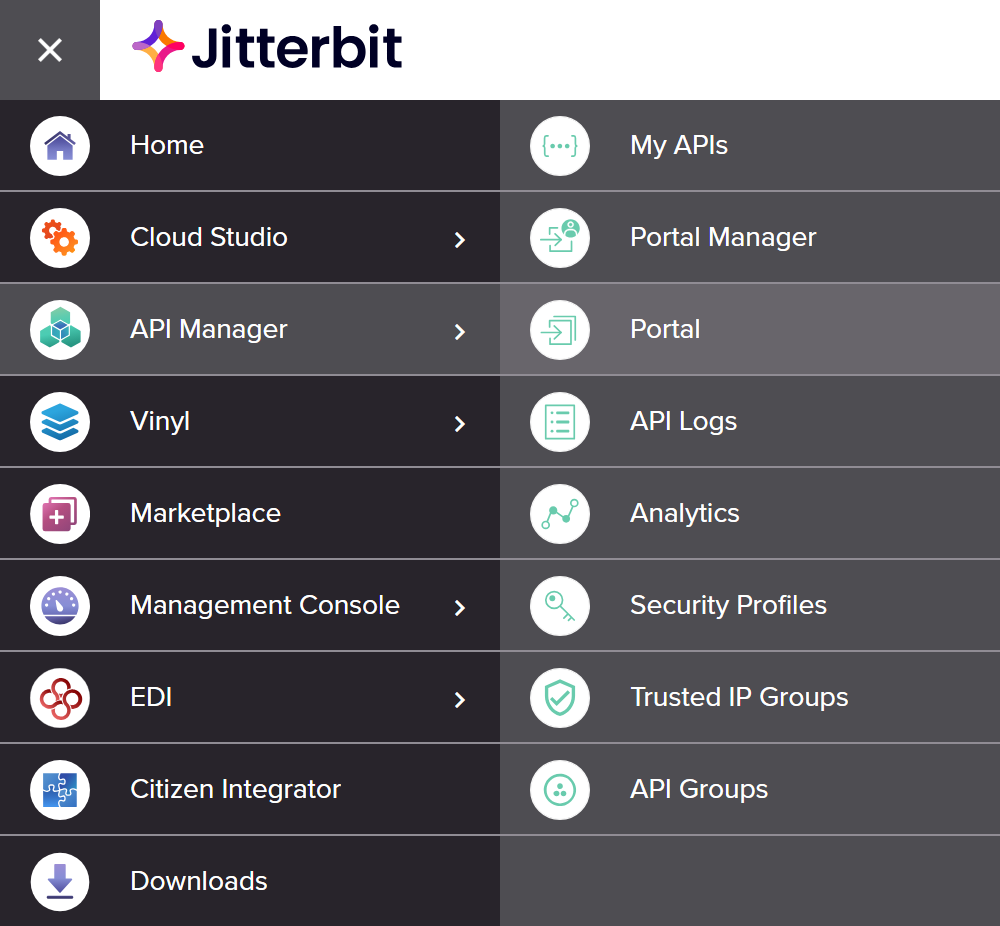
-
When accessing an API Manager page, use its navigation menu to select Portal:
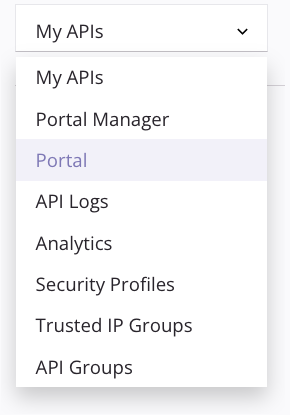
In addition to access through the API Manager application, the Portal page can be accessed by:
-
An invitation from a Harmony organization administrator through the Management Console User Management page.
-
A direct link for API consumers who have both ApiConsumer permission in an organization and a minimum of Read access in an environment (see Harmony permissions and access). To obtain the direct link, copy either the URL of the API Manager Portal page or the link to View API Documentation on the Portal Manager page.
To obtain the direct link to provide to an API consumer who has the required permission and access level, do one of these:
-
Go to the Portal page and copy its URL.
-
From the Portal Manager page, click View API Documentation:
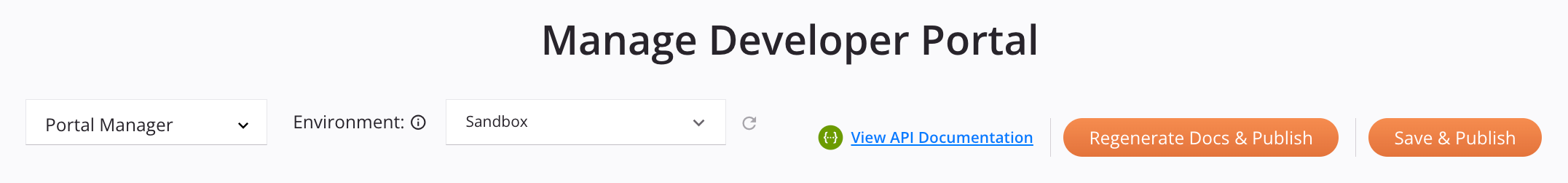
When accessing the direct link to the Portal, if users are not already logged in, they are presented with a generic login page that is separate from the Harmony portal login page. Though the login page looks different from that shown for the Harmony portal, the required credentials are the same as those used to log in to the Harmony portal.
After logging in, the Portal page is displayed. The Portal page displays OpenAPI 2.0 documentation generated from the Portal Manager page and allows you to test custom and proxy APIs.
-
Portal page header
These details and actions are available along the top of the Portal page:
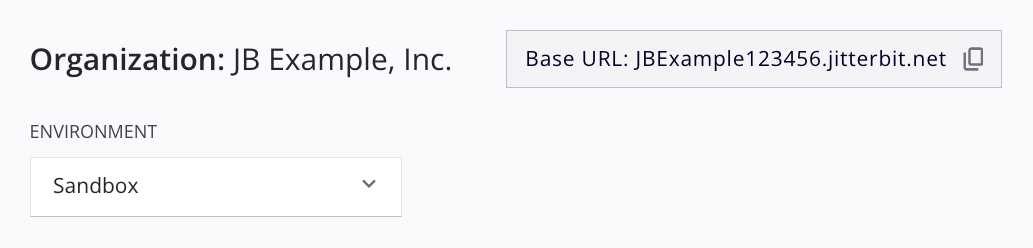
-
Organization: The name of the currently selected organization being accessed.
-
Base URL: The base URL of the APIs in the organization.
- Copy: Click to copy the Base URL to your clipboard.
-
Environment: Displays the environment currently being accessed. Use the menu to select another environment.
Test APIs
You can use the interactive documentation to test custom and proxy API calls in order to validate that they are working properly.
As the interface is the same as that generated and described on the Portal Manager page, see Test APIs on the Portal Manager page.