REST JSON arrays (drill downs) in Jitterbit App Builder
REST – JSON arrays
- App Builder can send complex JSON Arrays
- Makes use of a new option: 'Drill Down'
- Specify drill down table from the root API Call
- And work your way down the JSON structure
JSON arrays - GET example
Customer has multiple addresses.
Example record from the Customer table of a Customer with an ID, Name, and an array of 2 Addresses:

On the REST side, if we were to GET from that table it would create:
-
A Root table where the ID and Name are:
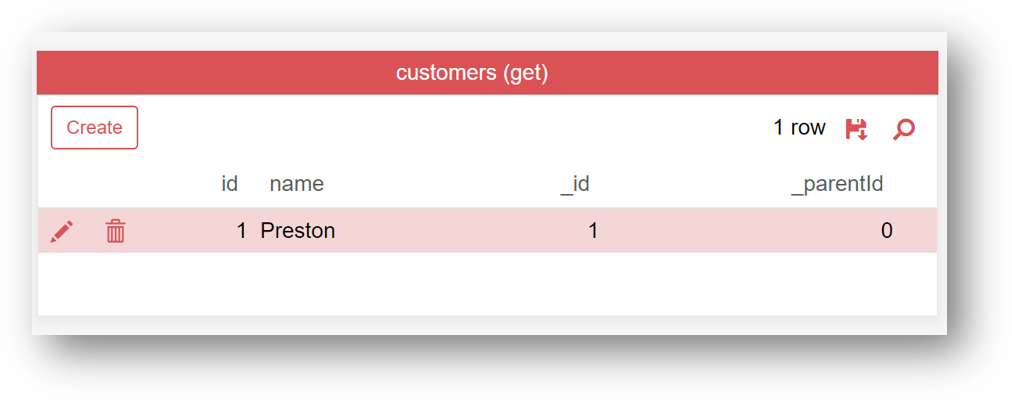
-
An Address table with 2 records:
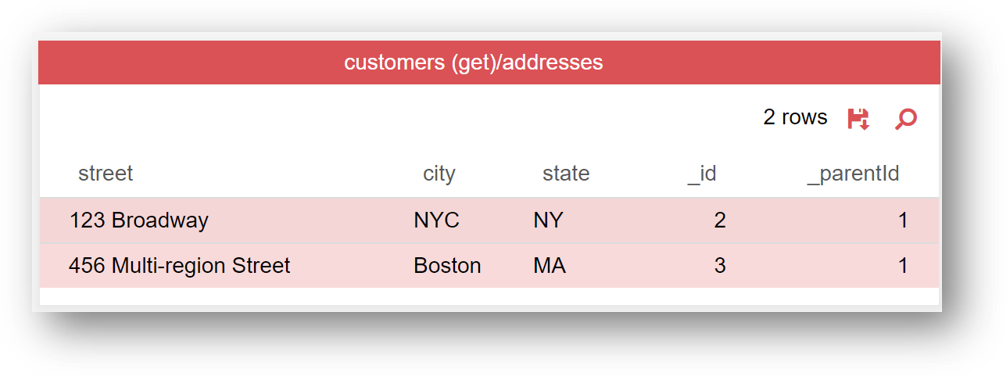
JSON arrays - POST example
Local customer record that i'd like to post.
-
A simple Customer table with 1 record that contains an ID and Name:
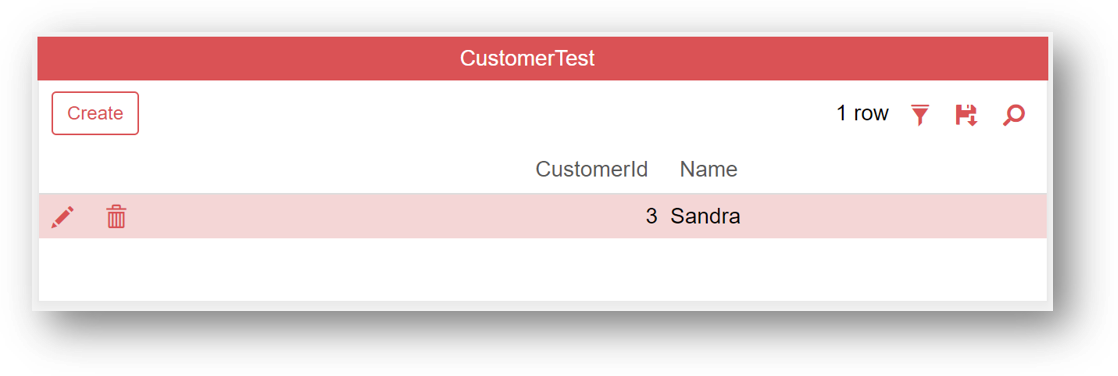
-
An Address table with 2 records that are both linked to that Customer record by the CustomerID:
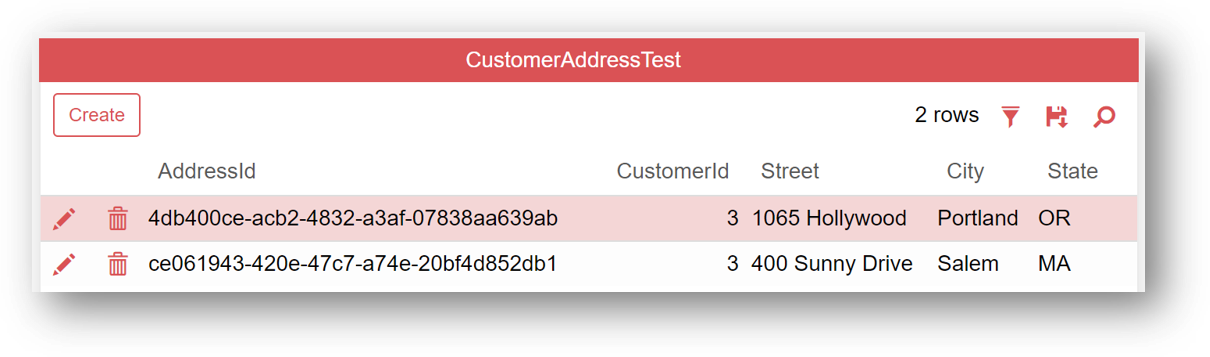
JSON arrays - POST endpoint
Set up our POST endpoint as usual.
- For this example we have provided some sample JSON, which includes our record and our address tables
- This generates the Tables for the REST Endpoint
Note
Request Body is only available for POST Endpoint, not GET Endpoint.
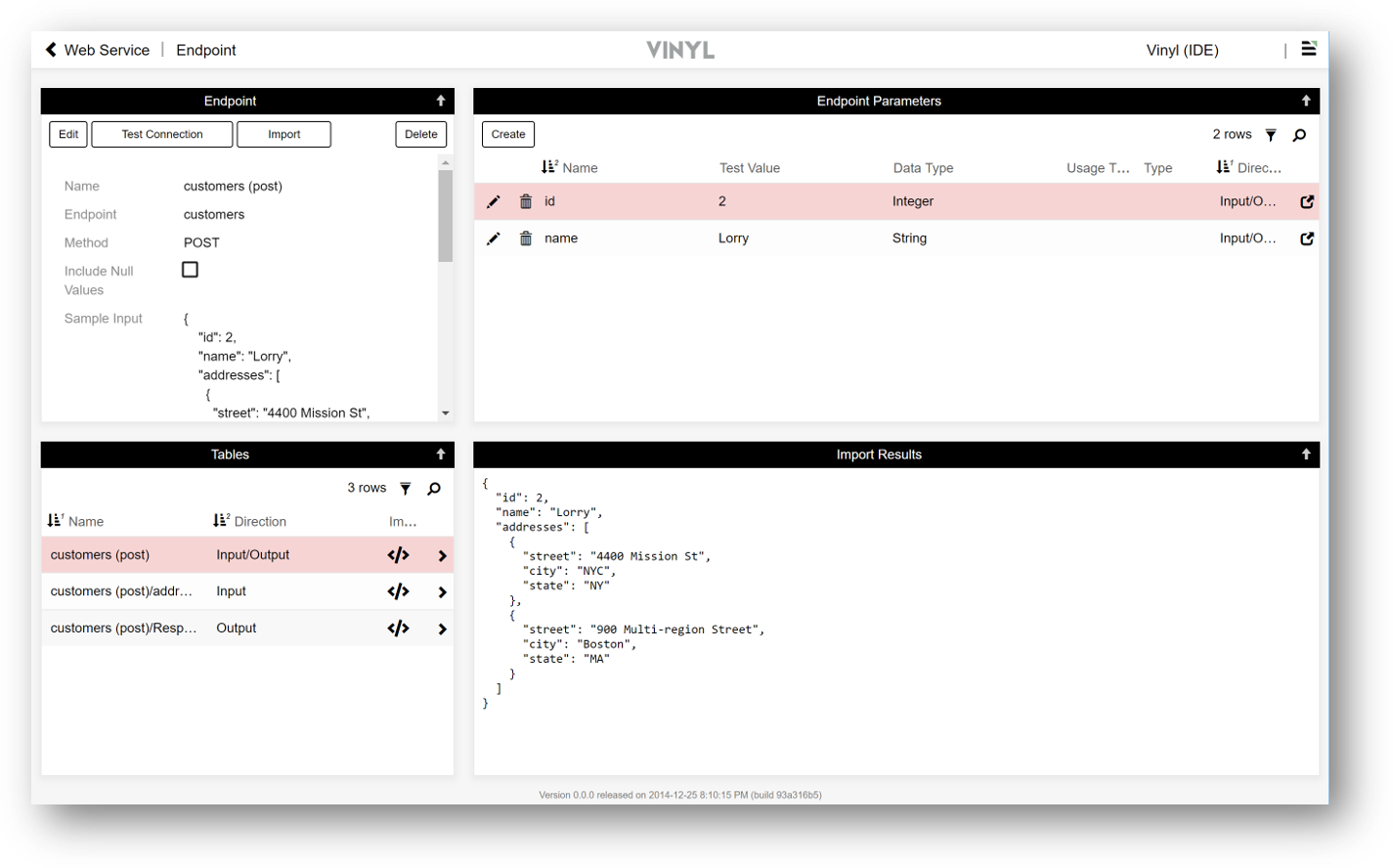
JSON arrays - API call
Top level API call rule.
- This rule is inserting the
CustomerIDand theName - It is targeting the root table, which is
customers (post) - It is selecting
idandnamefrom theCustomerTesttable
JSON arrays - API call
Address API call rule.
- This rule is inserting into
customers (post)/addresses - It is selecting the Address and ID info from the
CustomerAddressTesttable
JSON arrays - drill down
Select address as a 'drill down' on top level API call (edge case settings)
- Now that we have set up those two API Call rules we can tie them together
-
On the root API Call rule there is an Advanced Setting option called Drill Downs
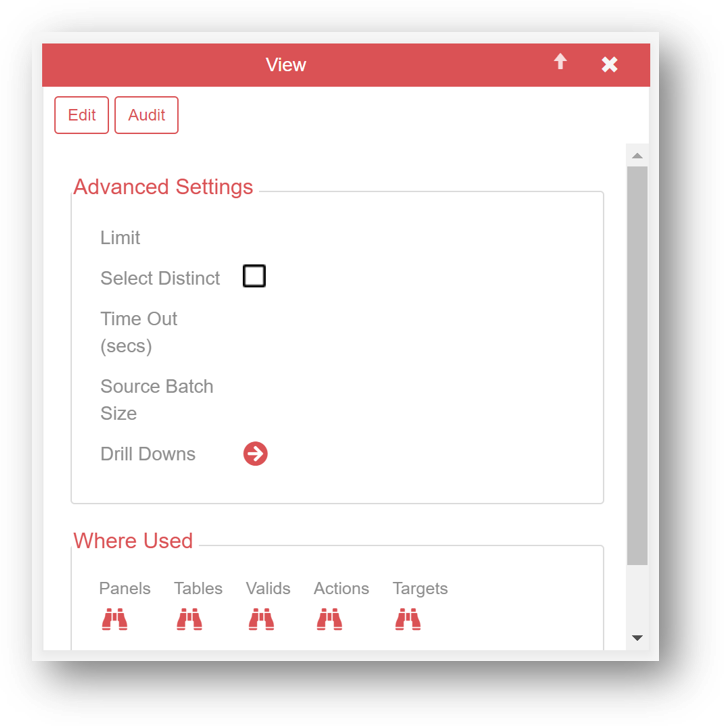
-
This allows us to specify sub-rules to run
- In this case, we call
Customer_Address_POST, which writes into that Address REST Endpoint table -
We also configure the Binding
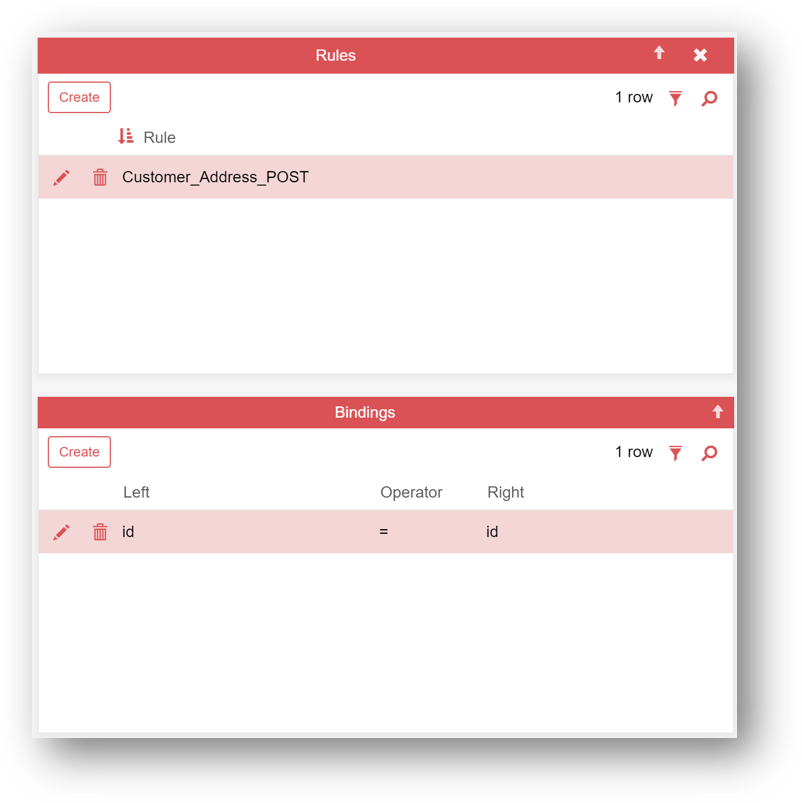
JSON arrays - result
- Success!
- This works with multiple nested tables too
-
Supports simple arrays as well
- Edge Case Setting on REST Endpoint table
- "Array Of Primitives"
