User security reports in Jitterbit App Builder
Overview
App Builder provides User Security reports available for View by User and View by App. These reports are available for read only purpose to provide greater insights and visibility into User security access in App Builder.
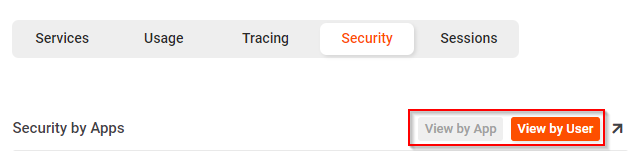
View by user
The View by User displays the following information and associations within the App Builder environment:
- Users – displays list of all Users in environment, select User to see associated records
- Applications – displays a list of Applications the selected User record has access to
- Via Group – displays Group(s) the selected User belongs to
- Group App Data Sources – displays only data sources relevant to the App/Group
View by app
The View by App displays the following information and associations within the App Builder environment:
- Apps – displays list of all Apps in environment, select User to see associated records
- Users With Access – displays a list of Users the selected App record has access to
- Via Group – displays Group(s) the selected App belongs to
- Group App Data Sources – displays only data sources relevant to the App/Group
To run user security reports
- Navigate to the IDE
- Click the Monitoring button
- Click the Security tab
- Here you will see buttons available for View by User and View by App