Sizing for popup pages in Jitterbit App Builder
Height and Width are available on popup pages for more granular control over the screen sizing from the vertical and horizontal perspectives. Using this configuration option you can set a Page to be Extra Tiny, Tiny, Small, Regular, Large, or Extra Large for both Height and/or Width.
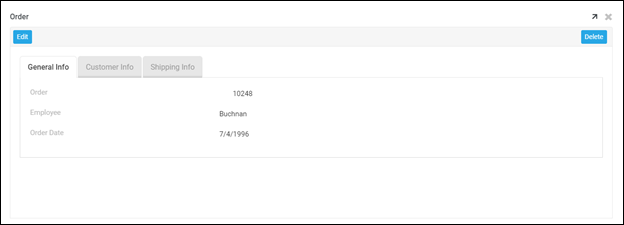
How to configure height
- From the popup page go to Action Drawer > Live Designer
- Set the Page Size Height value. For example: Tiny
- Click Save
- Return to application UI Layer, refresh browser and confirm resultant size is as expected
How to configure width
- From the popup page go to Action Drawer > Live Designer
- Set the Page Size Width value. For example: Tiny
- Click Save
- Return to application UI Layer, refresh browser and confirm resultant size is as expected