API connector¶
Summary¶
The API connector has a preconfigured connection that provides access to API activities. These activities, once configured, interact with Custom APIs configured in Harmony API Manager.
This connector has a preconfigured connection and does not require connection configuration as is typical for most Harmony connectors.
Important
By default, successful API operations (configured for Custom APIs or OData services) are not included in the operation logs unless one of these settings is enabled:
EnableLogging=true in the [APIoperation] section of the private agent configuration file. The API connector is accessed from the design component palette's Project endpoints and connectors tab (see Design component palette).
Connector overview¶
This connector is intended to be used in conjunction with an API Manager custom API to expose an operation or a set of operations as a consumable REST endpoint.
Activity types are used to create instances of activities that are intended to be used as sources (providing data) or targets (receiving data) in an operation.
Together, the preconfigured API connection and its activities are referred to as an API endpoint:
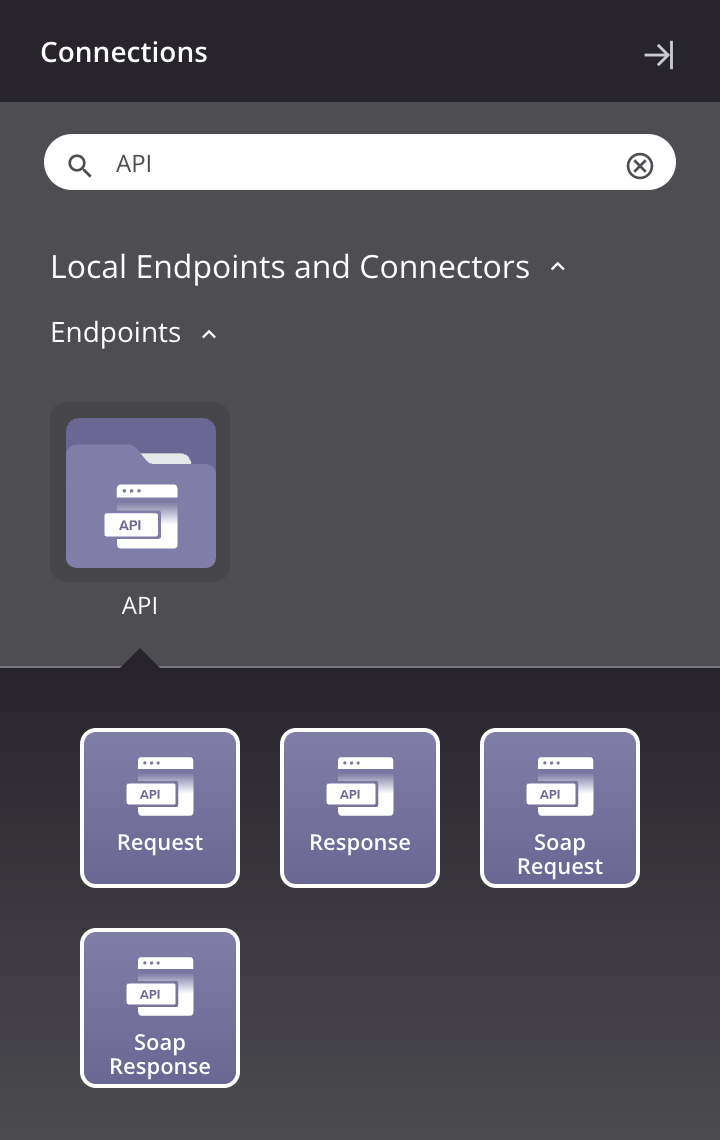
-
Request: Configured using a JSON, XML, CSV, or XSD schema, this activity retrieves data when called by an API Manager custom API and is intended to be used as a source to provide data to an operation.
-
Response: Configured using a JSON, XML, CSV, or XSD schema, this activity returns data to an API Manager custom API and is intended to be used as a target to consume data in an operation.
-
SOAP Request: Configured using a WSDL schema, this activity retrieves data when called by an API Manager custom API and is intended to be used as a source to provide data to an operation.
-
SOAP Response: Configured using a WSDL schema, this activity returns data to an API Manager custom API and is intended to be used as a target to consume data in an operation.
Note
This connector is a native Cloud Studio connector, which may be referred to by Jitterbit when communicating changes made to connectors. The release schedule for native Cloud Studio connectors is based on the cadence of Harmony cloud applications.
API Jitterbit variables¶
These Jitterbit variables are provided specifically for use with API endpoints:
Troubleshooting¶
If you experience issues with the API connector, these troubleshooting steps are recommended:
-
Ensure the API connection is successful by using the Test button in the configuration screen. If the connection is not successful, the error returned may provide an indication as to the problem.
-
Check the operation logs for any information written during execution of the operation.
-
Enable operation debug logging (for cloud agents or for private agents) to generate additional log files and data.
-
If using private agents, you can check the agent logs for more information.
Reference¶
For information on the relationship between API connector activities and API Manager APIs, see these resources: