DocuSign prerequisites¶
Introduction¶
To use the DocuSign connector, you must retrieve a user ID, integration key, and private key, and configure a redirect URI. You can do this either with a paid DocuSign account or with a free developer account.
-
If you are using a paid account, access the DocuSign Admin site at https://admin.docusign.com/.
-
If you are using a free developer account, access the demo version of the DocuSign Admin site at https://admindemo.docusign.com/.
For more information on accessing this site, see DocuSign's documentation.
Instructions¶
-
Log in to the DocuSign account at the DocuSign Admin site, and from the Settings page navigate to Apps and Keys (under the Integrations section) in the left sidebar. On the Apps and Keys page under the My Account Information section, retain the value for the User ID:
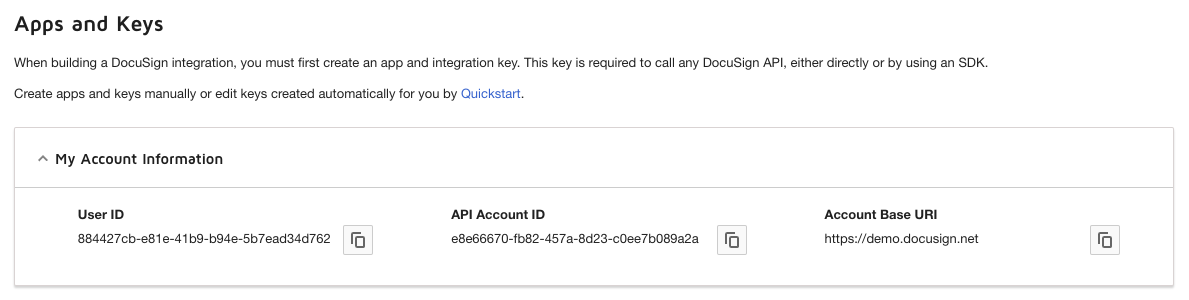
-
On the same page, click Add App and Integration Key. Enter a name for your app and click Create App.
-
In your app's General Info section, retain the value for the Integration Key:

-
In your app's Service Integration section, click Generate RSA. Retain the value for the Private Key.

-
In your app's Additional Settings section, configure a redirect URI by clicking Add URI.
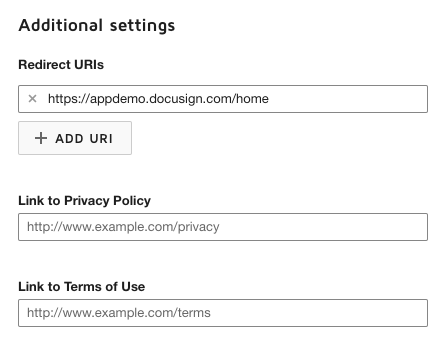
-
Click Save.