HubSpot prerequisites¶
Introduction¶
To use the HubSpot connector, you must have a HubSpot private app, the appropriate scope permissions, and an access token.
Note
The HubSpot connector does not support HubSpot public apps.
Instructions¶
These are the instructions for creating a private app, setting the appropriate scope permissions, and obtaining an access token in HubSpot.
-
Create a HubSpot private app.
When configuring scopes for your private app, you must have the
readpermission enabled for thecrm.objects.ownersscope. Otherwise, the HubSpot connection won't be successful.Depending on the activity, you must set permissions for the scopes associated with the objects you intend to interact with:
HubSpot Activity Object Scope Search Companies crm.objects.companiesandcrm.schemas.companiesset toreadContacts crm.objects.contactsandcrm.schemas.contactsset toreadDeals crm.objects.dealsandcrm.schemas.dealsset toreadLine_Items crm.objects.line_itemsandcrm.schemas.line_itemsset toreadProducts accountingset torequestQuotes crm.objects.quotesandcrm.schemas.quotesset toreadTickets ticketsset torequestCreate, Update, or Delete Companies crm.objects.companiescrm.schemas.companiesset towriteContacts crm.objects.contactscrm.schemas.contactsset towriteDeals crm.objects.dealscrm.schemas.dealsset towriteLine_Items crm.objects.line_itemscrm.schemas.line_itemsset towriteProducts accountingset torequestQuotes crm.objects.quotescrm.schemas.quotesset towriteTickets ticketsset torequestFor example, to interact with the Companies object in the Search activity, these should be the scope permissions set:
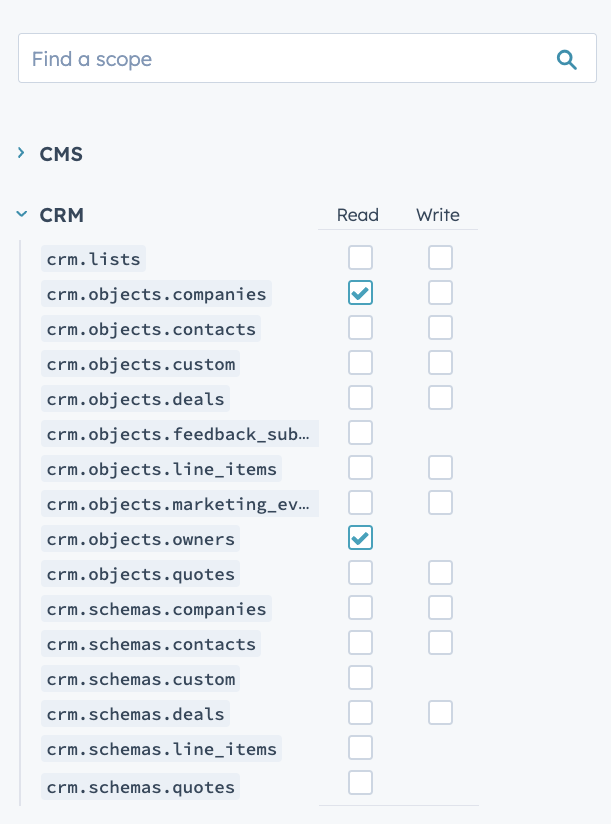
-
Find the private app's access token and retain it for configuring a HubSpot connection.
For more detailed instructions on creating a private app and obtaining its access token, see HubSpot's documentation on Private Apps.