Linio connector¶
Summary¶
The Linio connector establishes access to Linio.
The Linio connector provides an interface for creating a Linio connection, the foundation used for generating instances of Linio activities. These activities, once configured, interact with Linio through the connection.
The Linio connector is accessed from the design component palette's Project endpoints and connectors tab (see Design component palette).
Connector overview¶
This connector is used to first configure a Linio connection. Activity types associated with that connection are then used to create instances of activities that are intended to be used as sources (to provide data in an operation) or targets (to consume data in an operation).
Together, a specific Linio connection and its activities are referred to as a Linio endpoint:
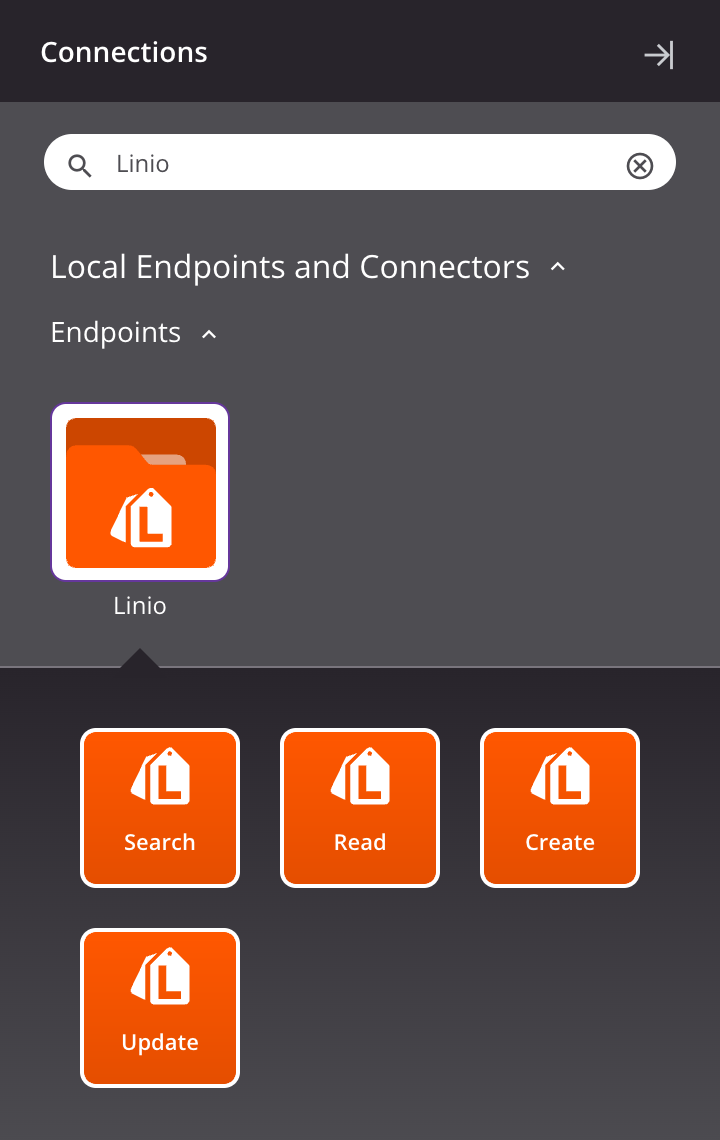
-
Search: Retrieves filtered or paginated object data from Linio and is intended to be used as a source in an operation.
-
Read: Retrieves all object data from Linio based on ID and is intended to be used as a source in an operation.
-
Create: Creates object data in Linio and is intended to be used as a target in an operation.
-
Update: Updates existing object data in Linio and is intended to be used as a target in an operation.
Note
This connector is a Connector SDK-based connector, which may be referred to by Jitterbit when communicating changes made to connectors built with the Connector SDK.
Prerequisites and supported API versions¶
The Linio connector requires the use of an agent version 10.1 or later. These agent versions automatically download the latest version of the connector when required.
The Linio connector uses the Linio Seller Center API. Refer to the API documentation for information on the schema nodes and fields.
The Linio connector supports these objects:
-
Product
-
Feed
-
Sales order
-
Shipment provider
-
Seller
-
Manifest
-
Quality control
-
Webhook
Rate limits¶
The Linio Seller Center API enforces a rate limit. If you attempt to make more than 30 requests every 3 seconds, you will get an E429:Too many requests error response.
Troubleshooting¶
If you experience issues with the Linio connector, these troubleshooting steps are recommended:
-
Click the Test button in the connection configuration to ensure the connection is successful and to ensure the latest version of the connector is downloaded to the agent (unless using the Disable Auto Connector Update organization policy).
-
Check the operation logs for any information written during execution of the operation.
-
Enable operation debug logging (for cloud agents or for private agents) to generate additional log files and data.
-
If using private agents, you can enable connector verbose logging for this connector using this specific configuration entry of logger name and level:
<logger name="org.jitterbit.connector.verbose.logging.linio" level="DEBUG"/> -
If using private agents, you can check the agent logs for more information.