Microsoft SharePoint 365 prerequisites¶
Introduction¶
To use the Microsoft SharePoint 365 connector, you must have a Microsoft SharePoint 365 app, its client ID and client secret, and certain permissions set.
Create an app¶
These are the instructions for creating an app:
-
Log in to the Microsoft SharePoint instance.
-
Once logged in, navigate to this URL (replacing
<office_365_tenant_URL>with your Office 365 tenant URL):https://<office_365_tenant_URL>/_layouts/15/appregnew.aspx -
Once you are at the above URL, you are presented with this interface:
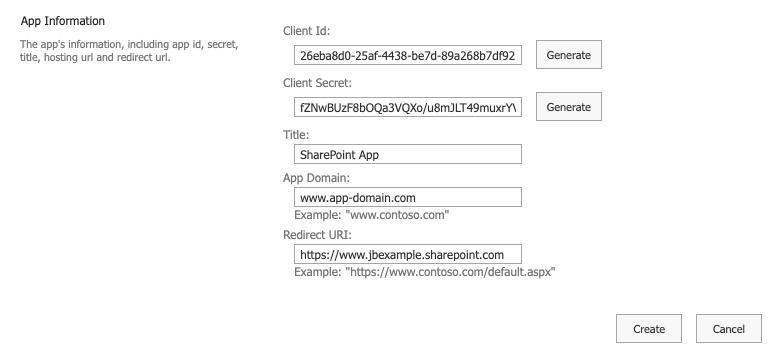
-
Client Id: Click Generate to generate a client ID for your app.
-
Client Secret: Click Generate to generate a client secret for your app.
-
Title: Enter a title for your app.
-
App Domain: Enter a domain for your app or enter a placeholder value.
-
Redirect URI: Enter a redirect URI for your app or enter a placeholder value.
Note
The Microsoft SharePoint 365 connector does not use the configured App Domain or Redirect URI.
-
-
Once all fields are populated, click Create. A page displays the app's information. Retain this information for use when setting permissions for the app.
Set permissions¶
These are the instructions for authorizing the app for use with the Microsoft SharePoint 365 connector:
-
Navigate to this URL (replacing
<office_365_tenant_URL>with your Office 365 tenant URL):https://<office_365_tenant_URL>/_layouts/appinv.aspx -
Once you are at the above URL, you are presented with this interface:
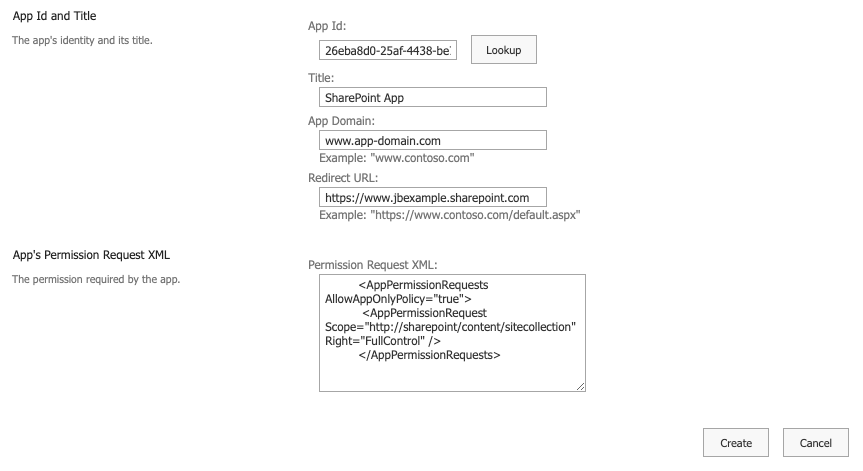
-
App Id: Enter the client ID for the app (generated during app creation).
-
Title: Enter the title of your app (set during app creation).
-
App Domain: Enter the domain for your app (set during app creation).
-
Redirect URL: Enter the redirect URL for your app (set during app creation).
-
Permission Request XML: Enter this permission into the text box:
<AppPermissionRequests AllowAppOnlyPolicy="true"> <AppPermissionRequest Scope="http://sharepoint/content/sitecollection" Right="FullControl" /> </AppPermissionRequests>For more information on add-in permissions, see Microsoft's documentation on Add-in permissions in SharePoint and Authorization Code OAuth flow for SharePoint Add-ins.
-