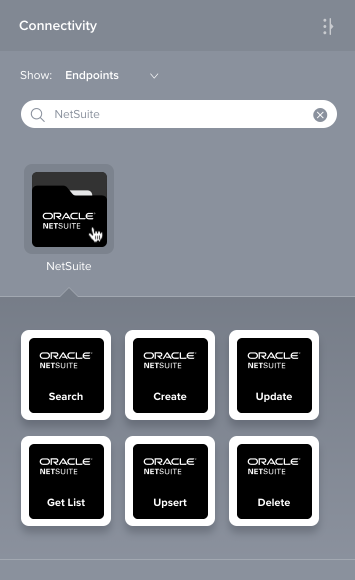NetSuite connector configuration¶
Summary¶
The NetSuite connector provides an interface for entering user-provided input such as credentials to create an authenticated NetSuite connection. That connection provides the foundation to configure associated NetSuite connector activities that interact with the connection. Together, a specific NetSuite connection and its activities are referred to as a NetSuite endpoint.
Supported API versions¶
The NetSuite connector uses the SOAP web services API of the version of the NetSuite WSDL you have configured. The NetSuite connector can be configured with the supported WSDLs listed in the prerequisites.
Refer to documentation provided in the NetSuite Help Center for information on the schema fields.
Prerequisites¶
Certain prerequisites must be met to use this connector, including having token-based authentication (TBA) enabled, using a supported NetSuite WSDL version, and using Harmony cloud or private agents that support the NetSuite WSDL version.
Connector overview¶
This connector is used to first configure a NetSuite connection, establishing access to NetSuite, and then used to configure one or more NetSuite activities associated with that connection as a source or target within an operation:
- Search: Retrieves existing records from a NetSuite endpoint and is intended to be used as a source in an operation.
- Create: Creates new records in a NetSuite endpoint and is intended to be used as a target in an operation.
- Update: Updates existing records in a NetSuite endpoint and is intended to be used as a target in an operation.
- Get List: Retrieves a list of existing records based on ID from a NetSuite endpoint and is intended to be used as a target in an operation.
- Upsert: Both updates existing records and creates new records in a NetSuite endpoint and is intended to be used as a target in an operation.
- Delete: Deletes records in a NetSuite endpoint and is intended to be used as a target in an operation.
Note
This connector is a native Cloud Studio connector, which may be referred to by Jitterbit when communicating changes made to connectors. The release schedule for native Cloud Studio connectors is based on the cadence of Harmony cloud applications.
Accessing the connector¶
The NetSuite connector is accessed from the design component palette's Project endpoints and connectors tab (see Design component palette).