Enable NetSuite asynchronous requests¶
Introduction¶
By default, API calls to NetSuite run synchronously. That is, after a request is made, the connection is kept open.
If some requests time out during a synchronous poll, you may want turn on the asynchronous setting. With this setting, after the request is submitted, Harmony polls periodically to see if that request is finished. This is most useful with large amounts of data.
Enable the asynchronous setting¶
To turn on the asynchronous setting for the NetSuite connector, use the Jitterbit variable Jitterbit.NetSuite.async. This variable can be used by setting $jitterbit.netsuite.async=true in a script that is, for example, at the beginning of the operation or within the operation chain.
When the asynchronous setting is enabled, a job ID is returned in the web service response. Harmony uses that job ID to check on the status and result of the request. In the NetSuite UI, the Job ID, Action, Record Type, and Status can be seen by checking the SOAP Web Services Usage Log:
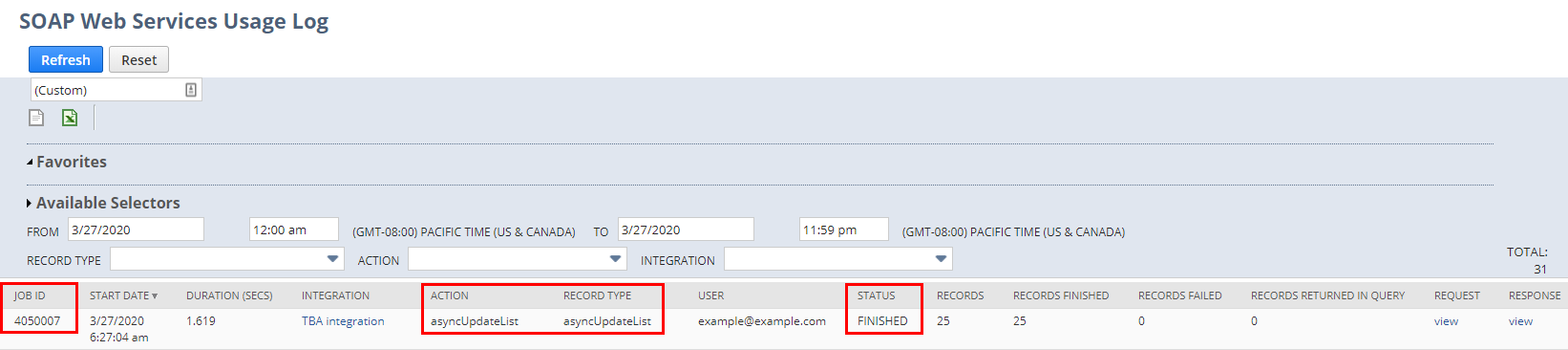
Note
Using the Jitterbit variable Jitterbit.NetSuite.async applies only to the NetSuite connector. It does not apply to NetSuite endpoints configured outside of the NetSuite connector, such as by using the SOAP or HTTP connectors.
Tip
For additional information, see NetSuite documentation on Synchronous Versus Asynchronous Request Processing.