Temporary Storage connector¶
Summary¶
The Temporary Storage connector provides an interface for creating a Temporary Storage connection. That connection provides the foundation to configure associated Temporary Storage connector activities that interact with the connection. Together, a specific Temporary Storage connection and its activities are referred to as a Temporary Storage endpoint.
Connector overview¶
This connector is used to first configure a Temporary Storage connection, establishing access to temporary storage on the agent machine, and then used to configure one or more Temporary Storage activities associated with that connection as a source or target within an operation or script:
- Read: Reads data from a Temporary Storage endpoint and is intended to be used as a source in an operation or called in a script.
- Write: Writes data to a Temporary Storage endpoint and is intended to be used as a target in an operation or called in a script.
Note
This connector is a native Cloud Studio connector, which may be referred to by Jitterbit when communicating changes made to connectors. The release schedule for native Cloud Studio connectors is based on the cadence of Harmony cloud applications.
Accessing the connector¶
The Temporary Storage connector is accessed from the design component palette's Project endpoints and connectors tab (see Design component palette).
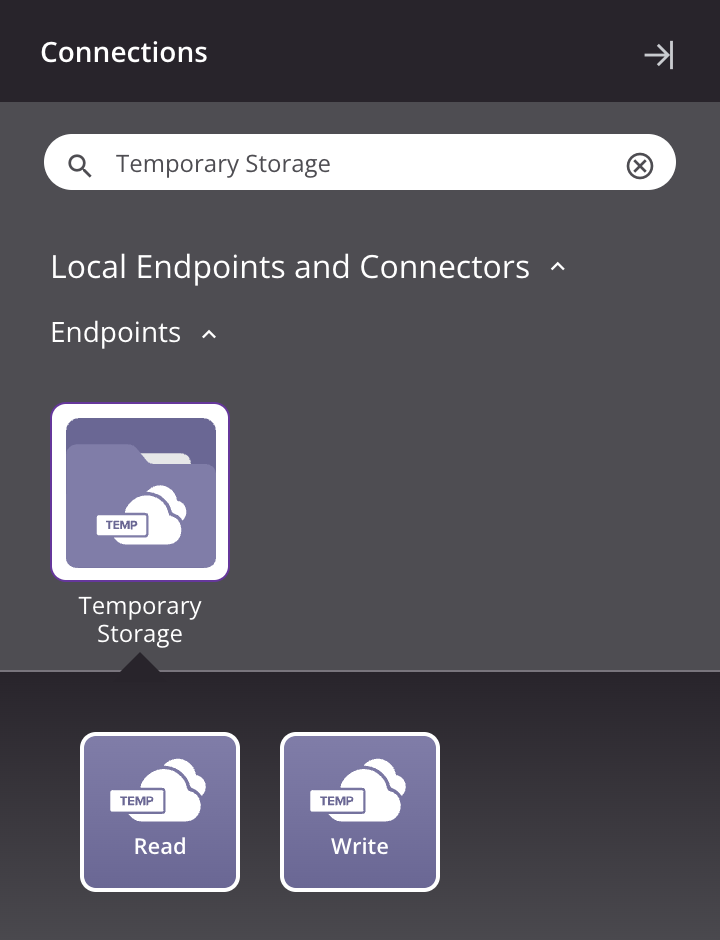
Important notes¶
Cloud agents have a temporary storage file size limit of 50 GB per file. Those who need to create temporary files larger than 50 GB are encouraged to use private agents.
When using temporary storage in an environment associated with an agent group that contains multiple agents, it is important to be aware that a Temporary Storage endpoint connects to the particular agent machine that is running the operation with the associated Temporary Storage Read or Write activity.
However, all linked operations in an operation chain are run on the same agent. So as long as temporary storage is written to and read from within the same operation chain, use of the Temporary Storage connector is consistent and reliable.
Caution
If using more than one agent in an agent group, and an operation that is not in the same operation chain looks for a file in temporary storage, there is no way to determine whether the same agent and temporary storage location will be used.
Temporary Storage versus variable¶
There are several considerations to take into account when choosing between using a Temporary Storage endpoint and a Variable endpoint. While using a variable can increase reuse and reduce complexity, variables should be used only when working with tiny data sets (such as those totaling under 7 KB).
Larger data sets need to be handled using temporary storage, as using variables can result in truncation. Note that there should be no degradation in performance when using temporary storage over variables in those use cases. In fact, with data sets greater than 4 MB, operation processing is faster with temporary storage as compared with variables.
For additional details, Variable versus Temporary Storage under Variable.
Troubleshooting¶
If you experience issues with the Temporary Storage connector, these troubleshooting steps are recommended:
-
Ensure the Temporary Storage connection is successful by using the Test button in the configuration screen. If the connection is not successful, the error returned may provide an indication as to the problem.
-
Check the operation logs for any information written during execution of the operation.
-
Enable operation debug logging (for cloud agents or for private agents) to generate additional log files and data.
-
If using private agents, you can check the agent logs for more information.