Temporary Storage connection¶
Introduction¶
A Temporary Storage connection is configured using the Temporary Storage connector, establishing access to temporary storage on the agent machine. Once a connection is established, you can configure one or more Temporary Storage activities associated with that connection to be used either as a source to provide data to an operation or script, or as a target to consume data in an operation or script.
Caution
If using an agent group with multiple agents, see the Important notes in Temporary Storage about using temporary storage.
Create or edit a Temporary Storage connection¶
A new Temporary Storage connection is created using the Temporary Storage connector from one of these locations:
- The design component palette's Project endpoints and connectors tab (see Design component palette).
- The Global Connections page (see Create a global connection in Global Connections).
An existing Temporary Storage connection can be edited from these locations:
- The design component palette's Project endpoints and connectors tab (see Design component palette).
- The project pane's Components tab (see Component actions menu in Project pane Components tab).
- The Global Connections page (see Edit a global connection in Global Connections).
Configure a Temporary Storage connection¶
Configuration of a Temporary Storage connection includes these fields:
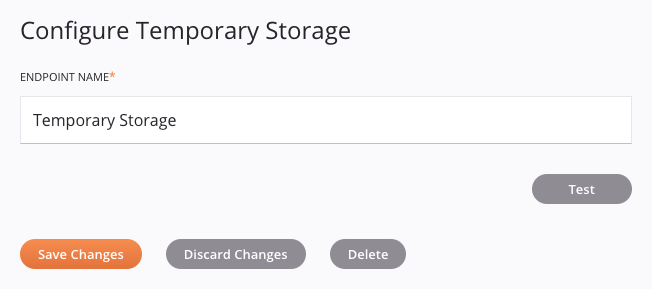
-
Endpoint Name: Enter a name to use to identify the Temporary Storage connection. The name must be unique for each Temporary Storage connection and must not contain forward slashes (
/) or colons (:). This name is also used to identify the Temporary Storage endpoint, which refers to both a specific connection and its activities. -
Test: Click to verify the connection with the agent. The temporary storage path and files can be specified later during activity configuration.
-
Save Changes: Click to save and close the connection configuration.
-
Discard Changes: After making changes to a new or existing configuration, click to close the configuration without saving. A message asks you to confirm that you want to discard changes.
-
Delete: After opening an existing connection configuration, click to permanently delete the connection from the project and close the configuration (see Component dependencies, deletion, and removal). A message asks you to confirm that you want to delete the connection.
Next steps¶
After a Temporary Storage connection has been created, menu actions for that connection are accessible from the project pane's Components tab. See Connection actions menu for details.
Once configuring a Temporary Storage connection, you can configure one or more Temporary Storage activities associated with that connection to be used either as a source (to provide data within an operation) or as a target (to consume data within an operation), or to be used in a script.
Use the Show dropdown to filter on Endpoints, and then click the Temporary Storage connection block to display activities that are available to be used with a Temporary Storage connection:
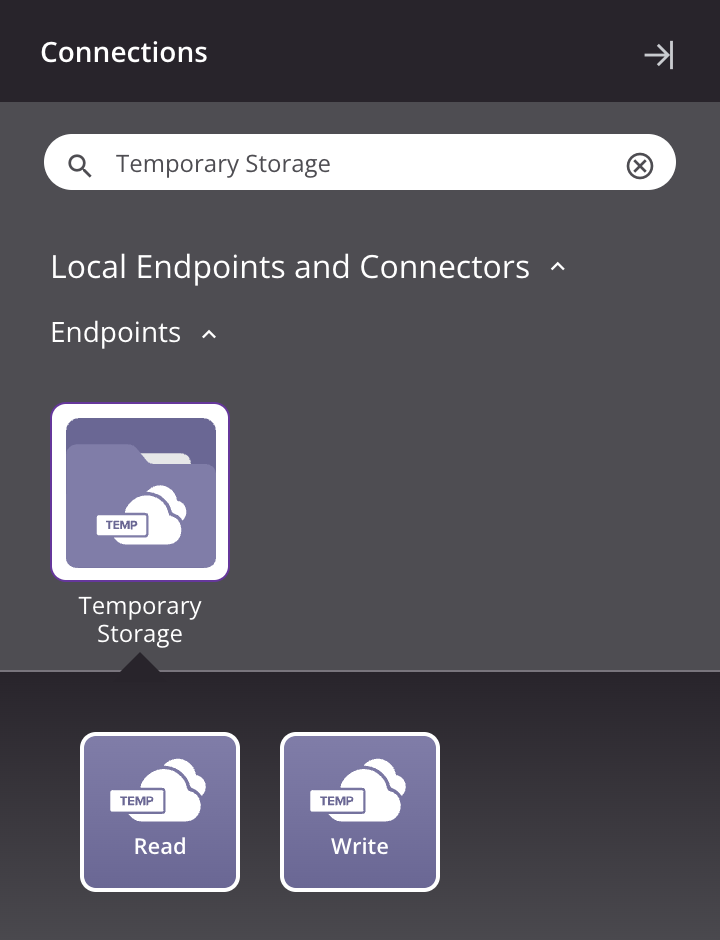
For more information, see these activities: