Download and install Jitterbit Cloud Data Loader
To get access to Jitterbit Cloud Data Loader (Data Loader), follow the instructions below depending on whether you are a first-time user or an existing user.
I haven't used Data Loader before
If you haven't used Data Loader before, see Request your free Data Loader.
Fill out the form and agree to the Jitterbit Data Loader End User License Agreement and we will be in touch with you for the next steps.
I'm an existing Data Loader user
If you've used Data Loader in the past, you already have an account and can download the latest version of the Data Loader software from the Harmony portal.
To download and install the Data Loader application:
-
Log in to the Harmony portal at https://login.jitterbit.com.
Tip
To reset your password, enter your email address on the login page, click Next, then click the link I forgot my password.
-
Use the menu in the top right to access the Data Loader organization. The Data Loader organization name is the same as the email address you used to log in. Once you have accessed the Data Loader organization, its landing page is displayed:
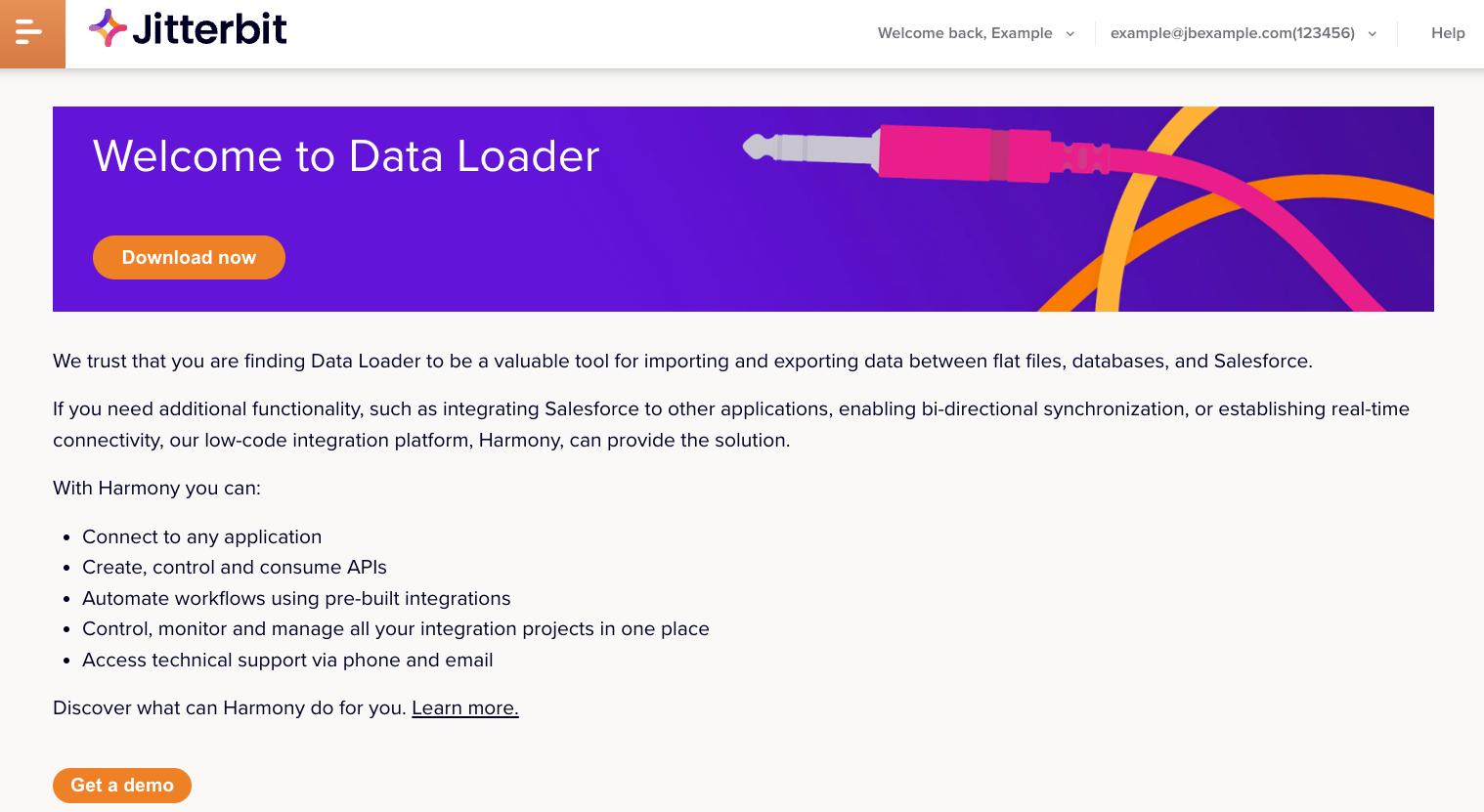
-
Click Download now or use the Harmony portal menu to navigate to Management Console > Downloads and download the appropriate installation file for your system:
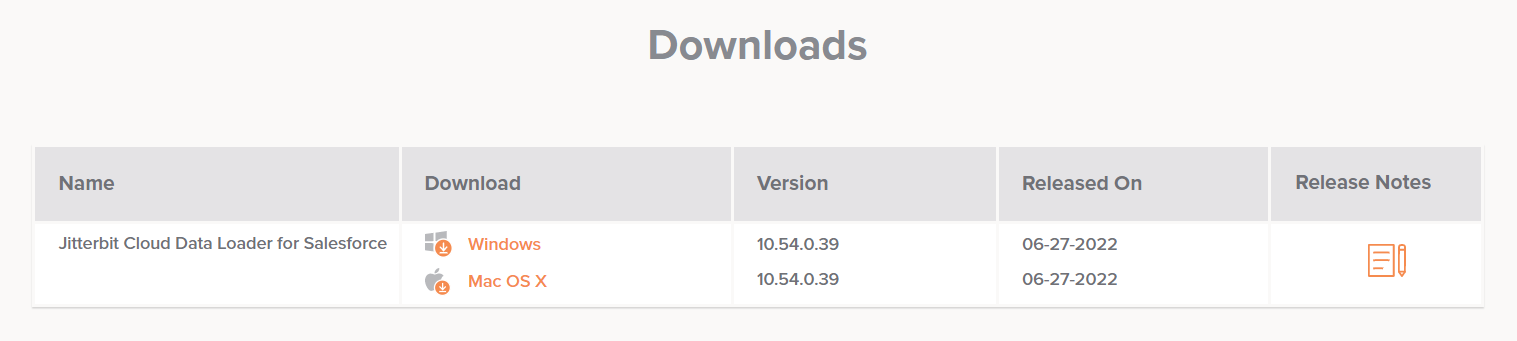
Important
May 2024 Update
Effective as of May 2024 as communicated in the 11.26 Data Loader release notes, Jitterbit no longer intends to distribute a macOS version of Data Loader. The 10.72 version of Data Loader was the last and final macOS version.
This and prior macOS versions of Data Loader are 32-bit applications, which are incompatible with and will not run on macOS 10.15 Catalina and later.
You may continue to use this Data Loader version at your own risk. The 10.72 macOS version of Data Loader remains available to download.
-
Follow the installation instructions to install the Data Loader application.
Data Loader organizations also have access to a limited set of information available on the Management Console Dashboard, Runtime Operations, and Agents pages.