JMS connector endpoint creation¶
JMS endpoint¶
A JMS Endpoint is needed to connect to a JMS implementation. At least one JMS Endpoint is needed for creating one or more activities or operations. Starting with Jitterbit version 8.12, a default JMS provider configuration is provided.
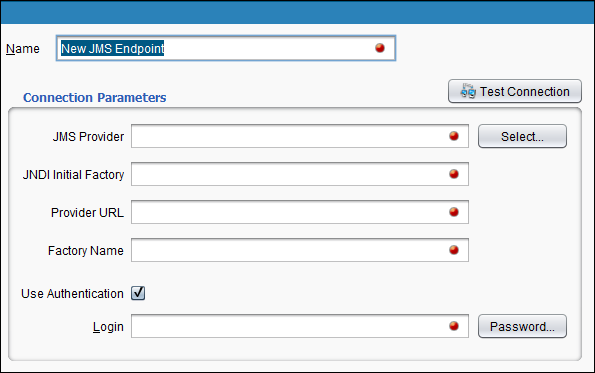
- Click the Select button to select a JMS provider. The list of providers are loaded from the configuration files, as described in JMS connector installation and setup.
- JNDI Initial Factory, Provider URL and Factory Name are automatically populated once a JMS Provider has been selected. These values are loaded from the configuration files that were updated after the agent installation and restart. These values (except for the JMS Provider) can be modified in the Design Studio itself. (The modified values are not written back to the configuration files which hold the default values. See JMS connector installation and setup.)
- Any additional providers that have been set up in the configuration file will also be available for selection:
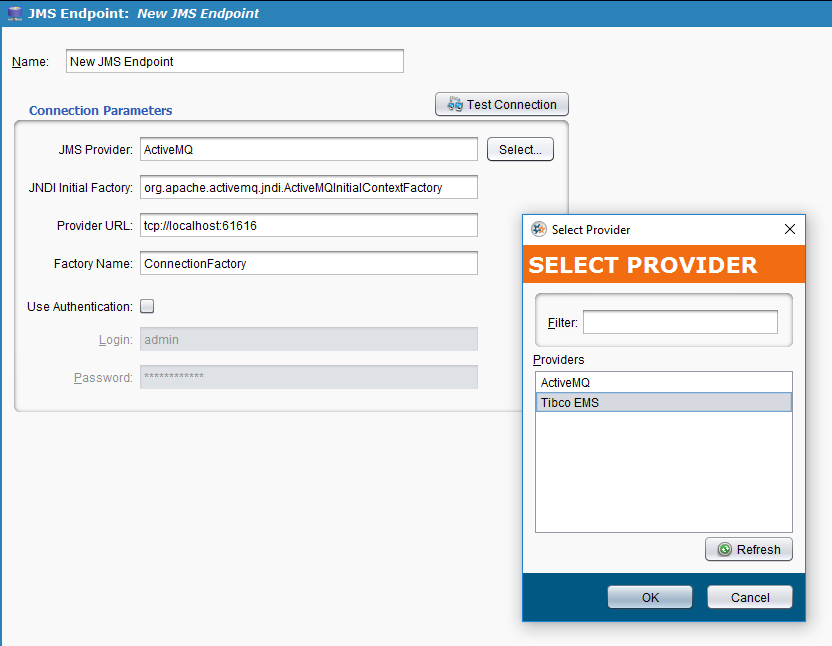
Notes¶
- To change the assigned provider on an existing JMS endpoint, you must manually update each endpoint and select the new provider.
- Use Authentication: This checkbox lets you specify the credentials for the JMS Provider (recommended).
- The JMS Provider must be setup for authentication; otherwise, this checkbox has no effect and the connection to the JMS Provider will always be successful.
- Login/Password: These fields are enabled if Use Authentication is checked.
- Click Test Connection after everything is specified to check that the agent can successfully connect to the JMS provider.