Formula Builder in Jitterbit Design Studio
Overview
You can enhance and refine your wizard-created data processes by using the Jitterbit Formula Builder to enter Jitterbit Scripts. Scripts have many uses.
For example:
- A script can be used in a transformation mapping to create a target data element from source data.
- You can manipulate any field's value during a transformation with a script.
- Free-standing scripts can perform a calculation or set project variables.
- With the Formula Builder, you can use mathematical operators, concatenate text strings, or use Jitterbit functions to perform sophisticated operations.
The Formula Builder includes a drop-down allowing you to view the tool's interface in either Business Analyst or Developer modes:
- Business Analyst mode will prompt you through a wizard to enter the required and optional parameters of a function.
- Developer mode bypasses the wizard and lets you directly enter the function definition into a script so that you complete its arguments in the script editor.
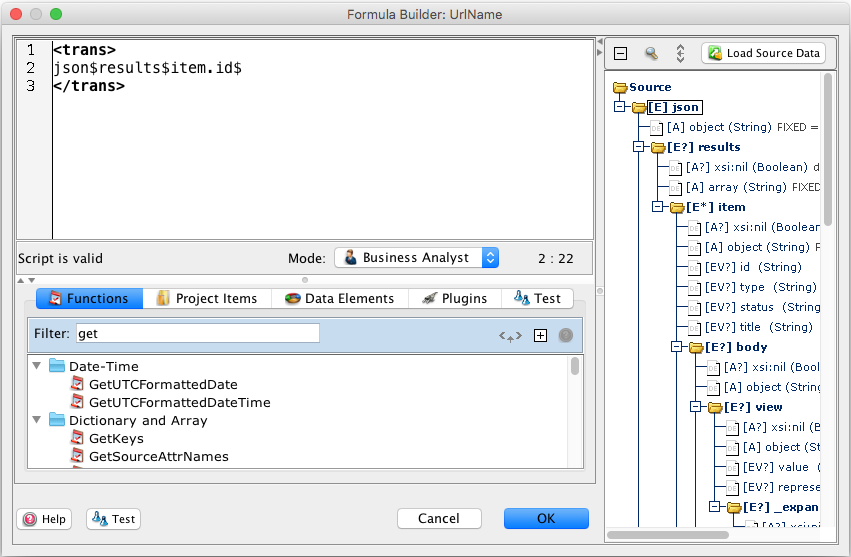
Data types
These data types are supported in Jitterbit Scripts:
| Type | Description | Classification |
|---|---|---|
binary | Binary | Data |
bit | Bit | Data |
bool | Boolean | Logical |
int | Integer | Numerical |
double | Double | Numerical |
float | Float | Numerical |
long | Long | Numerical |
date | Date | Date & Time |
timespan | Timespan (Date with a time) | Date & Time |
string | String | String |
array | Array | Collection |
dictionary | Dictionary (also known as a map) | Collection |
instance | Instance in a data source or target | Schema |
node | Node in a schema of a data source or target | Schema |
type | Any of these types | Data |
null | Null value | Data |
var | Variable reference, either local or global | Script |
Functions index
These indexes link to the specific documentation for each of the Jitterbit Script and Jitterbit JavaScript functions available in Jitterbit.
Jitterbit script functions
Note
- Single agent only: Functions marked as Single agent only are to be used only with a single private agent as they do not work when using cloud agents or multiple private agents.
- Deprecated: Functions marked as Deprecated should no longer be used as they may be removed in a future version of Jitterbit.
JavaScript functions
Note
- Single agent only: Functions marked as Single agent only are to be used only with a single private agent as they do not work when using cloud agents or multiple private agents.
- Deprecated: Functions marked as Deprecated should no longer be used as they may be removed in a future version of Jitterbit.