Apply pipeline plugins¶
Plug-ins provide a way to extend the functionality of Jitterbit by adding functionality your projects require. This section describes how to use existing plug-ins in your integration project.
Important
Plugins provided by Jitterbit are deprecated. See Deprecation and support in Plugins.
Plug-ins can be applied to the following components:
-
Sources
-
Targets
-
Web Service Calls
The following assumes you are applying a plug-in to a Source.
-
Right-click on the Source, and select Plug-in from the popup menu. This displays the plug-in dialog.
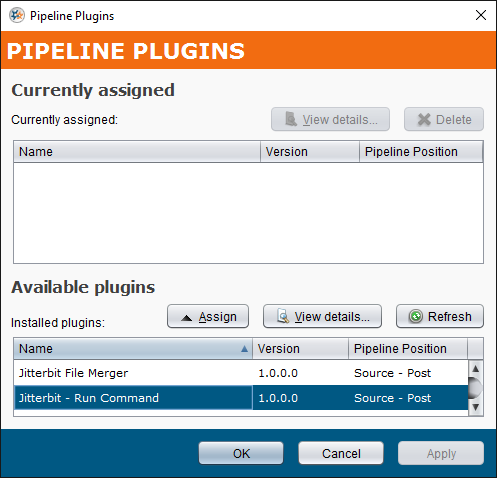
-
The dialog has two parts:
- The top part, Currently assigned, shows what plug-ins are currently applied to the selected Source.
- The bottom part, Available plug-ins, shows the plug-ins that are available for the selected Source on a given Jitterbit server. To view the plug-ins for a server, select the Server in the drop-down list.
NOTE: The plug-in information is cached locally on the client. To ensure that you are viewing the current list of plug-ins, press the Refresh button to download the available plug-ins from the server. You need to do this e.g. when you have installed a new plug-in on that server.
- Select the Plug-in from the server section that you want to apply to the Source. Click the View details... button to see detailed information about the selected plug-in. This information is extracted from the plug-in's XML manifest. If you are satisfied that the selected plug-in is the one you need, click the Assign button. The plug-in will appear in the Currently assigned section.
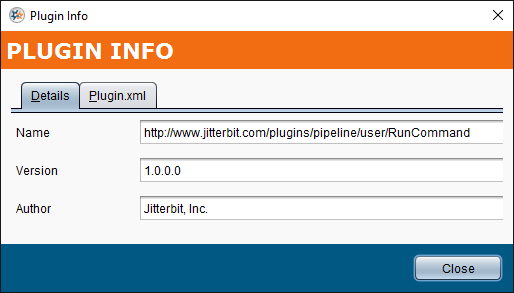
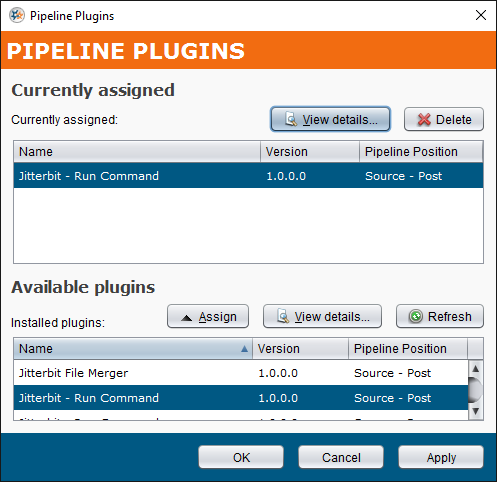
-
Press Apply to apply the assignment, or OK to apply the assignment and close the Dialog.
-
Deploy the Source to the Jitterbit server.
To un-assign a previously applied plug-in, select the Plug-in in the Currently assigned section, and press the Delete button, then Apply or OK. Re-deploy the entity to the server for the change to get in effect.
Note
-
A plug-in can be defined to be Required for a certain entity type. This means that the plug-in will always be applied to every entity of that type. A required plug-in cannot be removed from the Currently assigned section.
-
Multiple plug-ins can be applied to a single entity. In this case, the order in which the plug-ins will be applied is defined by the Execution Order attribute in the plug-in XML. The plug-ins appear in the Currently assigned section in the same order as they will be executed.
