Database to database¶
Create a new transformation¶
-
Make sure you have opened the appropriate project in which you want to store the new transformation.
-
There are several ways you can start to create a new transformation:
-
If you are working in an operation, you can click the control button to the right of the Transformation field and select Create New; OR
-
Select New in the File menu, then choose New Transformation from the sub-menu; OR
-
Click the down arrow next to the file icon in the toolbar, then choose New Transformation from the sub-menu; OR
-
Right-click on Transformations in the hierarchical tree in the Design tab in the left pane of the screen, then choose New Transformation from the pop-up menu.
-
-
The transformation wizard appears in its own New Transformation tab in the right pane of the window.
Specify source and target types¶
-
Enter an appropriate name for your new transformation in the Transformation Name field.
-
Select Database from both the Source and Target drop-down menus.
-
Click the Next button in the toolbar to continue.
Select database source information¶
-
In the next screen of the Transformation Wizard, select the name of the source that holds the database information you want to transform from the Data Source drop-down menu, or click the control button to the right of the field to create a new source database.
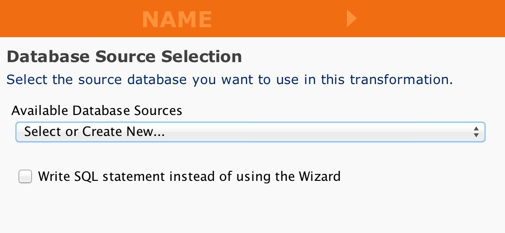
-
Click the Next button in the toolbar to continue.
The next steps you follow depend upon whether you want to use only a single table in your source database, or whether you need to access more than one database table. Select how you will get information from your source database:
-
Only a single table in the source database will be accessed.
Note
On Flat-to-Flat Transformations:
- You can create a transformation from a flat database source to a flat database or flat text target. You can afterwards update the source (whereas normally in transformations the target is updated); but be aware that you must hard-code any updates to the source.
-
Note that in such a transformation the target, as well as the source, must also be flat.