Jitterbit Harmony EDI¶
Overview¶
Harmony EDI (EDI) is Jitterbit's web application for managing EDI trading partners and the transactions made with them. To access it and get started, satisfy the application's prerequisites, log in to the Harmony portal, then click the EDI tile.
Important
Harmony EDI is a subscription-based product. You can search for available trading partners even if you don't have a subscription. To configure trading partners, contact your Customer Success Manager (CSM).
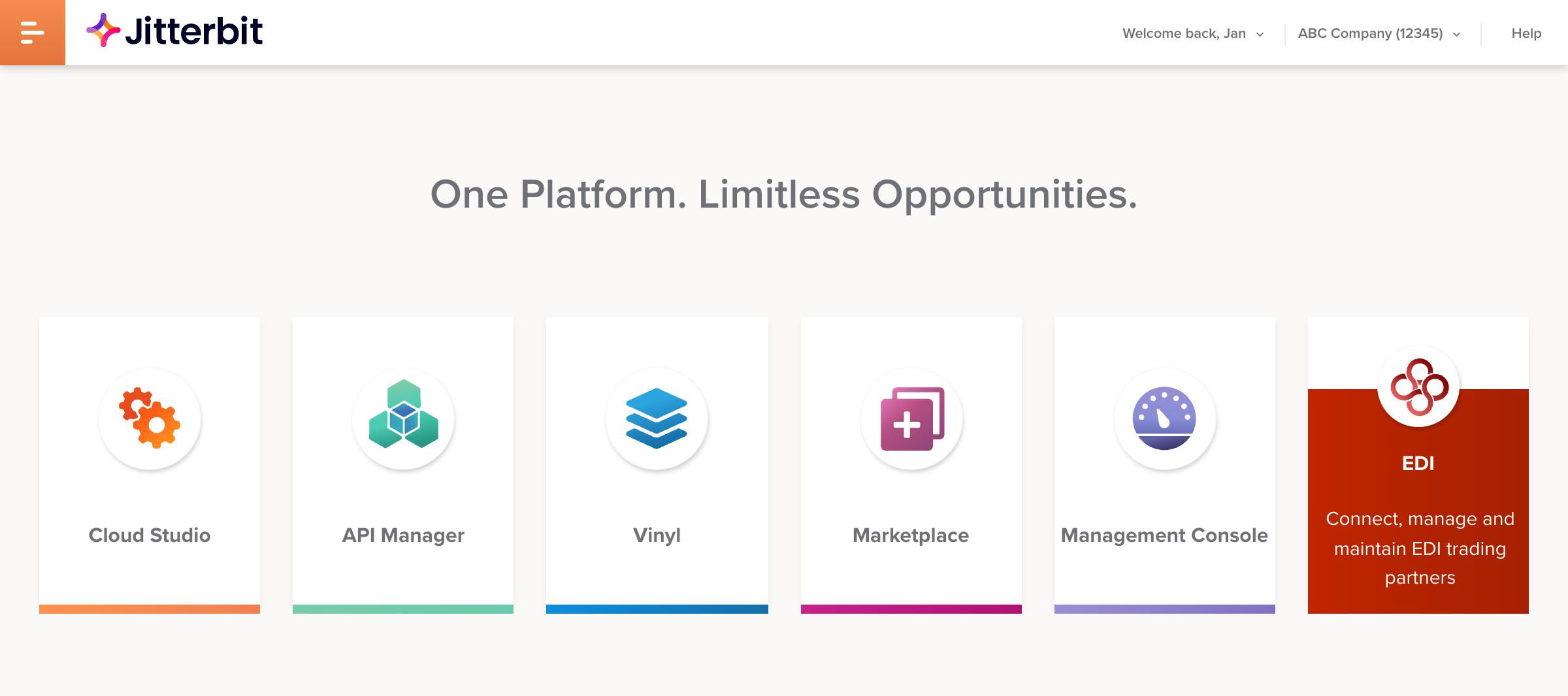
Alternatively, use the Harmony portal menu to go directly to the Transactions page (to view, print, save, acknowledge, or reprocess EDI transactions), the Admin page (to add and manage EDI trading partners), the Archive page (to view and restore archived transactions), or the Messaging page (to see system log messages):
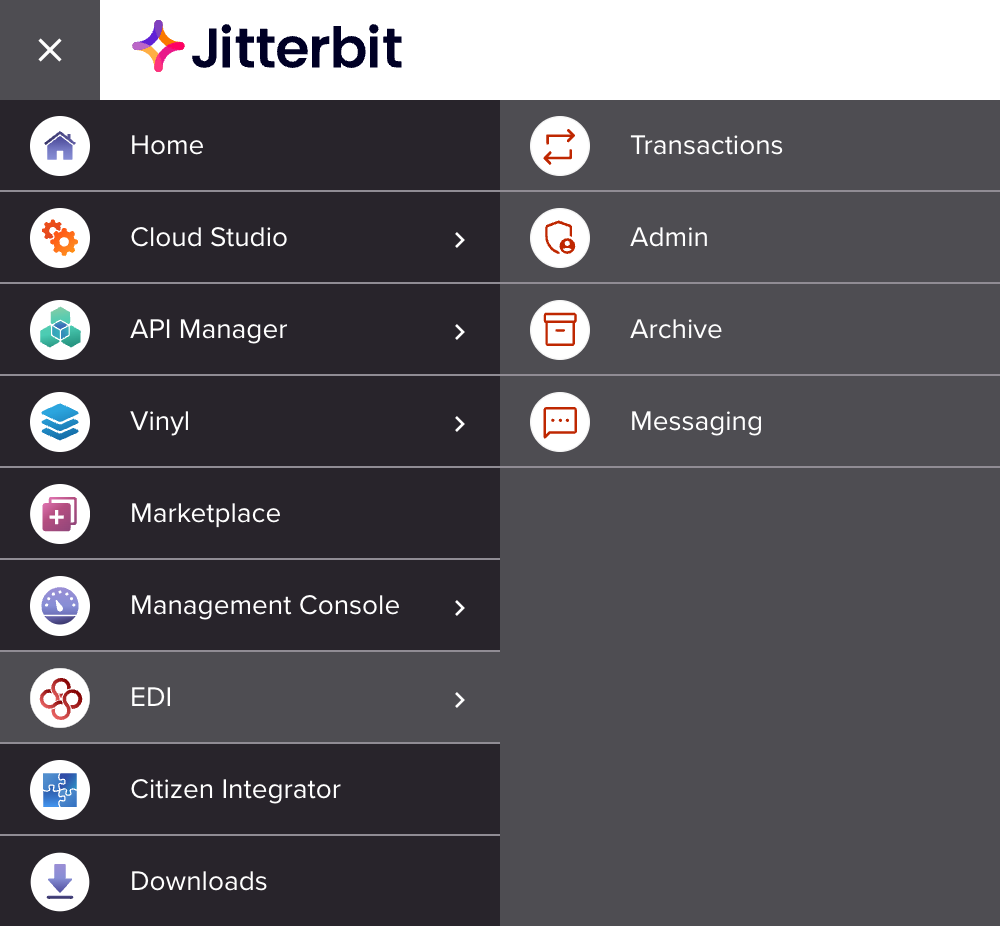
Get started¶
To start using EDI, you must do the following:
- Set up an ISA ID.
- Add a trading partner.
- Exchange some test documents and view the transactions.
When the setup is complete and you are in a production phase, you can do the following:
- Manage transactions.
- Check the transactions archive.
- Check the system messages.
Release schedule and release notes¶
As a Harmony web application, EDI is automatically updated to the latest version of the application following the Harmony release schedule.
In the Harmony release notes, EDI is considered part of the Cloud platform and applications category, and individual release notes for the EDI application are listed under the EDI heading.