Archive settings¶
The Archive tab is where you set when a transaction should be archived.
To open it, select EDI > Admin in the Harmony portal menu, add or select a trading partner, then select the Archive settings tab:
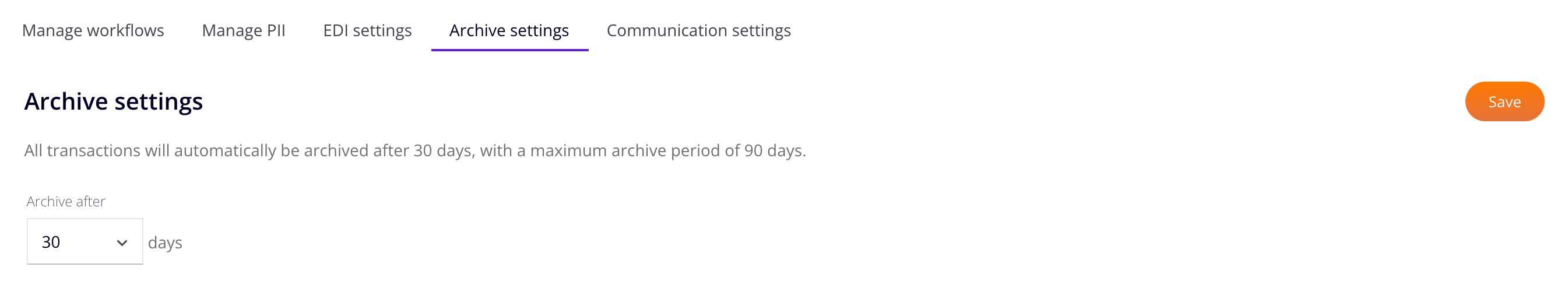
Transactions are archived when they meet the following conditions:
- Archive after: Click the menu, select the archive period, 30, 60, or 90 days, then click Save.
Archived transactions are listed on the Archive page.