Set up an ISA ID in Jitterbit EDI
EDI trading partners identify each other with a two-part code made up as follows:
- The ISA qualifier code (interchange ID qualifier,
ISA-05) is a 2-character alphanumeric string that describes the format of the ISA ID. - The ISA ID (interchange sender ID,
ISA-06) is a 5 to 15 character alphanumeric string that must not contain hyphens or dashes.
Important notes when choosing your ISA ID
-
Don't use your authentic ISA ID on test or QA environments. Use it only when setting up your production EDI environment.
-
The combined qualifier code and ID must be unique across all environments where Jitterbit EDI is enabled. Work with your trading partner to ensure your code is unique and that proper communication can be established.
The first time you add a trading partner to an environment, the ISA ID Generation dialog opens for you to set up an ISA ID for your company:
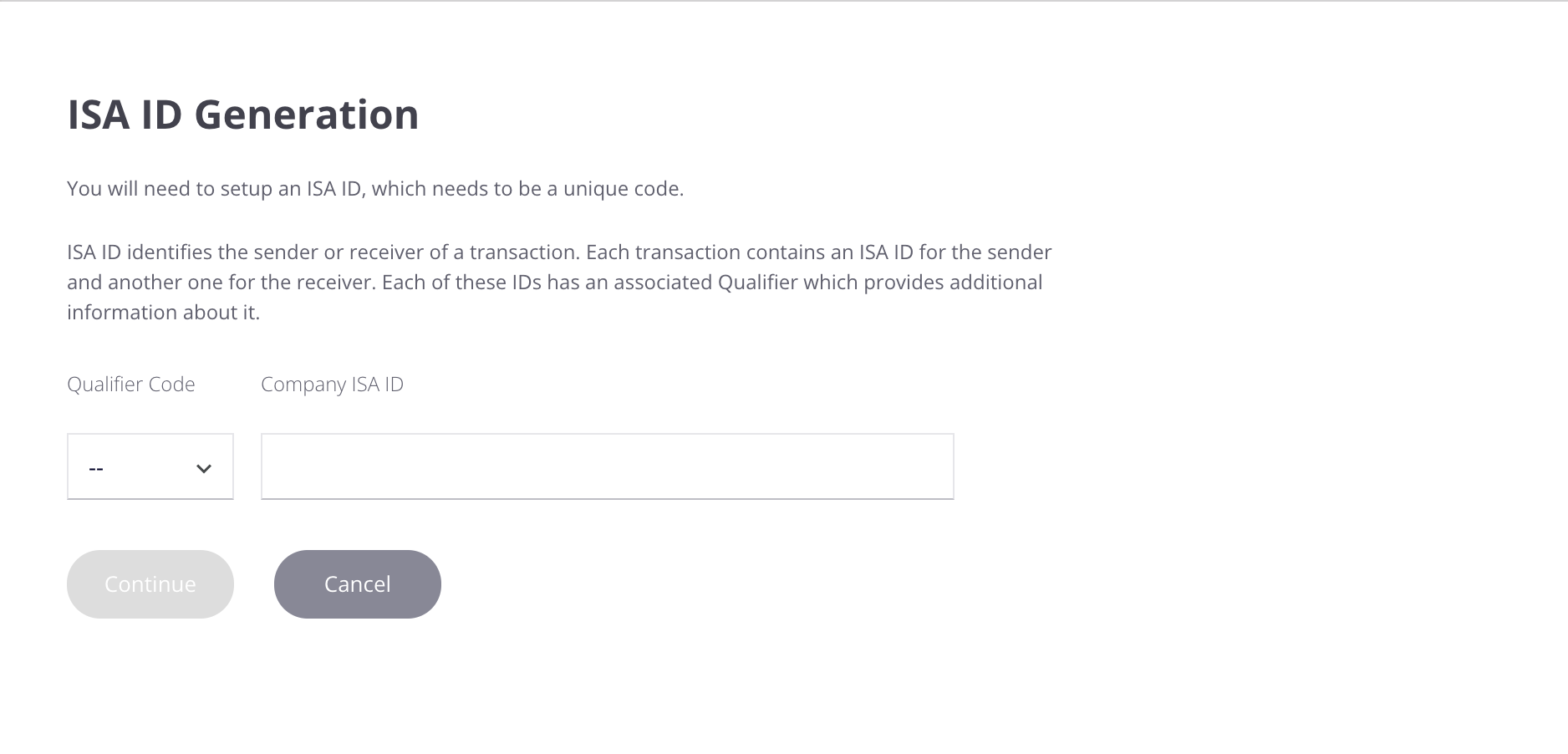
Read the contents of the dialog carefully, then choose or enter values for the following fields:
-
Qualifier Code: Select a qualifier code from the menu.
-
Company ISA ID: Enter your company's ISA identifier.
Click Continue to save the values and continue to add your first partner. You cannot change the ISA ID after it has been saved, but you can add additional IDs on the Preferred ID tab. (This is also where the relationship between your ID and your partner's is set.)