Manage PII in Jitterbit EDI
The Manage PII tab is where you define how to manage a partner's personally identifiable information (PII), and remove it from partner documents either manually or automatically. To open it, use the Harmony portal menu select EDI > Admin, add or select a trading partner, then select the Manage PII tab:
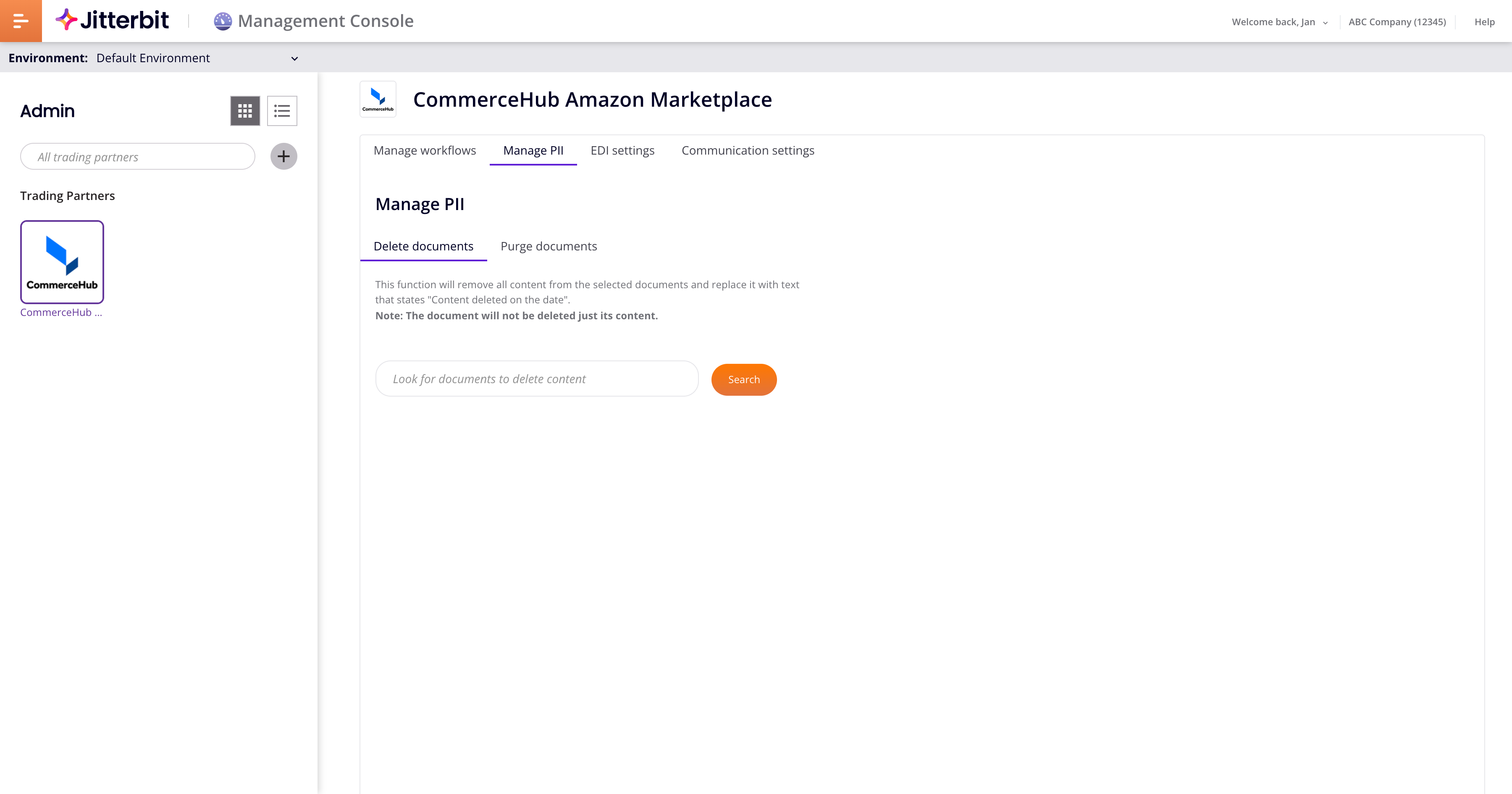
Remove PII manually
To manually remove PII from documents, follow these steps:
-
Go to EDI > Admin.
-
Add or select a trading partner.
-
Select the Manage PII tab.
-
In the Delete Documents tab, enter text in the search bar to find documents, then select those to be deleted. Click Select All to select all documents.
-
Click Delete to delete the selected documents.
Remove PII automatically
To automatically remove PII from documents, follow these steps:
-
Go to EDI > Admin.
-
Add or select a trading partner.
-
Select the Manage PII tab, then the Purge Documents tab:
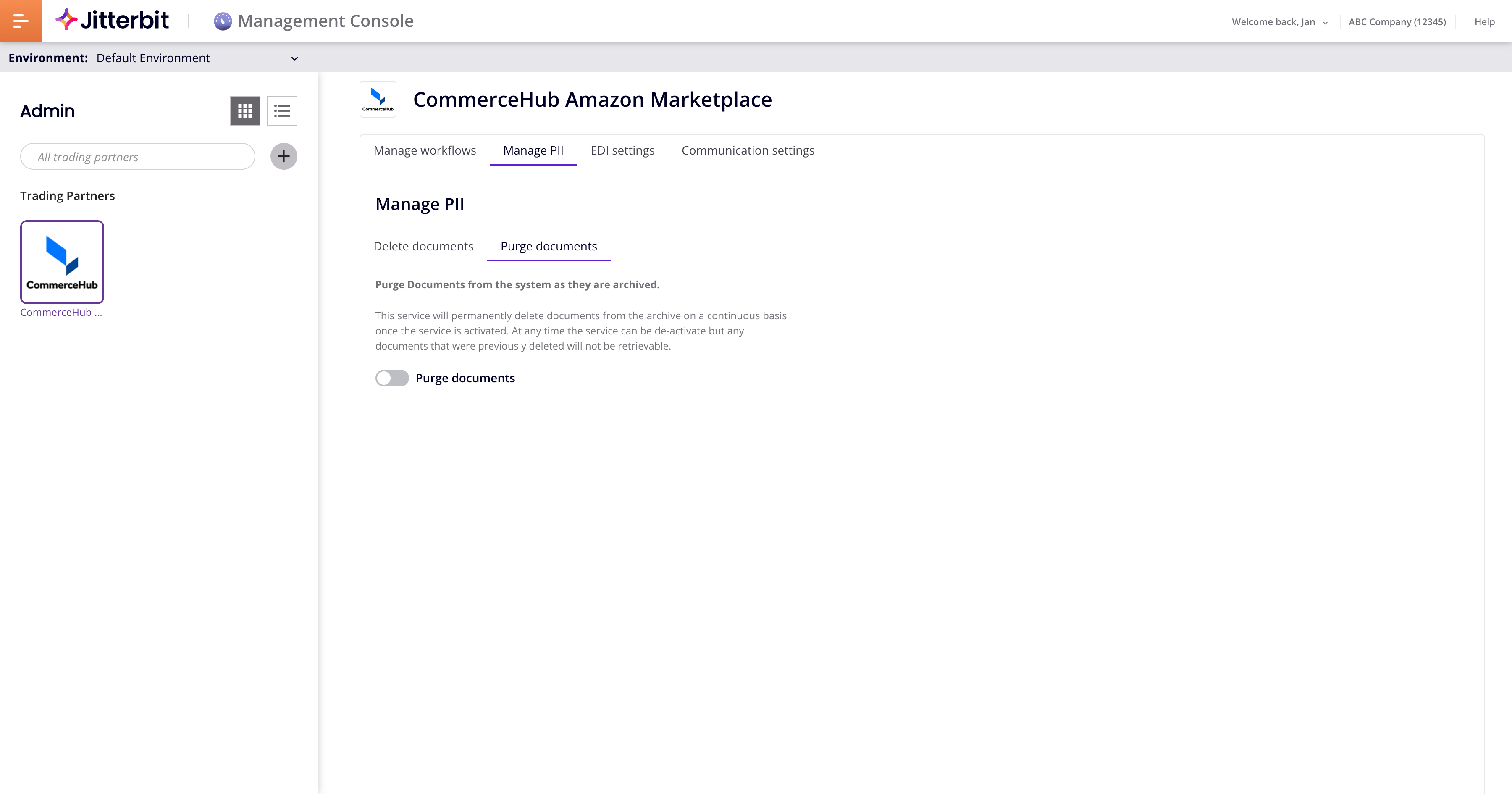
-
Enable Purge Documents.