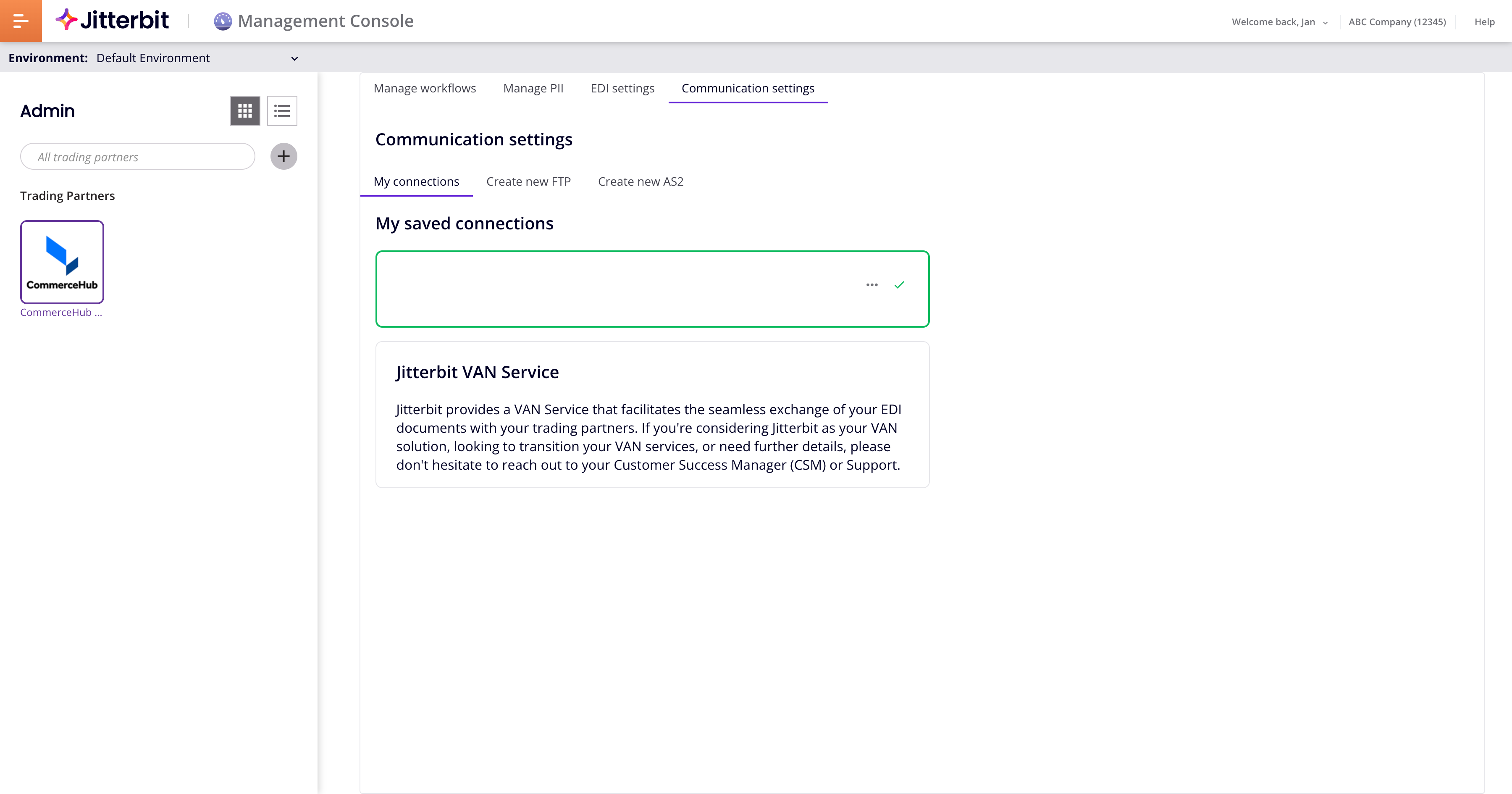Get Started¶
Introduction¶
To start using EDI, add one or more trading partners on the Admin page. This involves setting up your partner's details, what documents to exchange with them, and what communication protocols to use:
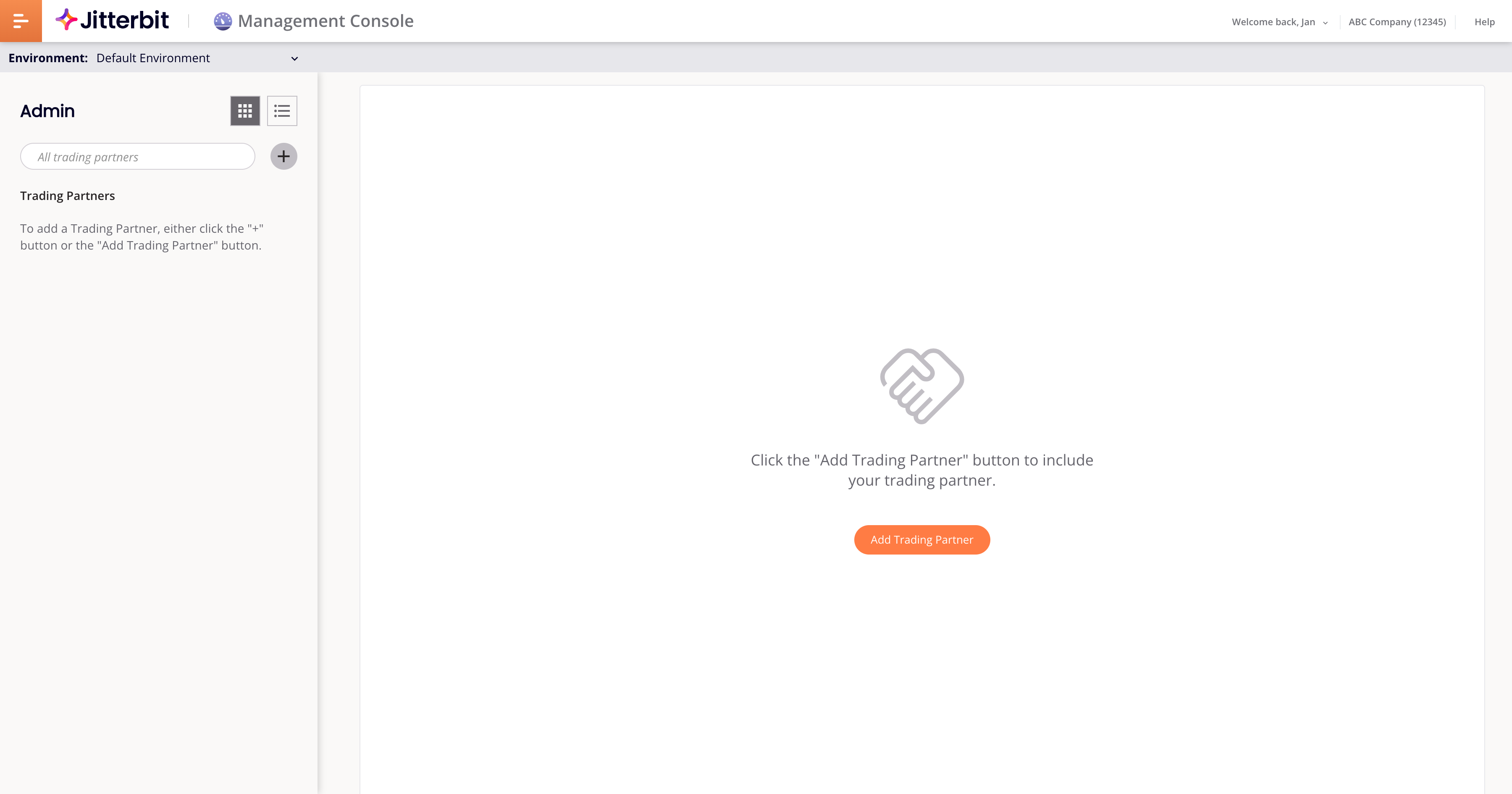
After adding and configuring EDI trading partners, test the communications and document processing systems, and integrate the exchanged data streams with your own ERP or CRM systems.
When testing is complete, begin sending and receiving EDI messages and documents, and view, reprocess or re-acknowledge the associated transactions on the Transactions page:
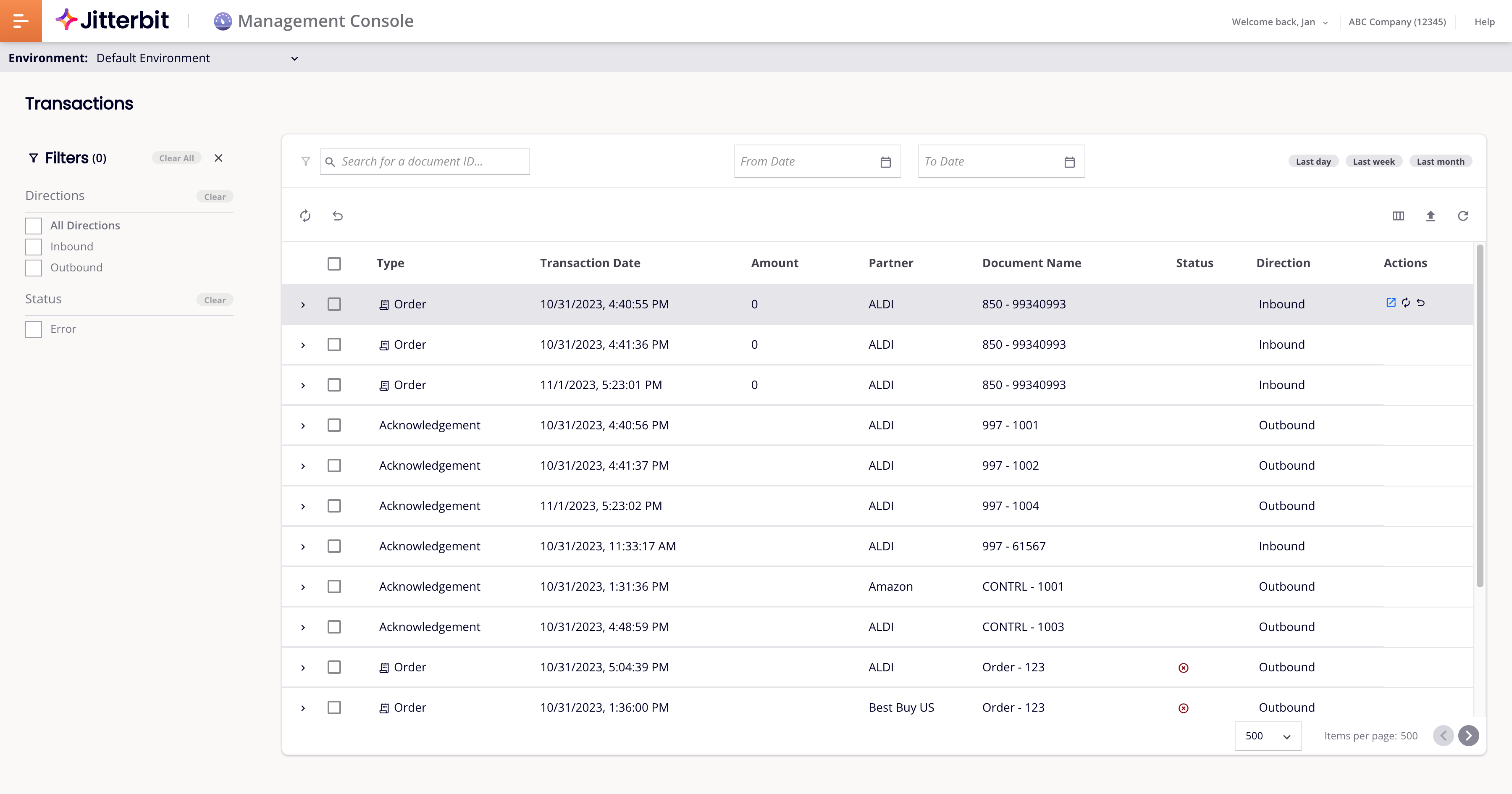
Partner Details¶
Adding a trading partner means identifying who and by what terms you are doing business with. You must enter the partner's identity codes, business address, terms of business, and their EDI envelope settings. These settings are defined on the Admin page, in the EDI Settings tab:
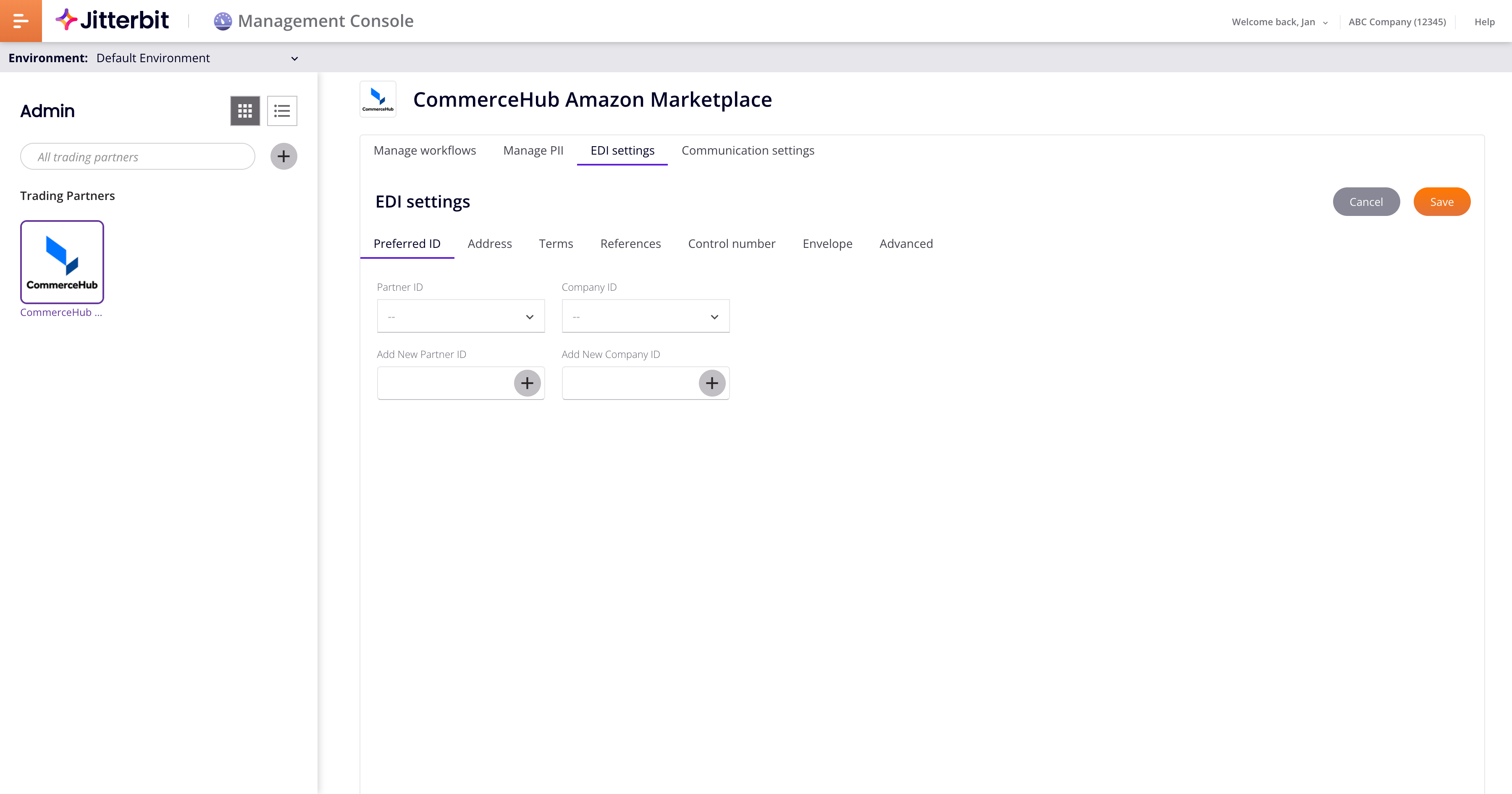
Exchanged Documents¶
A workflow defines which documents are exchanged with a partner, which direction they travel, and how the contents of documents are mapped from one format to another. You'll add as many workflows as you need depending on your relationship with partners. Workflows are defined on the Admin page, in the Manage Workflows tab:
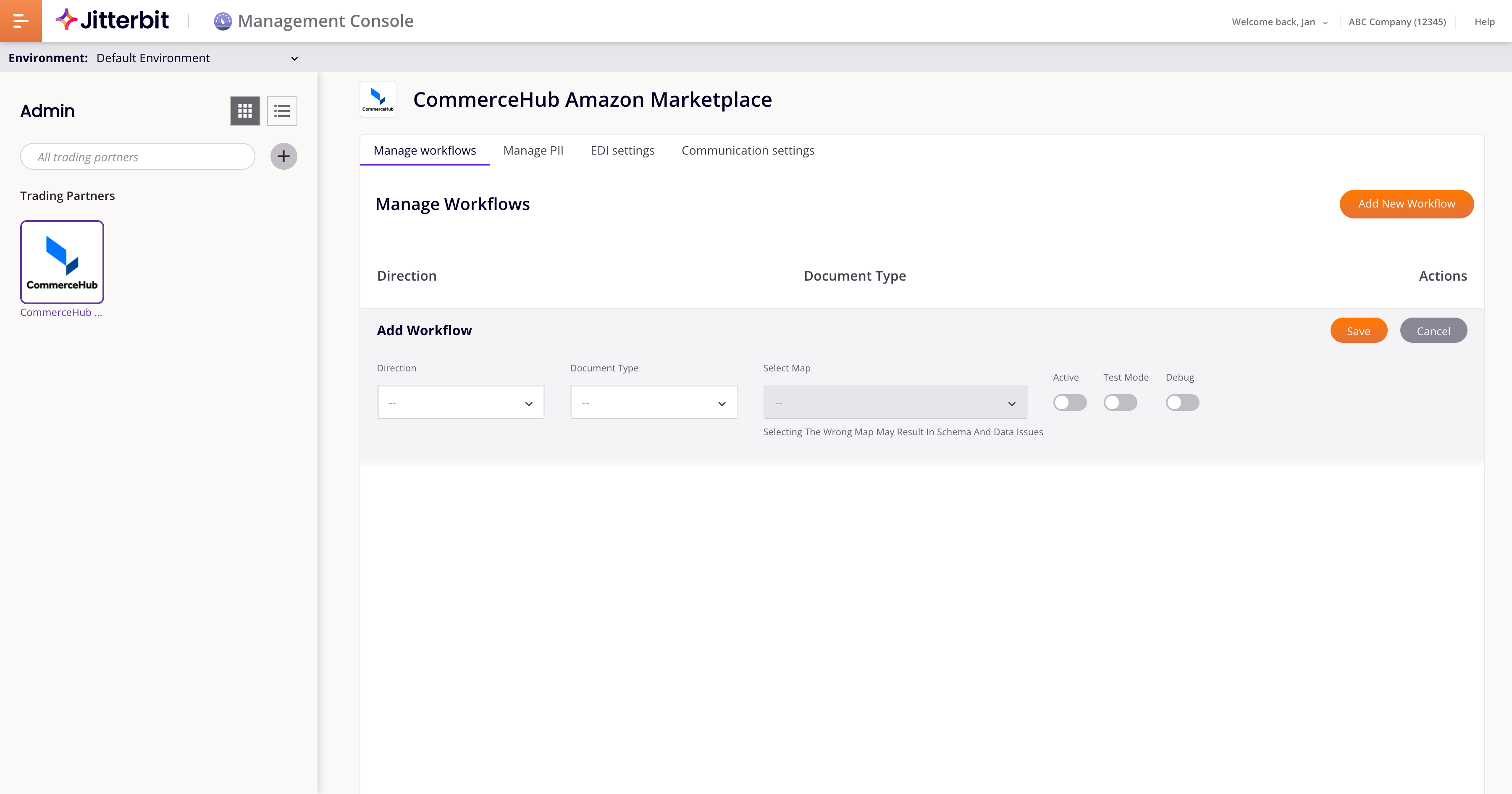
Communication Protocols¶
Documents are exchanged with partners via the FTP connection protocol. The details are on the Admin page, in the Communication Settings tab: