Downloads¶
Overview¶
The Harmony portal Downloads page provides access to installation files for locally installed Harmony applications and to files needed to support certain connectors.
Locally installed Harmony applications do not include Harmony cloud applications accessed directly through the Harmony portal, as no installation is required.
To access the Downloads page, log in to the Harmony portal, then use the Harmony portal menu in the top left to select Downloads:
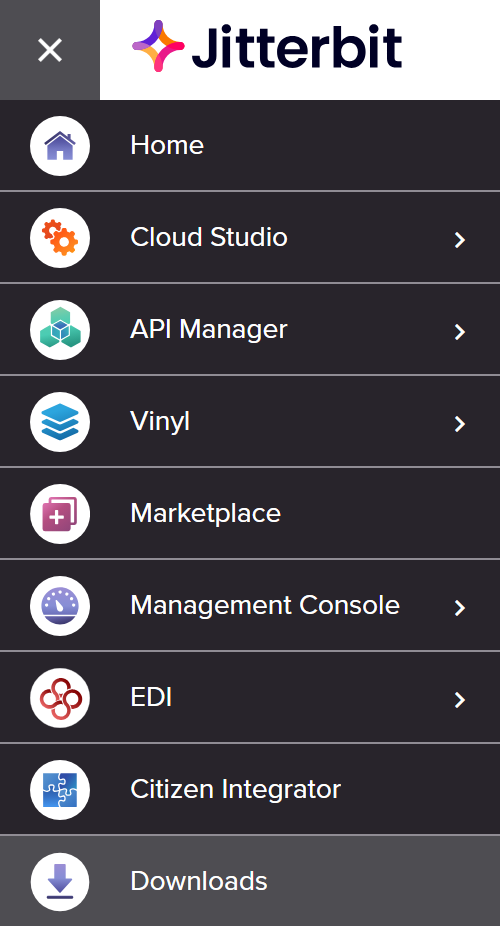
Downloads¶
The available downloads depend on whether you are accessing a Harmony organization or a Data Loader organization (see View organizations in Organizations).
You can switch organizations in the top navigation bar (see Selected organization in Harmony portal).
Harmony organization¶
For a Harmony organization, this table of downloads is displayed:
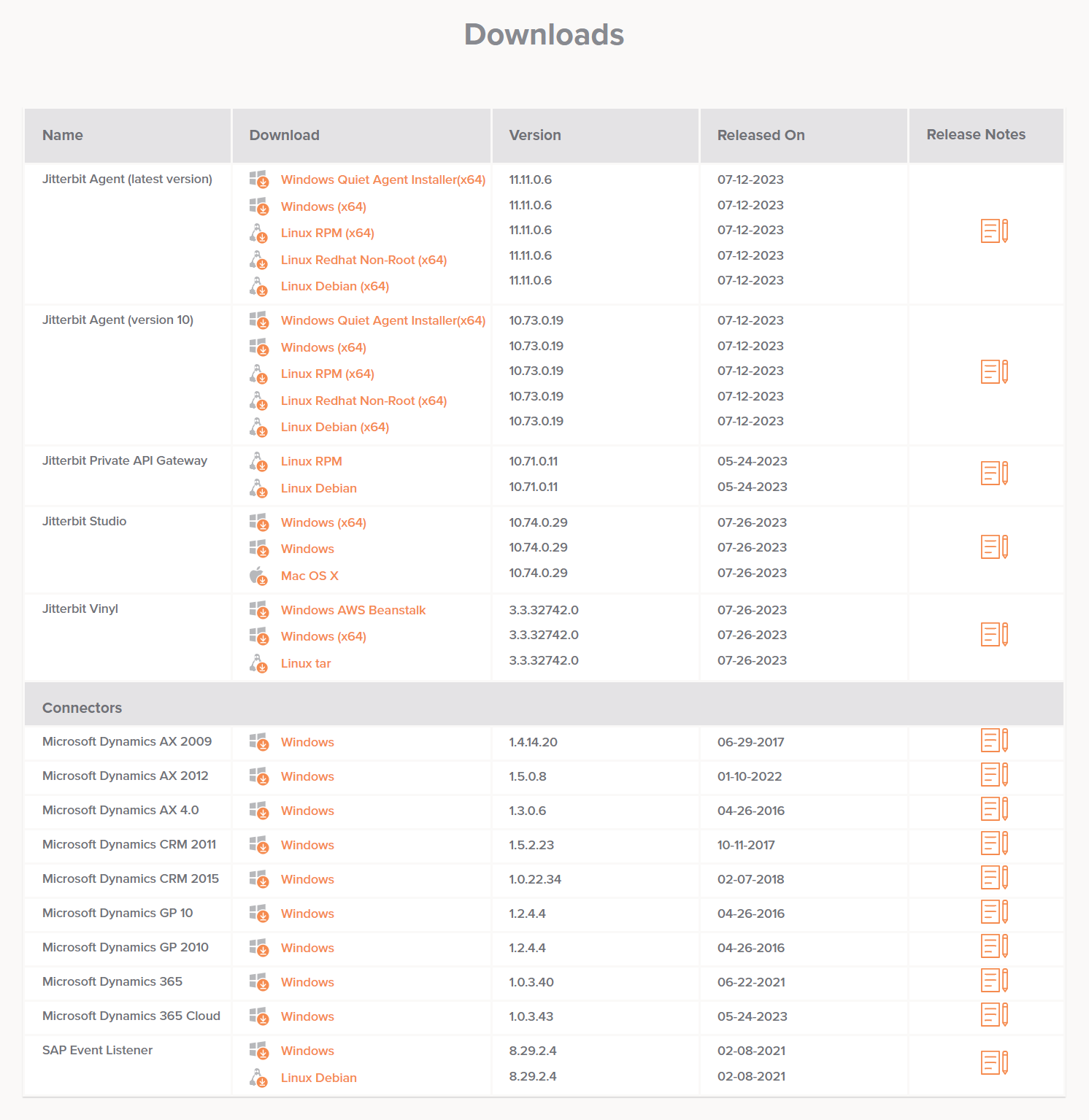
-
private agents: The first two rows, labeled Jitterbit Agent (Latest Version) and Jitterbit Agent (Version 10), provide the installation files for Harmony private agents. Private agents are not required if you are using a Jitterbit cloud agent group.
-
Jitterbit Agent (Latest Version): The latest 11.x version of private agents (recommended). In 11.x agent versions, the bundled PostgreSQL database version is 14.5-1.
-
Jitterbit Agent (Version 10): The latest 10.x version of private agents. In the latest 10.x agent version, the bundled PostgreSQL database version is 9.6.24-1.
Note
There are no functional differences between the latest 11.x and 10.x versions other than the difference in the underlying database version. Note that upgrading to an 11.x Windows private agent from 10.x requires a complete uninstall. Linux private agents can be upgraded to 11.x from any 10.x version.
To install a private agent, first review the system requirements and recommendations for private agents. Then see the installation instructions for your operating system and installation type:
-
Windows (x64): See Install a Windows private agent. This is the most common Windows installer.
-
Windows Quiet Agent Installer (x64): See Install a Windows quiet agent. This is not a common use case and is used only for an unattended install of a Windows private agent.
-
Linux RPM (x64) or Linux Redhat Non-Root (x64): See Install a Linux private agent on RPM.
-
Linux Debian (x64): See Install a Linux private agent on Debian.
-
-
Jitterbit Private API Gateway: Installation files for a Harmony private API gateway, intended to be used by organizations that also have an API Manager subscription. A private API gateway is not required, as API calls use the Jitterbit cloud API gateway by default.
-
Jitterbit Studio: Installation files for Harmony Design Studio. Design Studio is not required if you are using Harmony Cloud Studio.
-
Jitterbit Vinyl: Installation files for Jitterbit Vinyl, intended to be used by organizations that have a Vinyl subscription. For installation and upgrade instructions, refer to the following links:
- Windows AWS Elastic Beanstalk: See Installing Vinyl in AWS (Windows).
- Windows (x64): See Installation guide for Microsoft Windows and Vinyl upgrade guide.
- Linux (tar): For advanced users only. Instead, we recommend using the Linux-based Docker image to install Vinyl (see Vinyl Docker installation guide). The Docker image is provided separately on a private registry. Contact Vinyl support for access.
Note
Jitterbit Vinyl is subscription-based. For information about adding Vinyl to your license, contact your Customer Success Manager (CSM).
-
Jitterbit Connectors: Supporting files needed for Design Studio or Cloud Studio, each described in documentation:
-
Microsoft Dynamics AX 2009, 2012, and 4.0: See Microsoft Dynamics AX connector (Design Studio).
-
Microsoft Dynamics CRM 2011, CRM 2015, 365, and 365 Cloud: See Microsoft Dynamics CRM connector (Design Studio) or Microsoft Dynamics CRM connector (Cloud Studio).
-
Microsoft Dynamics GP 10 and 2010: See Microsoft Dynamics GP connector (Design Studio).
-
SAP Event Listener: See SAP event listener (Design Studio).
-
Data Loader organization¶
For a Data Loader organization, this table of downloads is displayed:
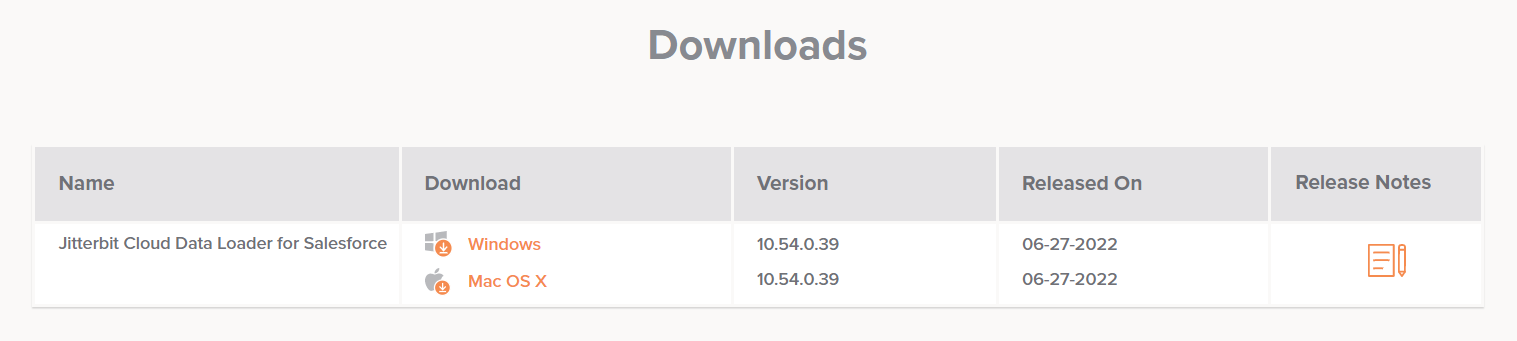
- Jitterbit Cloud Data Loader for Salesforce: Installation files for Jitterbit Cloud Data Loader. Data Loader is not required if your organization has a Harmony subscription.