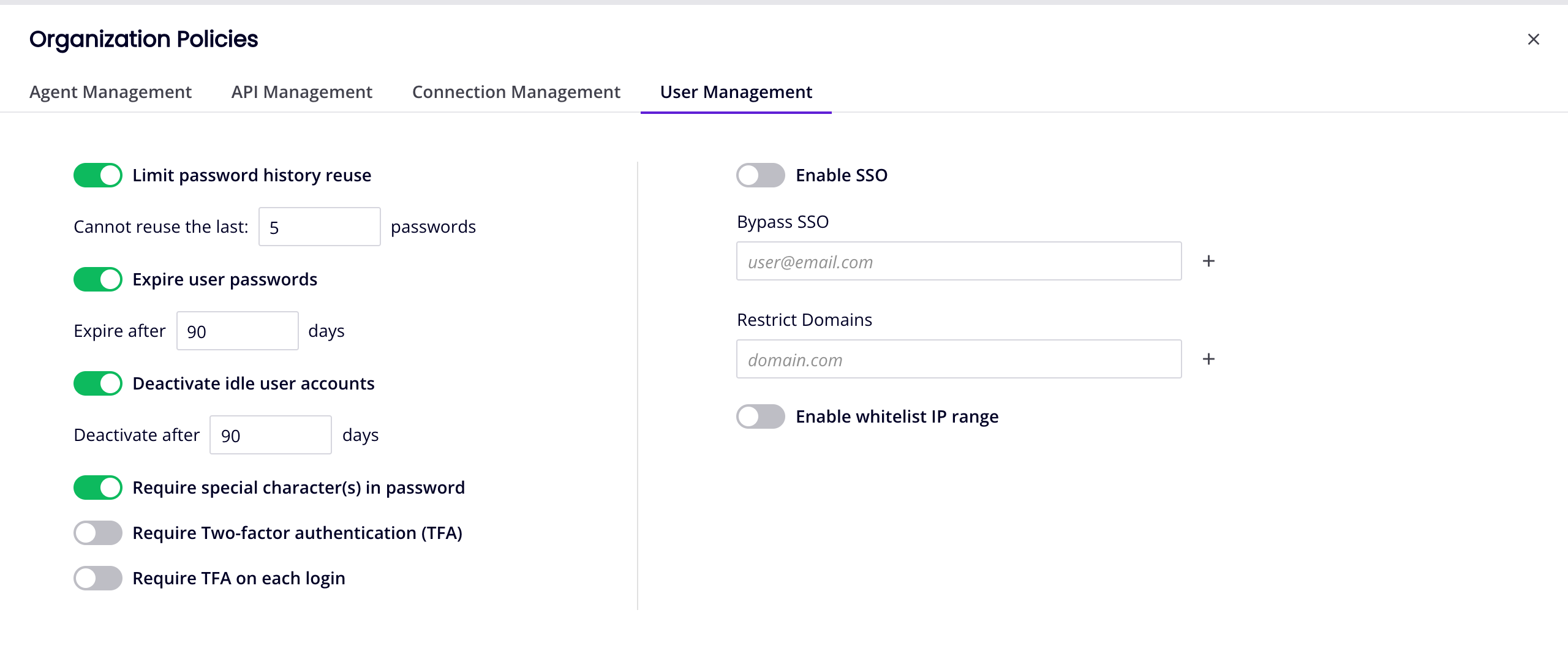Jitterbit Harmony password controls
Introduction
Passwords for Harmony users are set following Jitterbit password requirements and the organization policies defined on the Management Console Organizations page. Each organization has its own policies, which only the organization administrator can change.
Note
Password controls for organizations using single sign-on are managed through the identity provider.
Jitterbit password requirements
Jitterbit requires the following when setting a Harmony password:
- At least 8 characters
- At least one capital and one lowercase letter
- At least one number and one special character (
!#$%_<=>)
Organization password controls
To manage an organization's password policies, select Management Console > Organizations from the Harmony portal menu, select an organization, then select the User Management tab: