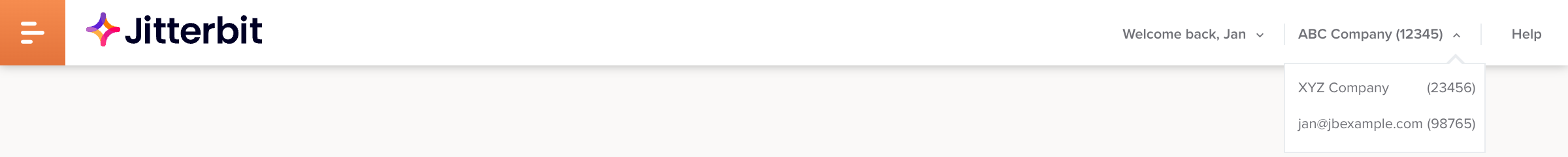Find my Jitterbit Harmony organization ID
Introduction
Each Harmony organization has an associated organization ID. We recommend providing your organization ID when you contact support.
Selected organization
To find your Harmony organization ID, first log in to the Harmony portal. After you have logged in, the ID for the selected organization is displayed in these locations:
-
On the top right of the page header, to the left of the Help menu. The organization name is listed first, followed by the organization ID in parentheses:

-
In the Selected Organization section of the Management Console Dashboard page:
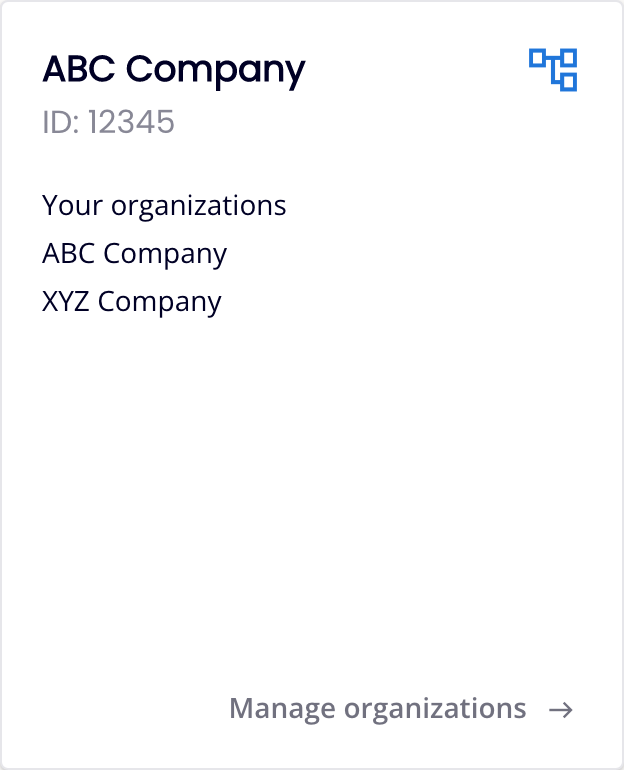
In these examples, the organization name is ABC Company, and the organization ID is 12345.
Multiple organizations
If you are a member of multiple organizations, you can use the dropdown in the Harmony portal page header to see the names and IDs of any other organizations of which you are a member. Click any organization to switch the selected organization within the Harmony portal: