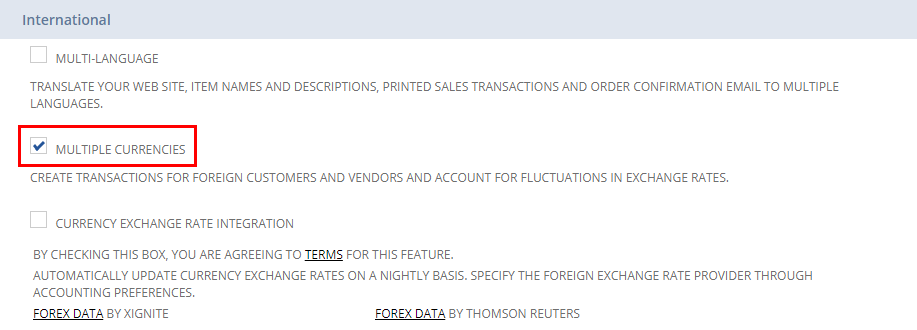Enable multi-currency in NetSuite
Introduction
This page describes how to enable the multi-currency feature in NetSuite.
A NetSuite company with the multi-currency feature enabled is required for certain Integration Studio process templates.
Enable multi-currency in NetSuite
Follow these steps to enable multi-currency in NetSuite:
-
Log in to the NetSuite instance as an Administrator at https://system.netsuite.com/app/login/secure/enterpriselogin.nl.
-
Along the top menu bar, navigate to Setup > Company > Enable Features:
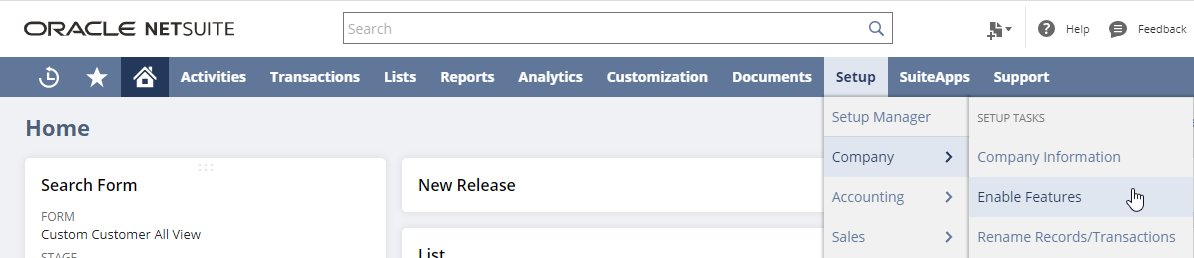
-
Within the Company tab, scroll to the International section and verify that Multiple Currencies is selected. If the feature is already checked, the instance is correctly configured: