Create users in Salesforce
Introduction
This page describes how to create additional front-end users in Salesforce. These new users can then log in to the Salesforce website and manipulate the data according to your organization's requirements.
A dedicated Salesforce user should be used for certain Integration Studio process templates.
Create a new user in Salesforce
Follow these steps to create a new user in Salesforce:
-
Log in to the Salesforce Classic UI and click Setup:

-
In the left sidebar under Administer, expand the Manage Users section and select Users:
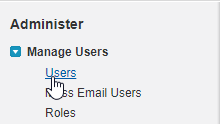
-
On the All Users screen, click the New User button:

-
On the New User screen, fill in the appropriate information for the new user. The User License changes depending on the Role you choose. Select a Role and User License appropriate for your organizational needs:
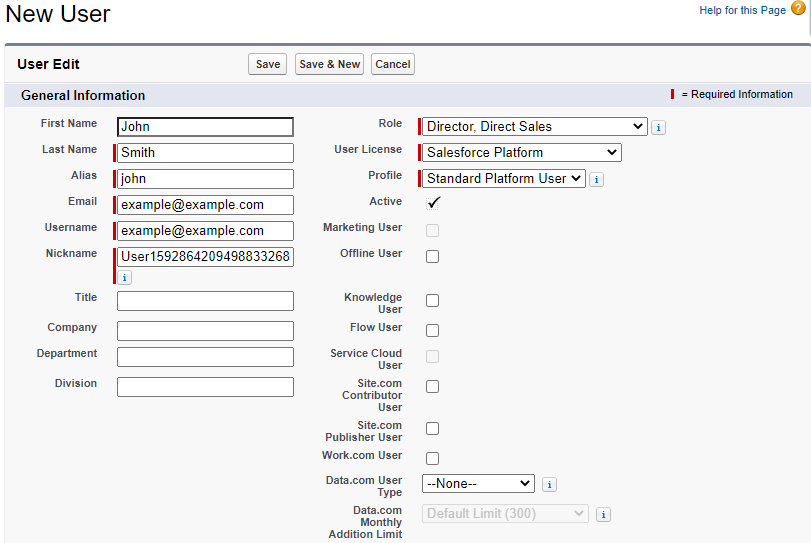
When you are done, click Save. The new user will receive an email with activation instructions.