Functions in Jitterbit Integration Studio
Overview
Functions are available to use in scripts to enhance and refine data processes. Functions can be used with any script type using either Jitterbit Script or JavaScript.
Within the script editor, to show a list of available functions for the selected language, open the Functions tab of the script component palette.
To search for a particular function by name, use the search box to enter a keyword or multiple keywords separated by commas. Functions that have any part of the keywords in the function name are returned.
To browse functions by category, click the disclosure triangles to expand or collapse the functions under each category. Different categories are available depending on the language.
To reference a quick overview for the function, click the function name in the list to expand details including syntax, what the function is used for, and examples of how to use the function. To collapse the reference information, again click the function name.
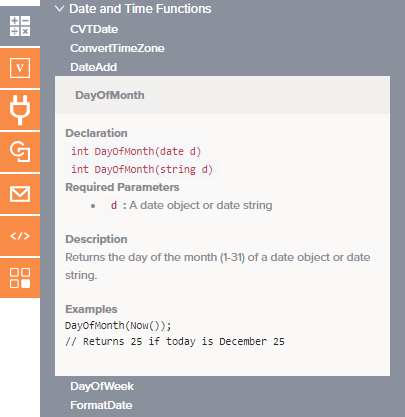
Function categories
Functions are documented by category on these pages:
- Functions index
- Cache functions
- Conversion functions
- Cryptographic functions
- Database functions
- Date and time functions
- Debugging functions
- Dictionary and array functions
- Diff functions
- Email functions
- Environment information functions
- File functions
- General functions
- Instance functions
- JSON functions
- JWT functions
- LDAP functions
- Logging and error functions
- Logical functions
- Math functions
- NetSuite functions
- Salesforce functions
- String functions
- Text validation functions
- XML functions
- JavaScript Jitterbit and common functions
- JavaScript standard properties and functions
Functions index
These indexes link to the specific documentation for each of the Jitterbit Script and Jitterbit JavaScript functions available in Harmony.
Jitterbit script functions
Note
- Single agent only: Functions marked as Single agent only are to be used only with a single private agent, as they do not work when using cloud agents or multiple private agents.
- Deprecated: Functions marked as Deprecated should no longer be used, as they may be removed in a future version.
JavaScript functions
Note
- Single agent only: Functions marked as Single agent only are to be used only with a single private agent, as they do not work when using cloud agents or multiple private agents.
- Deprecated: Functions marked as Deprecated should no longer be used, as they may be removed in a future version.