Jitterbit Management Console¶
Overview¶
The Jitterbit Management Console (Management Console) provides Harmony organization administrators the ability to manage integration projects for an entire Harmony organization. It provides the ability to define the integration project lifecycle specific to the organization, along with the tools to enforce the security and access control rights for each defined stage of the lifecycle (e.g. development, testing, production).
You access the Management Console through the Harmony portal using the menu or the application tile:
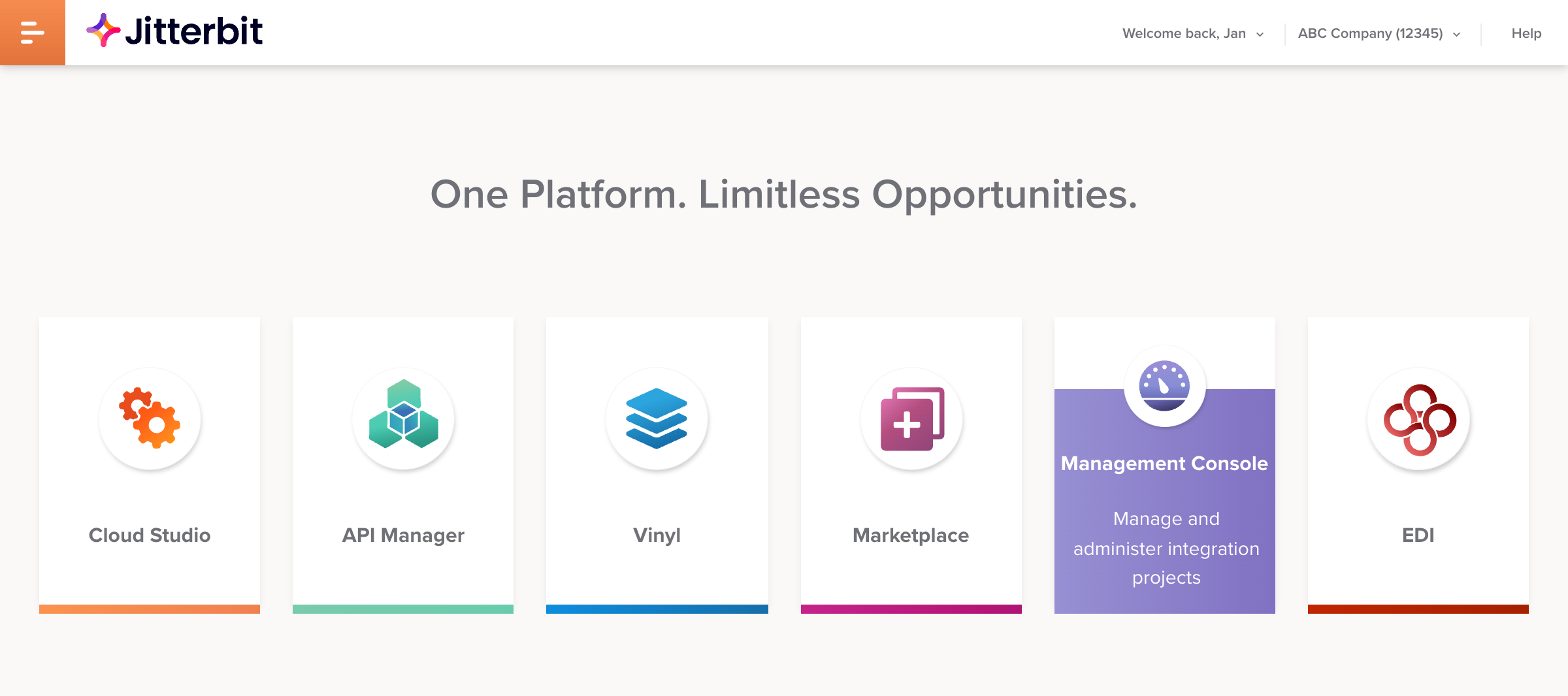
The Management Console communicates securely with Harmony over HTTPS. All users must be authenticated with Harmony.
The management functions provided to the user are further controlled by access control rights defined for each environment. Any user accessing Management Console will be able to see only the data the user has been given permission to see. Access controls are applied to any and all functions, including searching for operation information, running operations, and viewing logs.
Note
The Management Console was formerly called the Web Management Console or WMC.
Prerequisites¶
To access Management Console, certain browser requirements must be met. For a list of Harmony's supported browsers, see Prerequisites in Harmony portal.
Release schedule and release notes¶
As a Harmony web application, the Management Console is automatically updated to the latest version of the application following the Harmony release schedule.
In the Harmony release notes, the Management Console is considered part of the Cloud platform and applications category, and individual release notes for the Management Console application are listed under the Management Console heading.