Jitterbit Harmony Marketplace¶
Overview¶
The Harmony Marketplace (Marketplace) is Jitterbit's repository of over 400 ready-made Cloud Studio integration project templates.
Marketplace project templates are a quick and easy way to create Cloud Studio projects with pre-configured endpoints that connect pairs of systems from vendors such as Salesforce, NetSuite, Autodesk, Dynamics CRM, Zoho, Zendesk, Shopify, Magento, ConstantContact, DotMailer, ServiceNow, SAP, Clarizen, and others.
To open Marketplace, click its tile in the Harmony portal landing page, or select it from the Harmony portal menu:
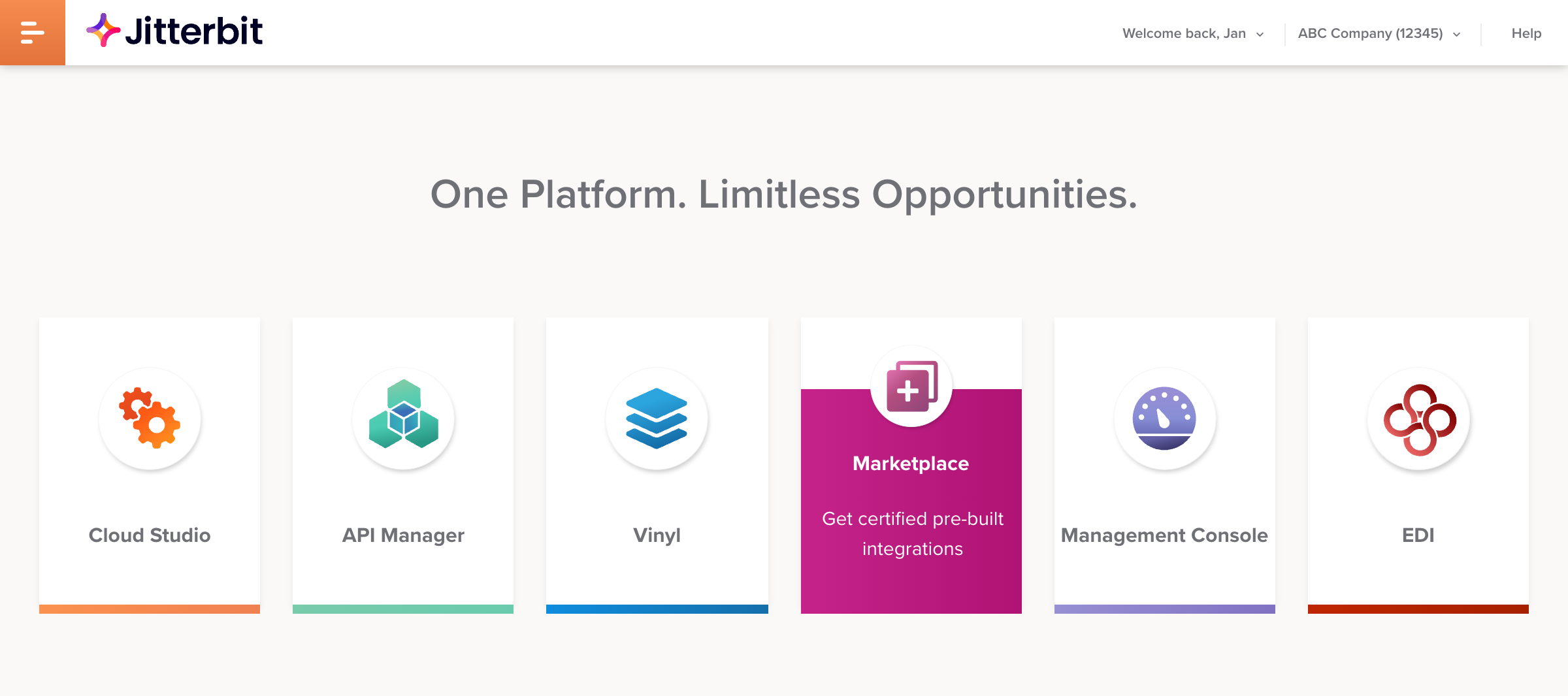
When it first opens, Marketplace shows all available templates as pages of tiles:

Use the search bar and filter panel to find templates, and other features of the user interface to switch to list view, and sort and page through templates.
Prerequisites¶
To access Marketplace, certain browser requirements must be met. For a list of Harmony's supported browsers, see Prerequisites in Harmony portal.
Template types¶
There are two types of project templates in Marketplace:
-
Integration Recipes: These are single, pre-built integration projects that move data in one direction between objects across two applications or systems (such as syncing Salesforce contacts to Constant Contact contacts). All Harmony subscribers can use integration recipes.
-
Process Templates: These are pre-built integration use cases that speed up the deployment of specific business processes by 50 to 80 percent using various objects across multiple applications or systems. You can implement projects started with process templates yourself, or have them delivered by Jitterbit Professional Services or an implementation partner.
Note
Access to some process templates depends on your organization's subscription. For more information, contact your Customer Success Manager (CSM).
Role requirements¶
Any user whose role has Read or Admin permission can browse all of an organization's integration recipes and process templates. To use one, the role must also have Write access in the environment where you want to create the Cloud Studio project.
For more information on permissions and access levels, see Harmony permissions and access.
Release schedule and release notes¶
As a Harmony web application, Marketplace is automatically updated to the latest version of the application following the Harmony release schedule.
In the Harmony release notes, Marketplace is considered part of the Cloud platform and applications category, and individual release notes for the Marketplace application are listed under the Marketplace heading.