Jitterbit Message Queue Service¶
Overview¶
The Jitterbit Message Queue Service is Jitterbit's cloud-based, multi-tenant messaging queue service, where you can create and manage queues and messages through the Management Console Message queues page and the Jitterbit MQ connector.
A message is any data that is transferred between two systems or applications. When a message (sent through the Jitterbit MQ connector) is received by an application (the Message Queue Service), the application can place it in a queue, which contains messages arranged in the order in which they need to be acted upon or processed.
The Message Queue service supports asynchronous processing, enabling you to manage your system workloads and resources with these components:
-
Message Queues management page
Use the Management Console Message queues page to perform these actions:-
Create, manage, and monitor message queues in the Message queues tab.
-
Create and manage authentication tokens in the Authentication tokens tab. Authentication tokens grant the Jitterbit MQ connector access to message queues.
-
Enable or disable messaging for Harmony environments and set the message queue automatic refresh interval in the Settings tab.
-
-
Jitterbit MQ connector
Use the Jitterbit MQ connector to perform these actions:-
Acknowledge messages in a message queue using the Acknowledge activity.
-
Retrieve all messages in a specific message queue using the Get activity.
-
Negatively acknowledge messages using the NACK activity.
-
Send messages to a message queue using the Send activity.
-
System architecture¶
This diagram displays how a Jitterbit Message Queue message moves through the system architecture:
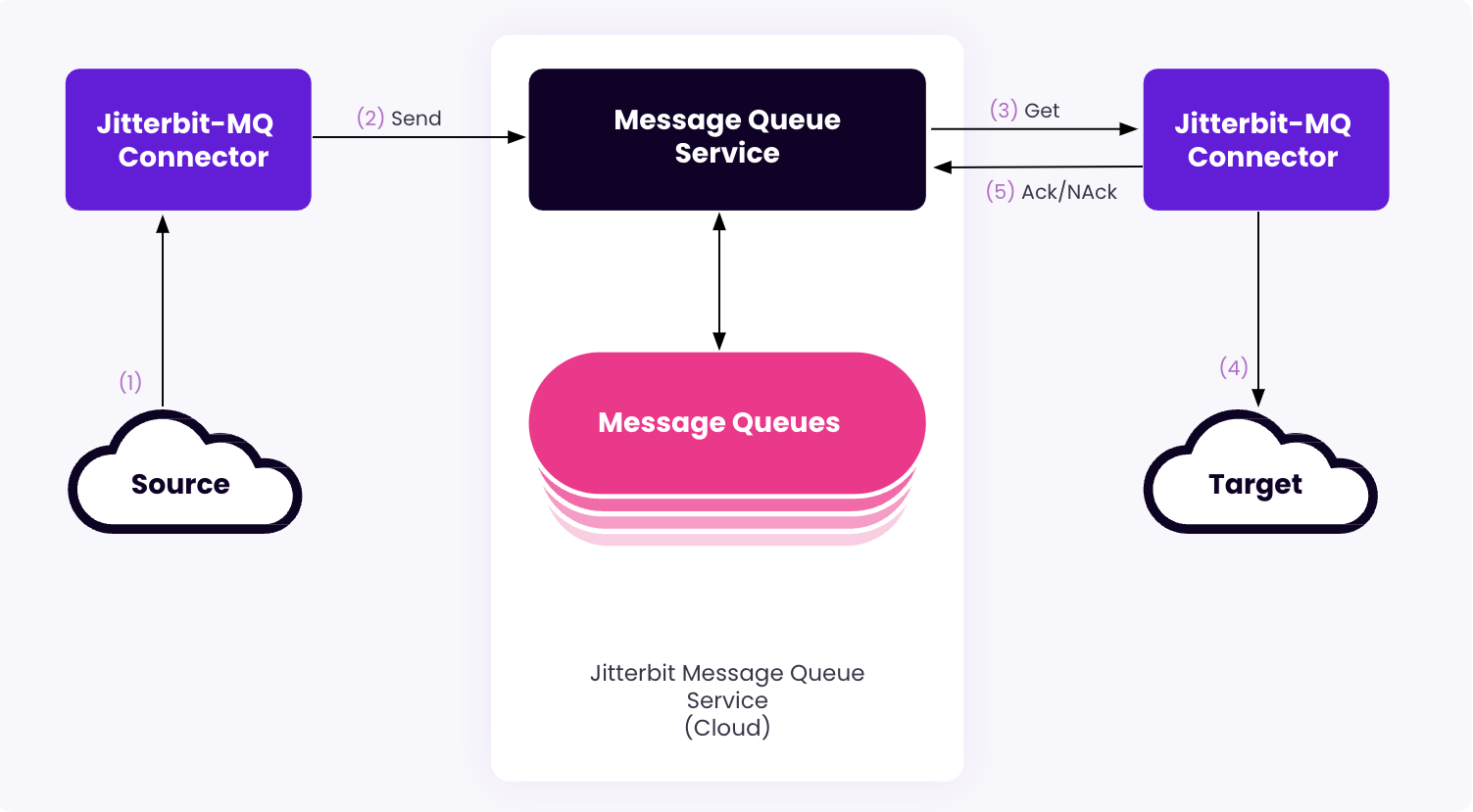
-
Data is retrieved from a source endpoint, such as by using an Integration Studio connector. The retrieved data can then be transformed into a message to be consumed by the Jitterbit MQ connector.
-
Using the Jitterbit MQ Send or Send Bulk activity, the data is sent to the Jitterbit Message Queue service (which sends the messages to the specified message queue).
-
Messages can then be retrieved from a message queue using a Jitterbit MQ Get or Get Bulk activity.
-
Data retrieved from a message can then be used as input to be consumed by a target endpoint, such as by using an Integration Studio connector.
-
Once the data is consumed, the message can be either acknowledged (using the Acknowledge activity) or negatively acknowledged (using the NACK activity). If the message is not acknowledged or negatively acknowledged before the timeout of 30 minutes, the message will be available to be retrieved from the queue again by either a Get or Get Bulk activity.
Note
If using a private agent that is behind a firewall within your network, you must allowlist the Message Queue Service.
Limits¶
The Message Queue service has usage and service limits to ensure optimal performance and fair usage.
Usage limits¶
These are the usage limits depending on the purchased tier for your organization, either Basic or Premium.
For information on Basic and Premium tier pricing, contact your Customer Success Manager (CSM).
Basic¶
These are the usage limits for the Basic tier. These usage limits are contractual (not system imposed). It is encouraged that you monitor your message usage and consider upgrades or additional pack purchases to align with usage patterns.
| Usage limits | Basic |
|---|---|
| Number of environments enabled for the Message Queue service | 2 environments |
| Number of queues per environment | 2 queues per environment |
| Number of messages per queue | 25 messages |
| Message size limit | 104,857,600 bytes (100 MB) |
| Messages per month (across all queue types) | 50,000 messages |
Premium¶
These are the usage limits for the Premium tier:
| Usage limits | Premium |
|---|---|
| Number of environments enabled for the Message Queue service | No limit |
| Number of queues per environment | 50 queues per environment |
| Number of messages per queue | 100,000 messages for queues created after the 11.33 release 50,000 messages for queues created between the 11.29 and 11.33 releases 10,000 messages for queues created before the 11.29 release Tip If you created a queue before the limit was increased, you can recreate it to apply the higher limit. |
| Message size limit | 524,288,000 bytes (500 MB) |
| Messages per month (across all queue types) | Limited by number of message packs purchased Note This usage limit is contractual (not system imposed). It is encouraged that you monitor your message usage and consider upgrades or additional pack purchases to align with usage patterns. |
Service limits¶
These are the service limits (applicable to all organizations):
| Category | Description | Service limit |
|---|---|---|
| Active sessions | Maximum active sessions allowed | 50 per environment 500 per organization |
| Batch size | Maximum number of messages that can be included in a single Get Bulk or Send Bulk activity for the Jitterbit MQ connector | 10,000 messages per batch |
| Message timeout | The duration in which a message must be explicitly acknowledged (with the Acknowledge or NACK activity) | 30 minutes |
| Message TTL (time to live) | Maximum duration a message is allowed to stay in a message queue before being deleted from the system | 864,000,000 milliseconds (10 days) |
Troubleshooting¶
If the number of messages exceeds the user-defined message limit for an individual message queue, this runtime error will be returned:
"statuscode":500,"Error":"Error sending message."
To resolve, you may need to acknowledge messages in the queue, or you can adjust the message limit. The user-defined message limit is set on the Management Console Message queues page in the Message queues tab. Adjust the value in the Message Limit field, available under a queue's Advanced Options.