Configuring SMTP¶
Overview¶
Simple Mail Transfer Protocol (SMTP) is the standard protocol for sending emails across the Internet. Vinyl natively supports SMTP. Vinyl uses MailKit, a cross-platform mail client library built on top of MimeKit, to send mail. Workflow notifications are an example of Vinyl sending out mail. Another example of Vinyl sending mail would be the email notifications sent by the Password Reset feature. In order for any mail to be sent from Vinyl, you must first configure SMTP settings.
SMTP Configuration Table¶
The SMTP server is registered as a Notification Endpoint. Vinyl ships with a single SMTP notification endpoint which administrators must configure to enable SMTP operations.
| Property | Value |
|---|---|
| URI | smtp://mail.example.com |
| UserName | User Name |
| Password | Password |
| Default From Address | Valid email address that is allowed to send mail via the given host. |
Configuring SMTP in Vinyl¶
Perhaps the most important aspect of configuring SMTP properly is the Uri value. Within Vinyl, you'll need to configure the Uri and Default From Address values In order to configure the SMTP settings in Vinyl:
- Navigate to the IDE
- From the Connect options, click the Notification Servers button
- Click the Edit icon under Notification Endpoints for the SMTP record
- Enter the appropriate Uri value. The format of this value is critical, and should either be
smtp://<hostname>orsmtps://<hostname>. See below for a list of supported protocols. If sending email from a server hosted in the AWS US-East-1 region, for instance, you will entersmtps://email-smtp.us-east-1.amazonaws.com. - Enter the appropriate Default From Address value. This value is the email address that mail sent out from Vinyl will appear to be sent from, and must be a valid address via the given host.
- Click the Proceed button to save your changes
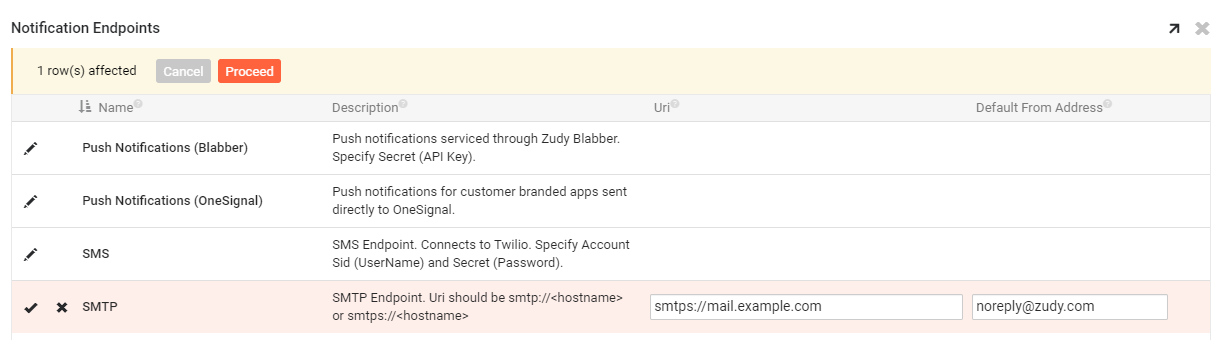
Supported Protocols¶
| Protocol | Definition |
|---|---|
| SMTP | Simple Mail Transfer Protocol (SMTP) is an Internet standard for electronic mail transmission. Standard ports: 25, 587, 465 |
| SMTPS | Simple Mail Transfer Protocol Secure (SMTPS) is a depreciated method for securing SMTP connections with Transport Layer Security (TLS). |
Important
Vinyl does not support OAuth 2.0 for SMTP server authentication.
Troubleshooting¶
Error: "Argument passed in is not serializable. Parameter name: value"
This error may indicate Vinyl is not able to authenticate the SMTP settings, and in particular the Default From Address value. Check the DefaultFromAddress property for the Notification Endpoint, and ensure it is using a valid email address for the given host.
Error: "Value cannot be null. ParameterName: From Address"
This error may indicate Vinyl is not able to authenticate the SMTP settings, and in particular the Default From Address value. Check the DefaultFromAddress property for the Notification Endpoint, and ensure it is using a valid email address for the given host, and not null or empty.
Error: "Unknown URI scheme. Parameter name: uri"
This error may indicate Vinyl is not able to authenticate the SMTP settings, and in particular the Uri value. Check the Uri property for the Notification Endpoint, and ensure it is using a valid Uri value.
Error: "Authentication required"
This error may indicate Vinyl is not able to authenticate the SMTP settings, and in particular either the UserName or Password property related to the SMTP configuration. Check that the Notification Endpoint settings have the correct values set for both User Name and Password.