Foreground events¶
Introduction¶
Foreground events are those currently running. They are typically short-lived events, in contrast to long-running background service events.
Since Vinyl 3.3.34523, the Running Events page lets you view or request the cancellation of foreground events running on any Vinyl instance, or a specific one, with the following caveats:
- Canceled events may not stop immediately, but do so gracefully on or after receiving a cancellation request.
- The Running Events page may continue to show running events for up to an hour after the host Vinyl instance has terminated.
Manage foreground events on any instance¶
To view foreground events running on any Vinyl instance, follow these steps:
- Select IDE > Monitoring.
-
Under Menu, in the Logs pane, click Event Logs:
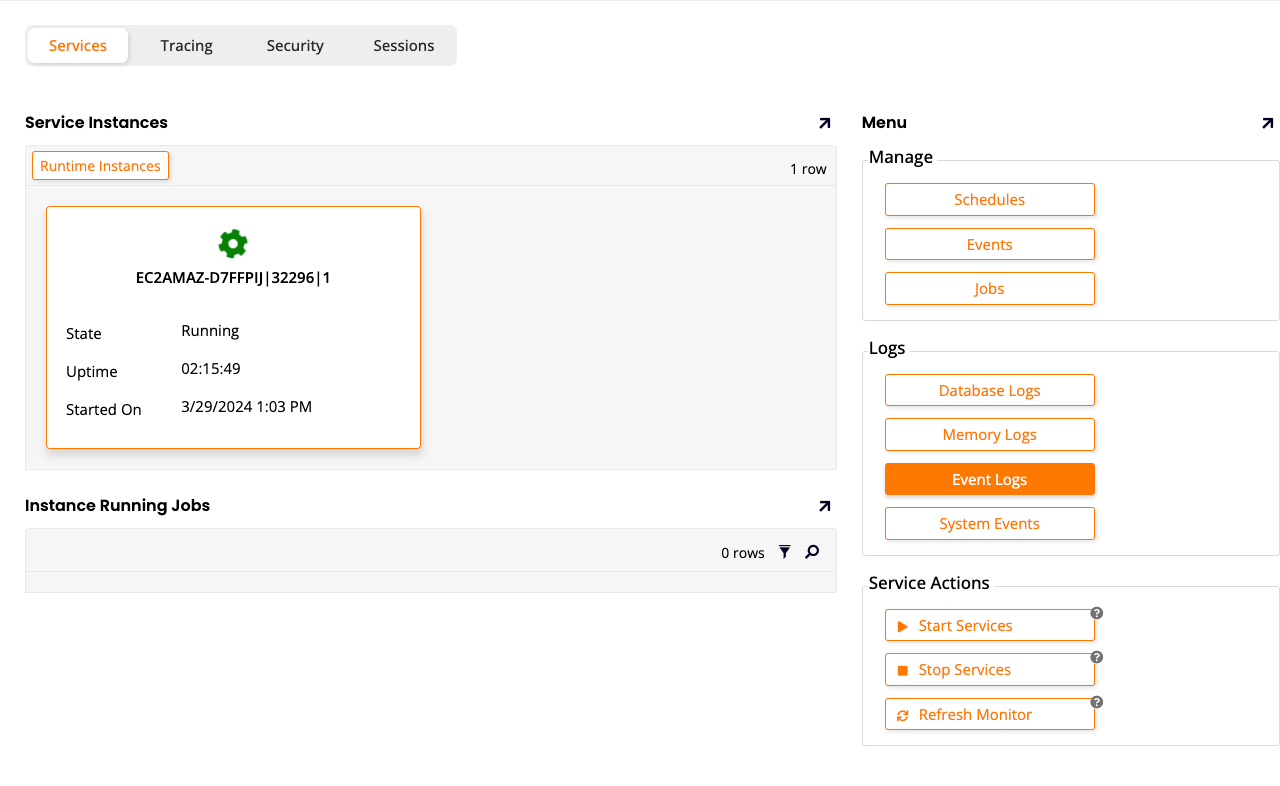
-
On the Event Execution Log page, under Events, click View Running Events. The Running Events table opens:
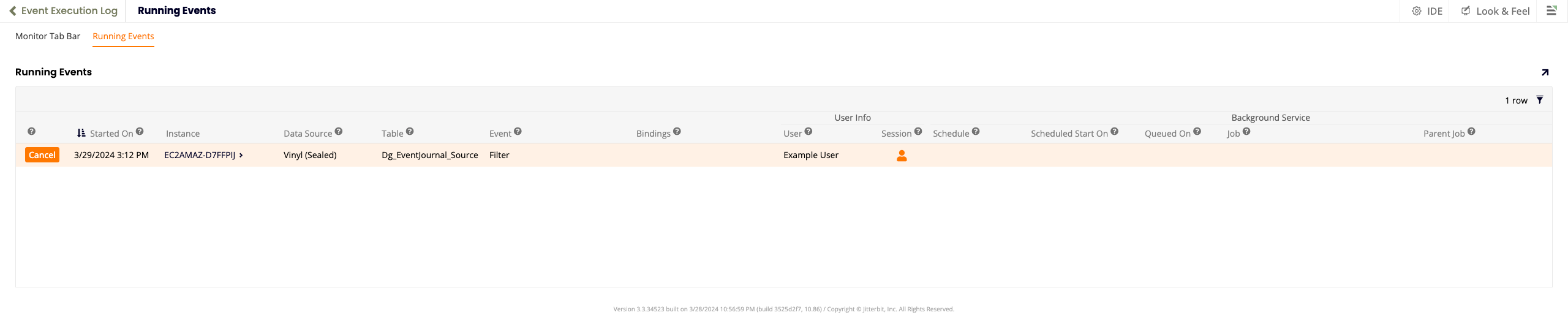
To send a request to cancel a running foreground event, click its Cancel button in the Running Events table.
Manage foreground events on a specific instance¶
To view foreground events running on a specific Vinyl instance, follow these steps:
- Select IDE > Monitoring.
-
Under Service Instances, click Runtime Instances:
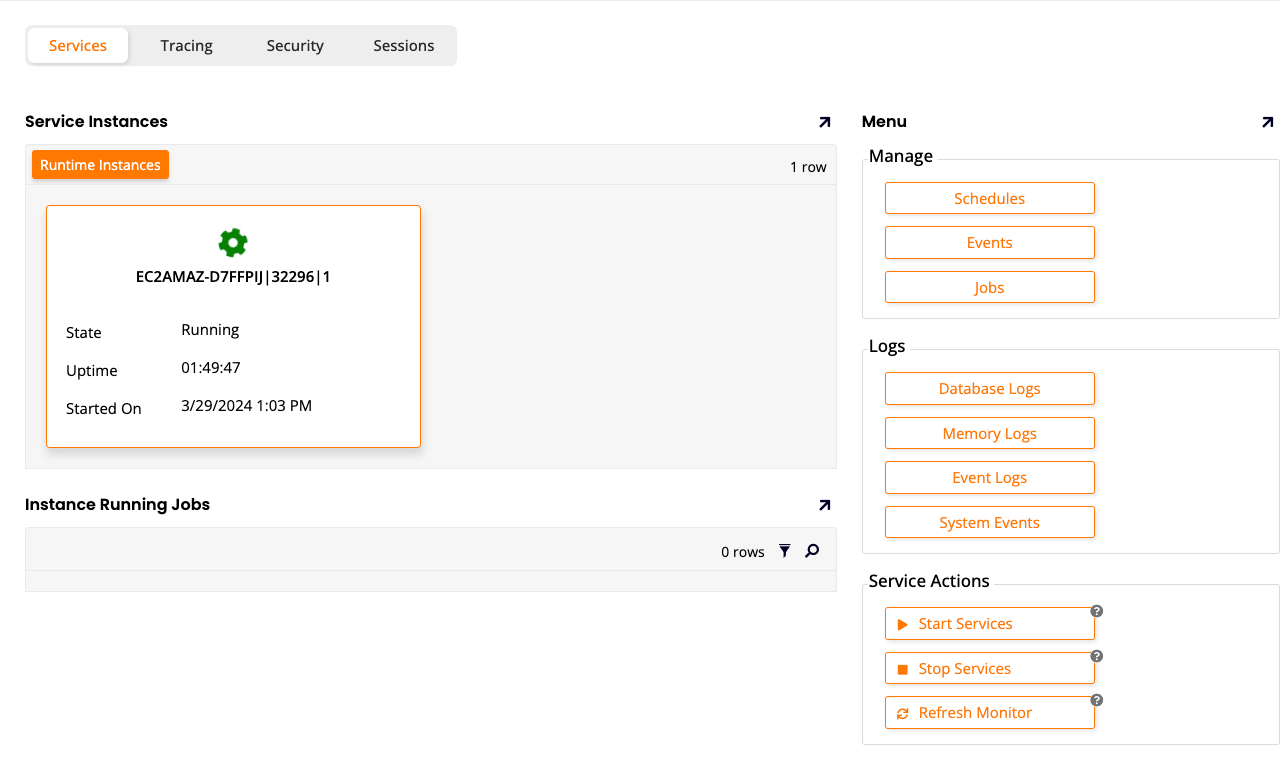
-
In the Runtime Instances window, click the Events icon in the Events column. The Running Events table opens.
To send a request to cancel a running foreground event, click its Cancel button in the Running Events table.