Create new application wizard¶
New in Vinyl 3.0, there is a Create New Application Wizard that allows you to rapidly create a brand new app in just a matter of a few simple clicks. This wizard supports the option to either create an app using an existing database available in the Vinyl environment or to create a new database upon app creation.
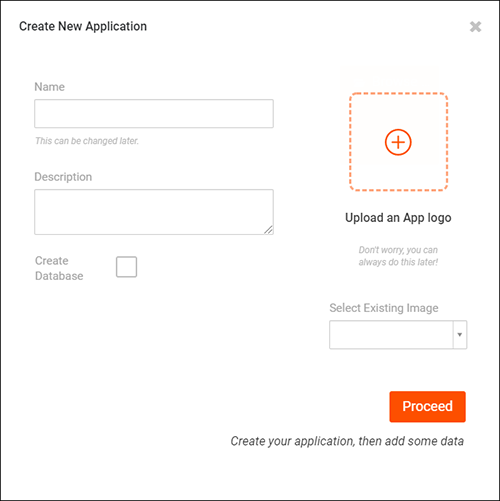
Screenshot of New Application Wizard
Create an application tutorial¶
To create a new application using the wizard¶
- Log into your Vinyl environment
- From the Site Menu, click on the +Application footer link
- Provide a Name for the app. For example: Northwinds
- Provide a Description for the app (optional)
-
App Logo Image Options (optional):
- If you have an existing app icon logo, you can add it using the + symbol in the Upload an App logo region
- Optionally, you can use the Select Existing Image menu and select one of the shipped app icon images
-
If your app will use a database already available in the Vinyl environment, click Proceed
- If you are creating a brand new database along with your app, click on Create Database, and then click the Create button
- Locate the data source you wish to link your application to, and click the corresponding Link button
- Click the Workbench button to go to the App Workbench where you can build out your app
- Or, click the View Application button to launch your Application in its current state