Dynamically Disable Create Button¶
New in Vinyl 2.7, there is a feature that allows you to dynamically disable Create, Edit, or Delete buttons on an Multi-row Panel based on selected elements from another panel.
Video Example¶
How to Configure¶
To configure this new feature, navigate to the application page with the panels residing on it that you wish to implement this feature on. Go to the Action Drawer > Design this Page. Locate the Binding Columns icon for the panel you're configuring this on, and click on it.
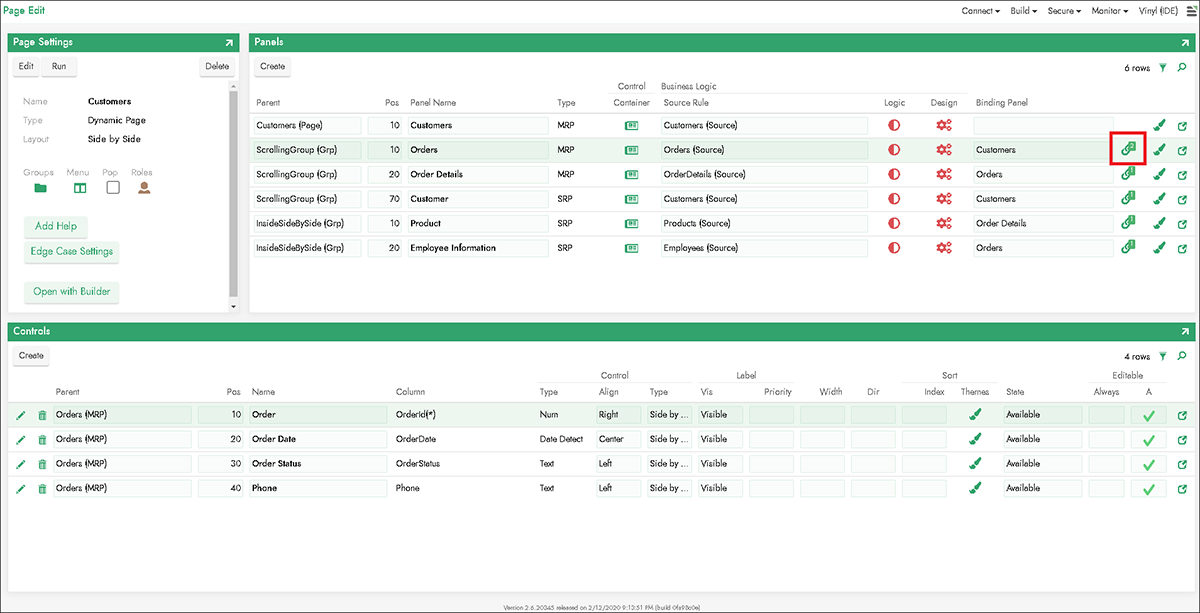
Binding Columns icon for the Orders Multi-row Panel
From here, click Create to create a new Binding Column record with the type of Capability. Leave Child and Op blank, and in Parent you will enter the Column you want the disabling to be based on.
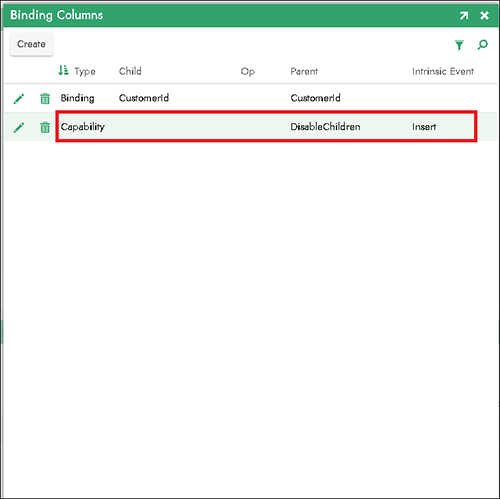
Example of newly created Binding Column record
Note
For the dynamic disabling to work correctly, the Parent column must be formatted to either be a 1 or a 0, where 1 = Hide, and 0 = Don't Hide.
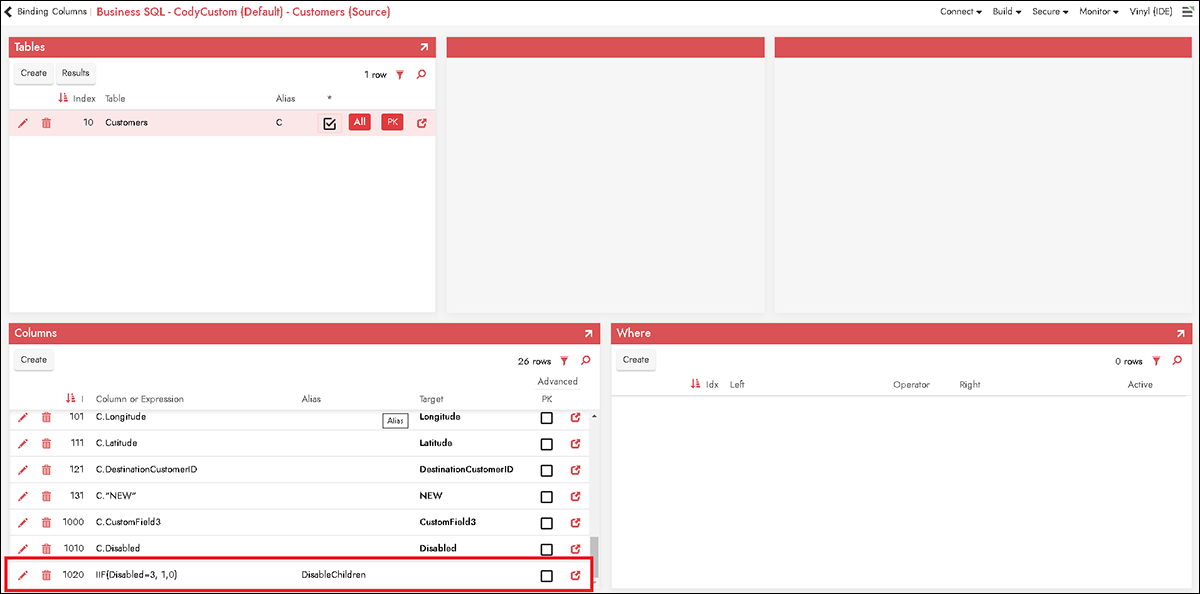
Example Business Logic defined to format Parent column as 1 or 0
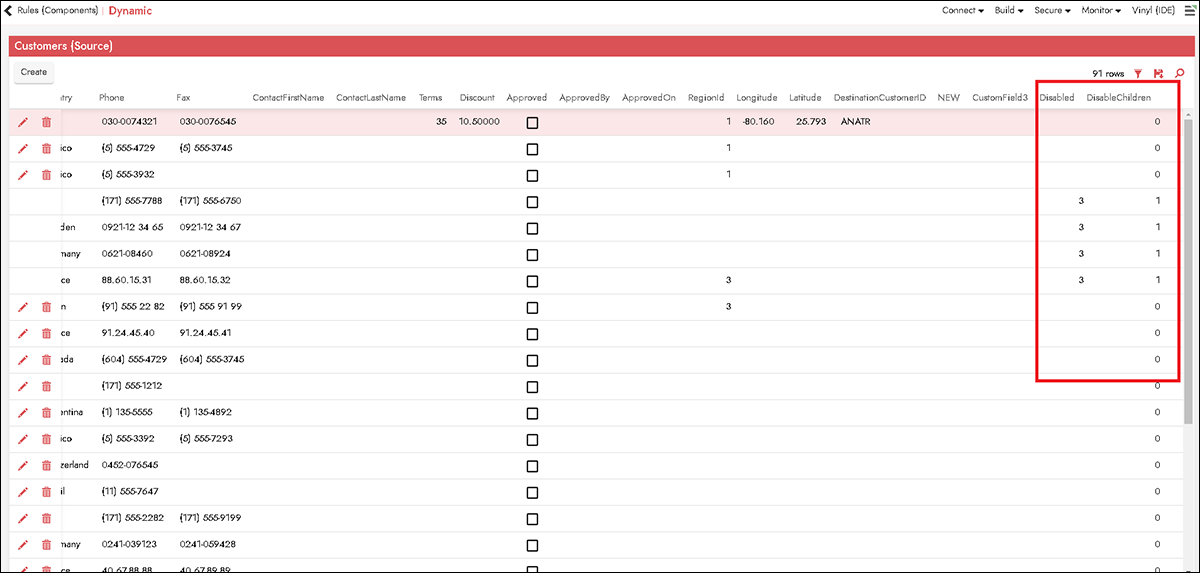
Example Business Logic results
Now when a record is selected on the customer's panel, if the DisableChildren column is a 1, the Create button is hidden on the Orders panel.
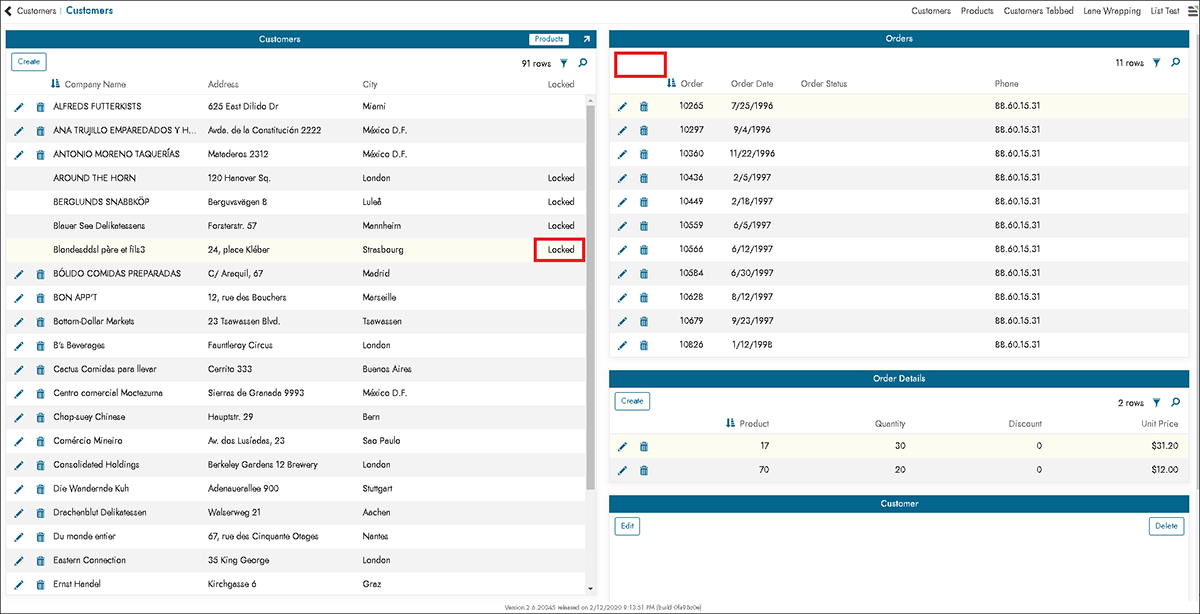
Example of Create button disabled on Orders panel based on criteria set from Customers panel
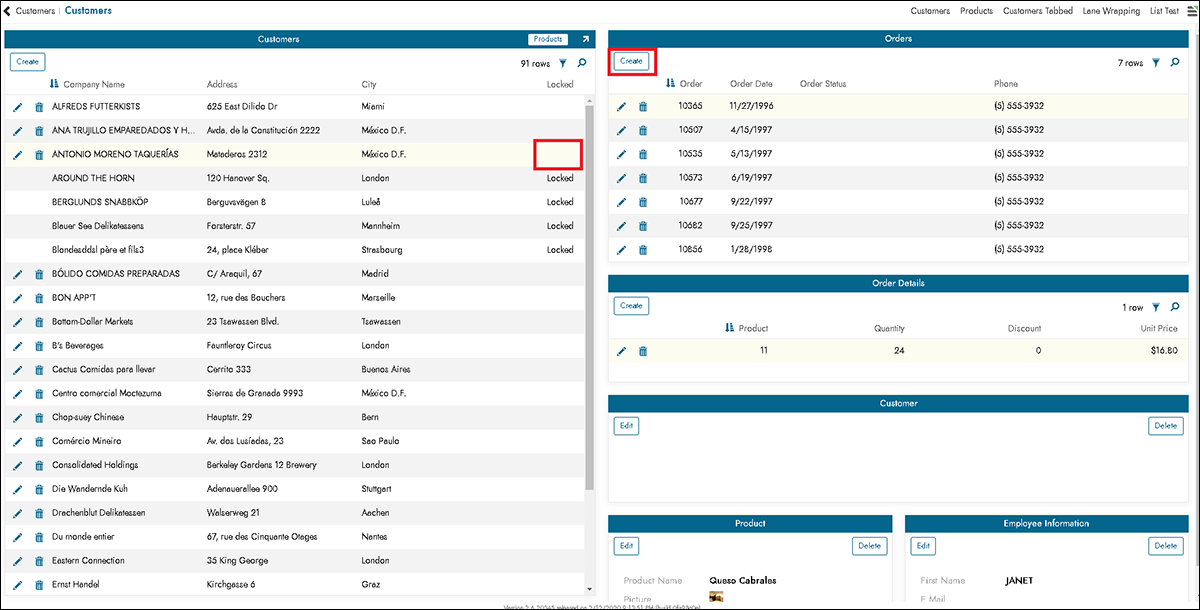
Example of Create button enabled on Orders panel based on criteria set from Customers panel