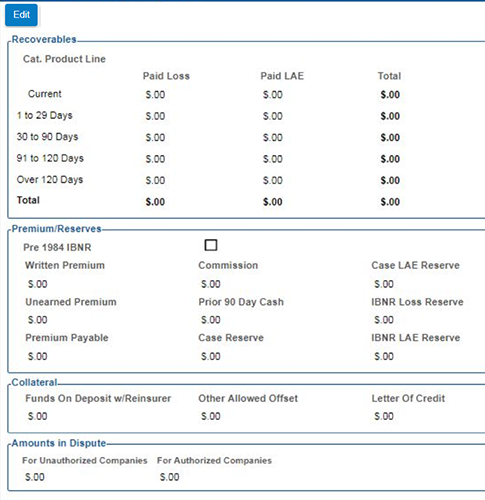Display Controls On A Form With Multiple Columns¶
Guide¶
To display controls on a Form panel in two or more columns, create large Side by Side Groups with a Stacked Group for each column.
In the photo below, "Paid Loss", "Paid LAE" and "Total" are group headings. The first column is a Stacked Group of all text controls with the text entered manually into the data object. The bolded $.00's are non-editable sums of the other columns: