Grid Paging¶
Paging is a configurable option on a Grid panel, rather than have the default Load More Rows button appear, to navigate and view additional records. With Paging enabled, a User can quickly scroll forward and backward using right and left chevron icons to view additional records.
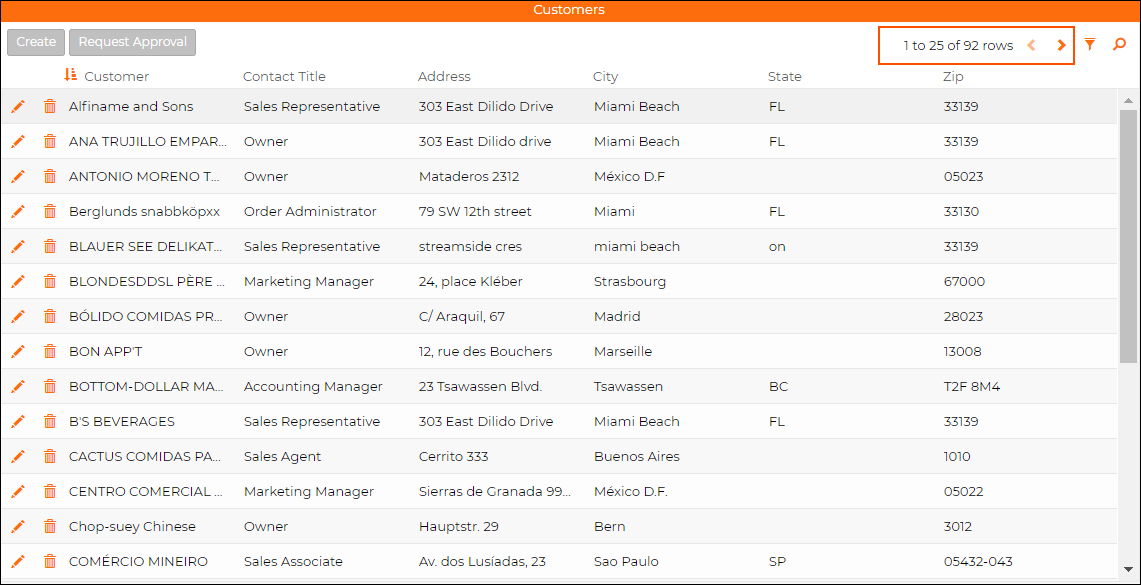
Example of a Grid panel with Paging enabled
How to Configure Grid Paging¶
- From the panel you want to configure, go to the Action Drawer > Design this page
- Select the panel you want to modify from the app view
- Click the Edge Case tab
- Expand General
- Set the Paging Option value to Paging
- Click Save
- Return to the application view and confirm the update