Multi Filter¶
Vinyl's Filter feature supports the ability to use multiple selections when filtering. This Multi Filter feature improves the usability of the Filter, to allow better granularity control through search. Panels that have filtering enabled will now leverage the ability to multi filter.
As before, the filter allows you to filter down lists using the following criteria:
- Value = finds value in column
- None = finds where column is empty
- Any = finds where column has any value
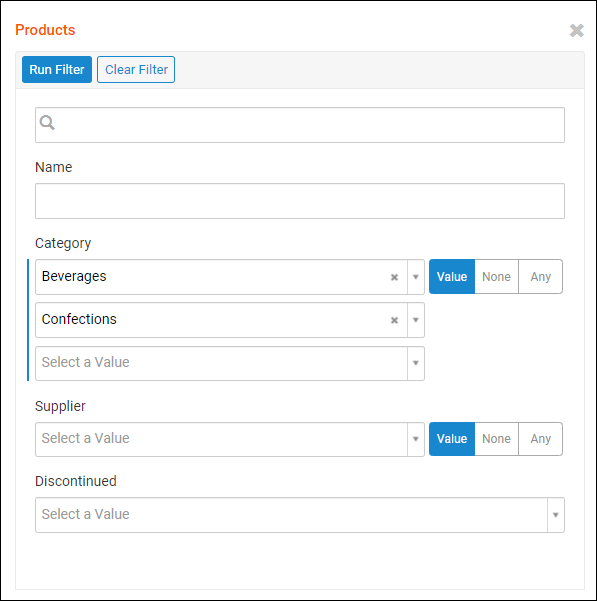
To Use the Multi Filter Feature¶
- Navigate to a Panel with Filter enabled
- Click the Filter icon
- Select first value to Filter on. For example: Beverages under Category
- Select second value to Filter on, along with any additional filter criteria. For example: Condiments under Category
- Click Run Filter
- Vinyl now displays the Panel with filtered results. Click the X to remove the filtered view, if desired.