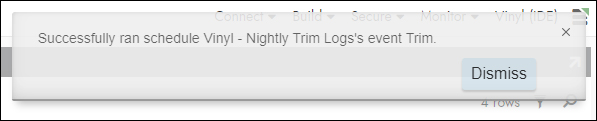Run Scheduled Event On Demand¶
New in Vinyl 2.7, we introduce the ability to run a scheduled Event on demand in addition to the current scheduling for a future point in time options. Now when you are in the Manage Schedules area of the Vinyl IDE where you would typically schedule events, you have access to a new Run Now icon that enables this feature.
To Access Run Now¶
- Navigate to the Vinyl IDE > Manage Servers and Schedules
- Click on Schedules
-
Regardless of the environment (Sealed or Unsealed) you can kick off a scheduled event from the Schedule panel using the Run Now icon.
- If you have a schedule with, for example, 5 events, clicking Run Now from the Schedules panel will kick off all 5 events in order
- If the app is unsealed and you only want to run 1 of 5 events, you can go to Schedule > Events Icon > Run Now on the selected event
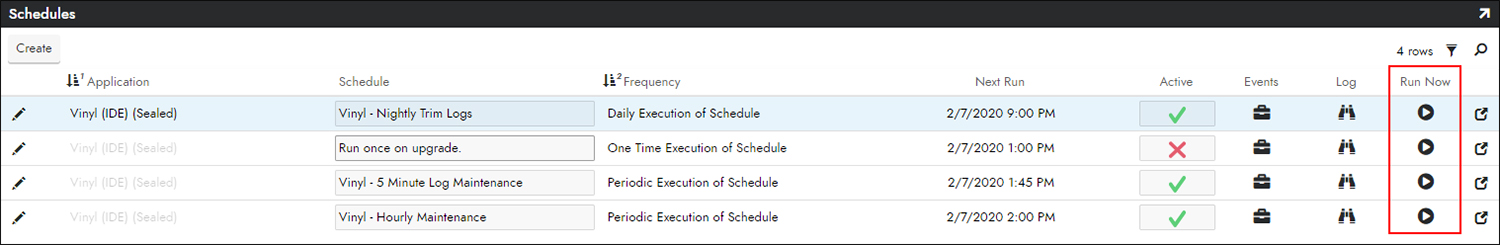
-
If the app is sealed and you only want to run 1 of 5 events, you can go to Schedule > open Schedule for details > Customize Events > Run Now on the selected event
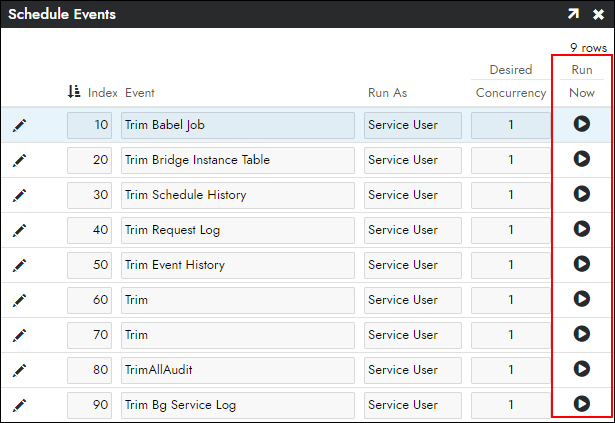
-
Vinyl will return a message when the task has completed