Filter Panels¶
Vinyl 2.3 introduces support for Filter Panels, which extend the current panel binding feature to allow for more complex binding behavior to be configured. In Vinyl, one panel can restrict the results of another via binding criteria. Prior to this release, panel binding criteria was limited to equality matches and Developers could not perform more sophisticated bindings.
New in Vinyl 2.6, Filter Panels are supported for the following additional Panel types: Chart, Gantt, Calendar, Map and Pivot
To access new Filter Panel options, from the Page edit screen, Binding Columns panel, if you expand to view the Column Bindings window there are new options available for:
- Type - Panel bindings can either be "Binding" or "Filter". Traditional panel bindings are "Binding".
- Operator - If you select the "Filter" option for Type, you'll be asked to select the operator (it is required for this Type). Operator values:
- Equals
- Not Equals
- Less Than
- Less Than Or Equals
- Greater Than
- Greater Than Or Equals
- Like
- Not Like
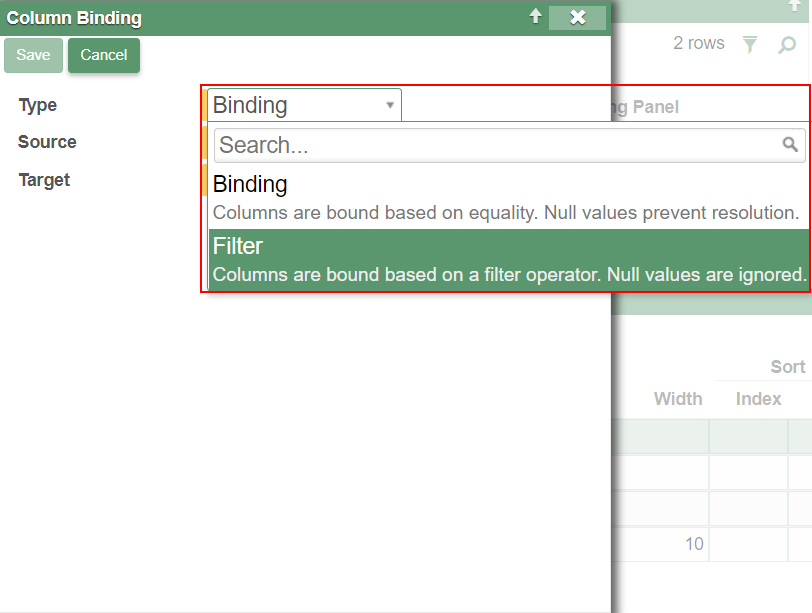
Note
There are some known limitations of this feature:
- Doesn't support simple search
- Doesn't support IS [NOT] NULL, [NOT] IN, or OR
- Operates on the result, not the data object itself
- Doesn't support pivot controls
- Lists do not support filter criteria
- Page links do not support filter criteria